
CyberLink PowerDirector
for AVerMedia
自2025年7月17日起,我们将停止发放CyberLink PowerDirector 15的序列号。但是,已经收到序列号的用户可以继续激活和使用该软件,不会受到任何影响。请注意,此版本将不再提供更新或维护。因此,未来的操作系统或硬件升级可能会影响其兼容性。

游戏直播的下个里程碑在何处?就让 GC573 帮你引路!从捕捉 4K HDR 的绝美画面到录制 240FPS 的流畅体验,GC573 游戏直播卡将成为各位专业玩家及主播们采集游戏视频的全新选择,让你轻松体验高规格采集卡所带给你的优越感。
你可以透过下载兼容性检测工具事先确认电脑能否顺畅运行GC573

你是否想像过,要让 4Kp60 的采集画质更上层楼?
这次就让我们隆重向您宣布:GC573 支持4Kp60 HDR视频采集!
录制60 FPS 的游戏画面,却仍然感到不够满足吗?这次,让 GC573 带你体验全高清画质下 240 FPS 的流畅游戏录制。
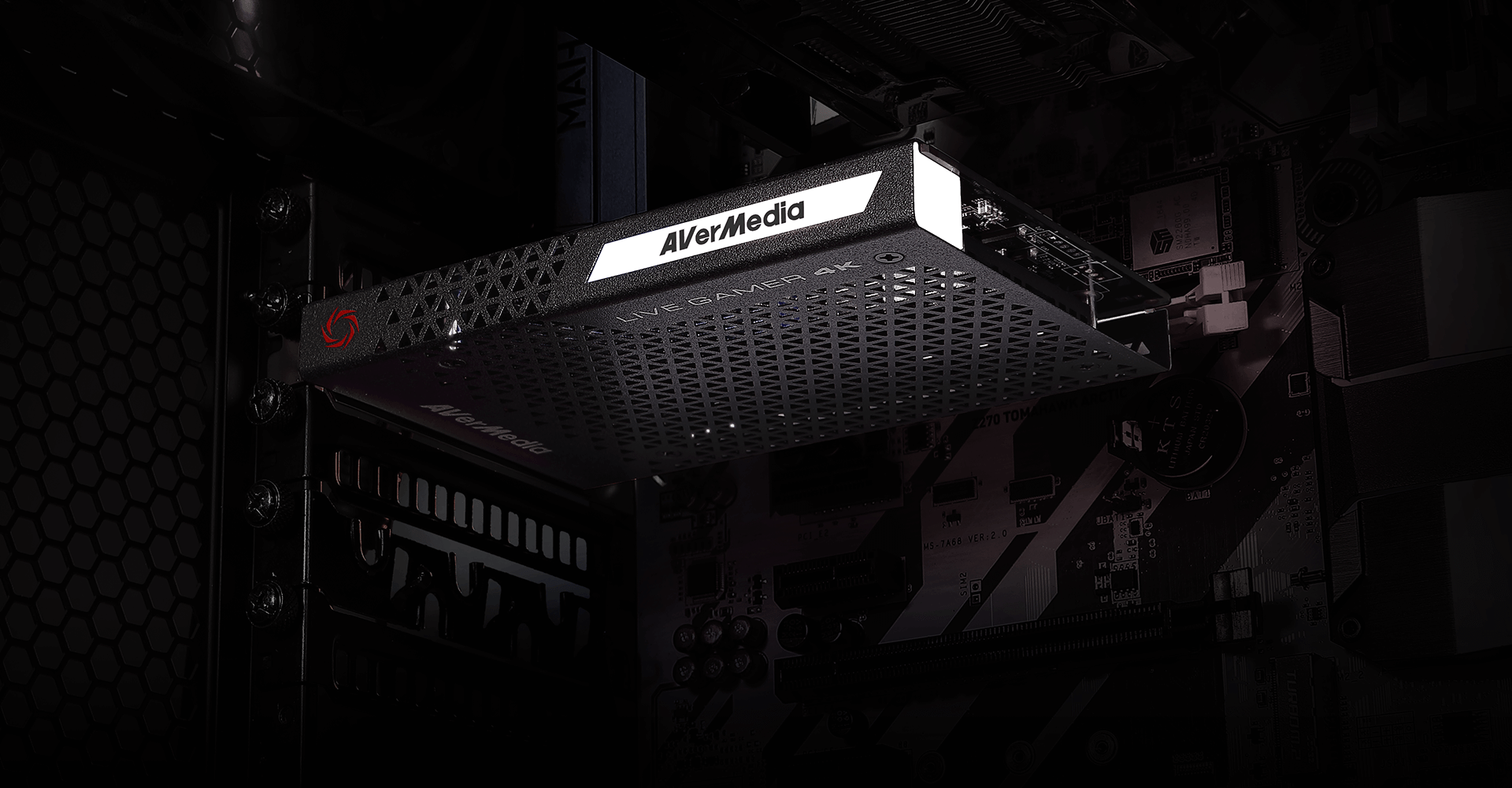
除了硬件拥有强大的实力,GC573内建三种 RGB 炫光灯模式可选。炫酷的外型可搭配不同的定制款主机,让你的设备更加闪耀夺目。
Streaming Center用于管理和优化所有支持的圆刚设备,同时还能轻松进行视频调整和音频调校。通过连接GC553Pro,你可以解锁诸如 VRR 录制和 5.1 多声道音频捕捉等高级功能 —— 所有这些功能都无缝集成在一个平台中。


| 技术规格 | • 接口:PCI-Express Gen 2 x4 • 视频输入:HDMI 2.0 • 视频输出 (环出):HDMI 2.0 • 音频输入:HDMI 2.0 • 音频输出 (环出):HDMI 2.0 • 最高环出分辨率:2160p60 HDR / 1440p144 / 1080p240 • 最高录制分辨率:2160p60 HDR* / 1440p144 / 1080p240 • 支持分辨率 (视频输入):2160p, 1440p, 1080p, 1080i, 720p, 576p, 480p • 录像格式:由直播软件支持录像,如 Streaming Center 或OBS • 尺寸 (W x D x H):125 x 151 x 21.5 mm • 重量:208 g 备注: *HDR 录制需通过 Streaming Center 操作 1. GC573 支援 LPCM 7.1/5.1 环绕声道环出 2. GC573 不支持观看 / 录制 / 直播 任何受 HDCP 协定保护的内容 |
| 系统需求 | 操作系统: Windows® 10 x64 或以上 4Kp60 HDR 或 1080p240 录制需求 (同步支持 4Kp60 HDR 环出) Intel Core™ i5-6XXX / AMD Ryzen™ 5 1600 或以上 NVIDIA GeForce® GTX 1060 或以上 8 GB RAM (*双通道)*请确认您的电脑系统环境设置为记忆体双通道。详细请参阅附件说明: (附件) 1080p60 录制需求 (同步支持 4Kp60 HDR 环出) Intel Core™ i5-3330 或以上 (i7-3770 建议) NVIDIA GeForce® GTX 650 / AMD Radeon™ R7 250X 或以上 4 GB RAM 备注: 1. 部分 PCIe x4 Gen 2 插槽将与显卡共享频宽,请查阅你的主机板设定或使用手册,以了解更多资讯 2. 4K、HDR、高帧率等功能录制需搭配 NVIDIA 显卡使用 |
| 包装参数 | • 4K游戏直播卡 (GC573) • HDMI 2.0 线 • 快速指南手册 |
Date : 2025-11-20 00:00:00
版本:GC573 Driver 2.2.64.103Date : 2025-08-14 00:00:00
版本:AVerMedia Streaming Center (Win) v1.6.65.1Date : 2025-07-22 00:00:00
版本 : AssistCentralPro_v4.0.73Date : 2025-07-22 00:00:00
版本 : AssistCentralPro_v4.0.73Date : 2025-06-12 00:00:00
版本:AVerMedia Streaming Center (Win) v1.6.53.1Date : 2025-06-12 00:00:00
Version:[Application] AssistCentralPro_v4.0.65Date : 2025-02-14 00:00:00
版本:AVerMedia Streaming Center (Win) v1.6.31.2Date : 2025-02-13 00:00:00
Version:[Application] AssistCentralPro_v4.0.39Date : 2023-01-29 00:00:00
版本:GC573 Driver 2.2.64.95
Windows Central
2018-10-18

Windows Central
2018-10-18

PROFESIONAL REVIEW
2018-09-24

PROFESIONAL REVIEW
2018-09-24

Hexus
2018-09-13

XBOXDYNASTY
2018-07-15

XFASTEST
2018-07-12

Windows Central
2018-07-06

PCS
2018-07-05

XFASTEST
2018-07-04