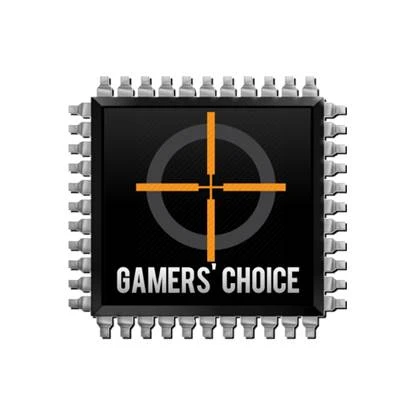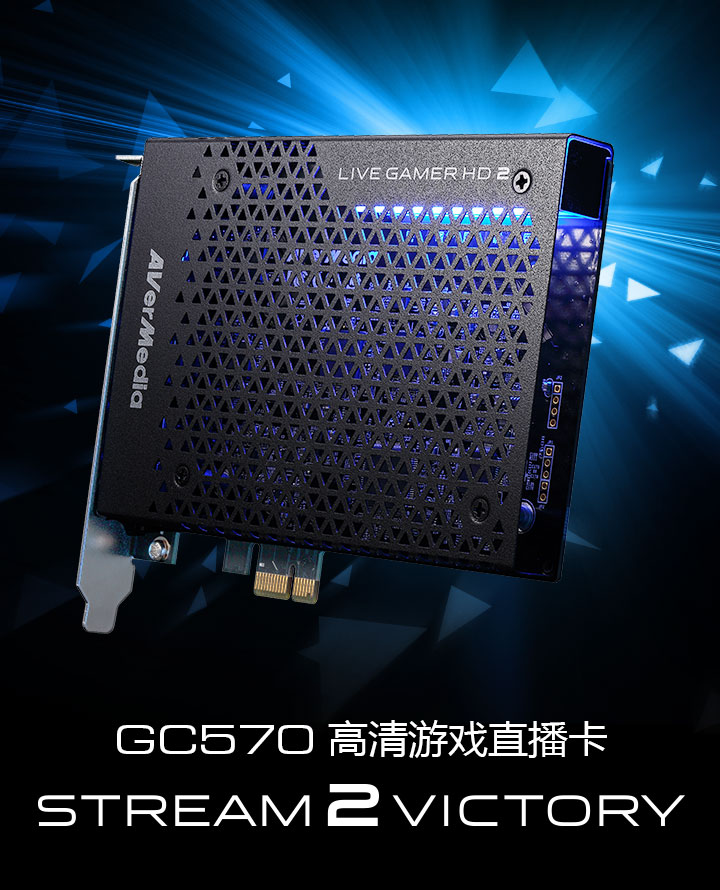
圆刚GC570高清游戏采集卡可采集1080 P60高清炫丽游戏画质,超低延迟,采集更流畅。同时,也能同时采集多个影音讯号,多卡支持,丰富您的直播体验,成功迈向专业直播主。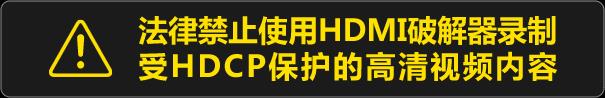

1080p60 未压缩影像采集
GC570高清游戏直播卡支持无压缩视频采集,同时在延迟性及画质上表现出色,让您轻松采集1080p 60游戏影音。GC570无需安装驱动,即插即用的使用方式,让你省去繁杂的安装步骤,轻松直播你的游戏画面或其它影像来源。

灵活的音频设置
GC570具有不同的音频接口可选,让玩家在使用上更为便利。你可灵活的通过 HDMI 采集数字音源,或由 3.5mm 采集调音台、计算机或混音器输出。

灵活的音频设置
GC570具有不同的音频接口可选,让玩家在使用上更为便利。你可灵活的通过 HDMI 采集数字音源,或由 3.5mm 采集调音台、计算机或混音器输出。

多卡支持
直播过程如需同时采集不同的影音讯号来源,如同时游戏主机、摄影机等,则可选择采集压缩影像,降低传输带宽,以使用多卡。
*如需同时使用多卡,需选择可支持多卡的直播软件,如XSplit、OBS等,RECentral 3目前尚不支持
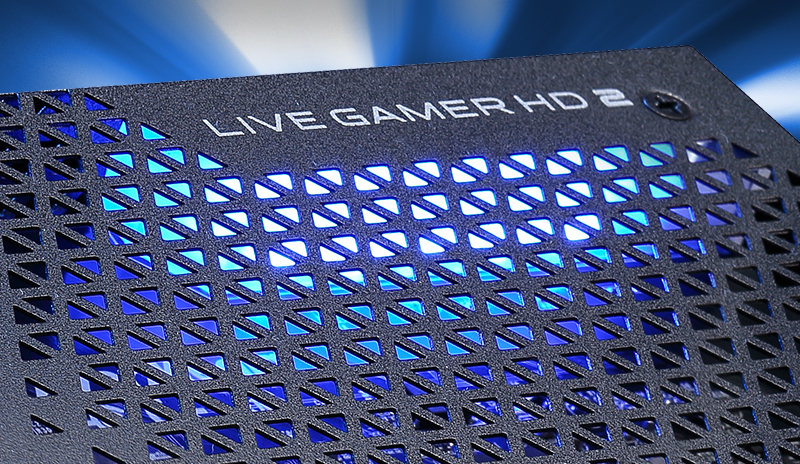
产品设计
GC570采用不锈钢材质一体成型冲压制造,使质感大幅提升。表面的数组篓空设计搭配开放式 LED 光源,为你的游戏采集过程增添科技感。无论是专业主播或是直播新手,都能享受微蓝色调为你的直播体验带来更好的视觉呈现。
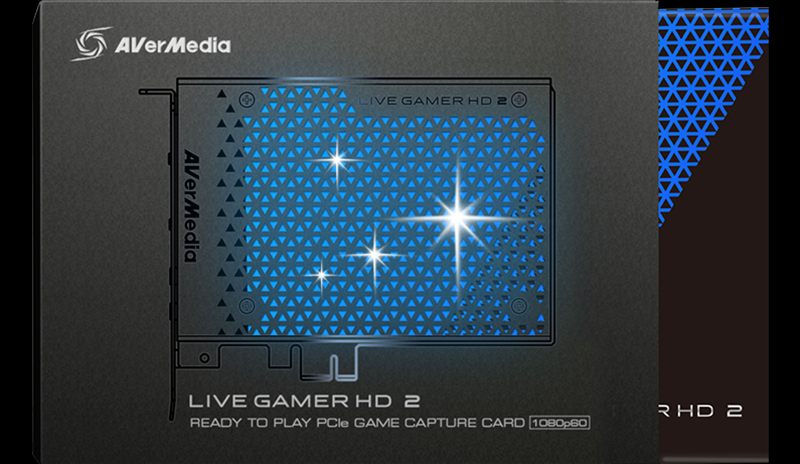
高质感外包装设计
GC570产品上的设计也同时呈现在产品外包装上。产品外盒上的滑套,同样以作工精细的篓空雷雕为主轴,搭配内衬金属蓝外盒,与产品本体相呼应,让所有拿到产品的人都能被这内外一致性的视觉效果所吸引,留下印象深刻的开箱体验。
搭载超强直播软件-RECentral 3
独家开发的直播软件 RECentral 3,功能齐全且操作界面简单,适合专业直播主及直播新手使用,让你的直播体验生动有趣。RECentral 3 安装后,同时提供Stream Engine插件,能够使GC570在使用OBS及XSplit等第三方软件游戏时,采集流畅度及影音同步方面有更好的表现。
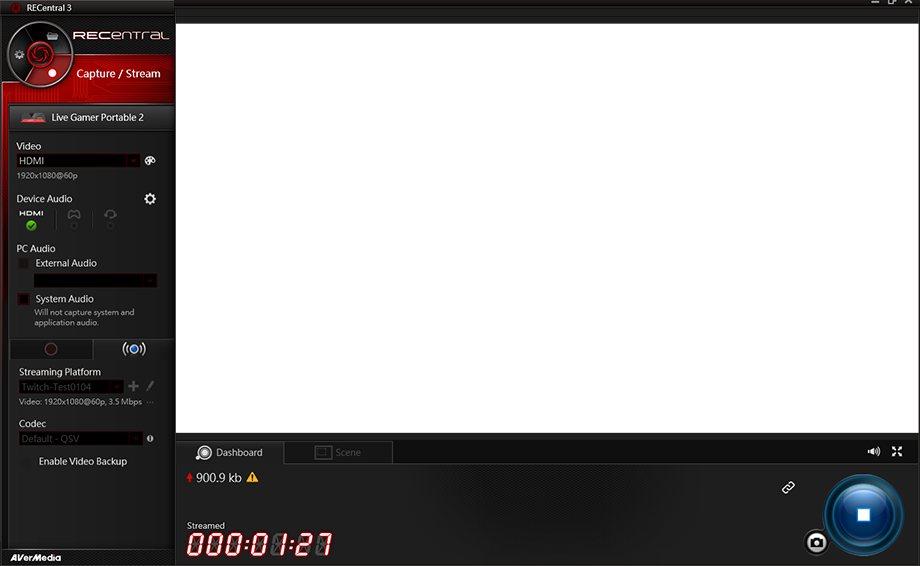

即时剪辑
通过时光平移的功能,让你在游戏中,可立即回溯到任何片段进行影像剪辑。

直播分享
简单并快速的将游戏画面串流至你的社交媒体或直播频道上(如斗鱼、虎牙、熊猫等),让更多人可以实时观看您的直播,分享您的游戏体验。