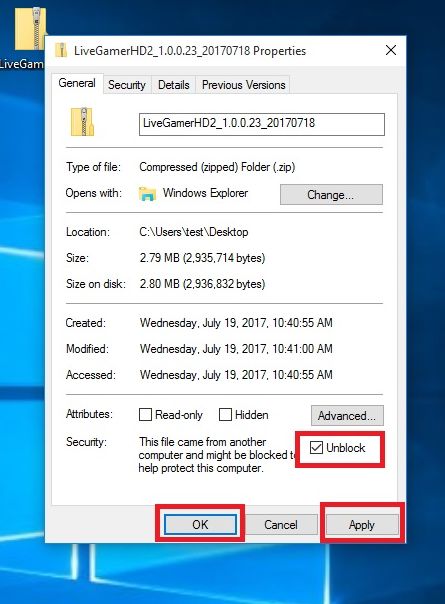How to solve situation where LGHD 2 firmware update tool can’t start up?
On Windows 10 the system will perform security protection against the files being downloaded by your web-browser. In order to initiate firmware upgrade please perform following steps:
1. Click right mouse button on the downloaded zip file
2. Select “Properties”
3. Under “Security” select “Unblock” then click on “Apply”, “OK”