
It's easy to preserve all the wonders and excitements you see on TV.
EzRecorder 130 is a stand-alone recorder that captures HDMI videos as you watch them, without the need of a PC.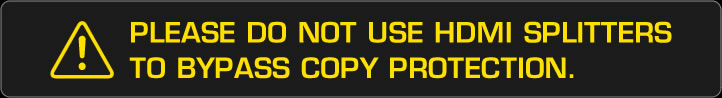

Keep Everything Recorded
Be it your games or sports games, EzRecorder 130 easily records HDMI video at the press of a button, or on a schedule, even when your TV is powered off.

Preserve Your Favorite Moments
With the remote control, view the recorded videos at your leisure. The snapshot function lets you capture your favorite moments onto inspiring high-quality pictures.
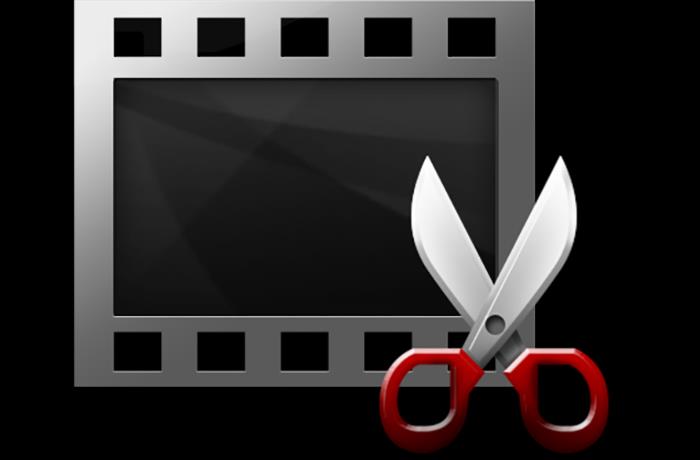
It's Not Final until You Say So
EzRecorder 130 makes post-production easy as well. The built-in video editor allows you to trim and merge clips seamlessly without a PC. Knowing you'll have the final touch just makes recording so much easier.
- 技术规格
- • 存储装置:USB外置硬盘,USB闪存盘*
• 视频输入:HDMI
• 视频输出 (环出):HDMI
• 音频输入:HDMI
• 音频输出 (环出):HDMI
• 最高环出分辨率:1080p60
• 最高录制分辨率:1080p30
• 支持分辨率 (视频输入):1080p, 1080i, 720p, 576p, 576i, 480p, 480i
• 录像格式:MPEG 4 (H.264+AAC)
• 尺寸 (W x D x H):133 x 125.1 x 20.5 mm
• 重量:176 g
备注:
1. ER130 不支持观看 / 录制 / 直播 任何受 HDCP 协定保护的内容
2. 档案系统格式必须为NTFS且使用MBR分区。(常见问题连结)
不支持 USB 集线器、读卡器、FAT 格式、NAS 或超过 2 TB 容量的外置存储设备
- 包装参数
- • 高清电视录制盒 (ER130)
• 电源变压器 (5V 2A)
• 遥控器 (内含电池)
• DC 转 Mini USB 转接线
• 快速指南手册
• 用户手册
Q&A
下载
Date : 2017-12-22 00:00:00
- 版本:Firmware ver 1.1.9
- 操作系统:
- 描述:1. Firmware upgrade notice
(1) First extract the downloaded FW zip file, there will be the *.bin file in the folder.
(2) Make sure to copy the *.bin files to the root path of your USB Flash drive.
(3) Plug the USB Flash drive on to EzRecorder 130, go to Settings to run firmware upgrade.
2. Release note
Support GPT partition.
Date : 2017-04-24 00:00:00
- 版本:Firmware ver 1.1.7
- 操作系统:
- 描述:1. Firmware upgrade notice
(1) First extract the downloaded FW zip file, there will be the *.bin file in the folder.
(2) Make sure to copy the *.bin files to the root path of your USB Flash drive.
(3) Plug the USB Flash drive on to EzRecorder 130, go to Settings to run firmware upgrade.
2. Release note
Minor bug fixes and other improvements
Date : 2016-10-24 00:00:00
- 版本:Firmware ver 1.1.6
- 操作系统:
- 描述:1. Firmware upgrade notice
(1) First extract the downloaded FW zip file, there will be the *.bin file in the folder.
(2) Make sure to copy the *.bin files to the root path of your USB Flash drive.
(3) Plug the USB Flash drive on to EzRecorder 130, go to Settings to run firmware upgrade.
2. Release note
Minor bug fixes and other improvements
Date : 2017-06-16 00:00:00
- 描述: English, Français, Deutsch, Italiano, Español, Português, Pусский, Magyar, Česky, 한국어
