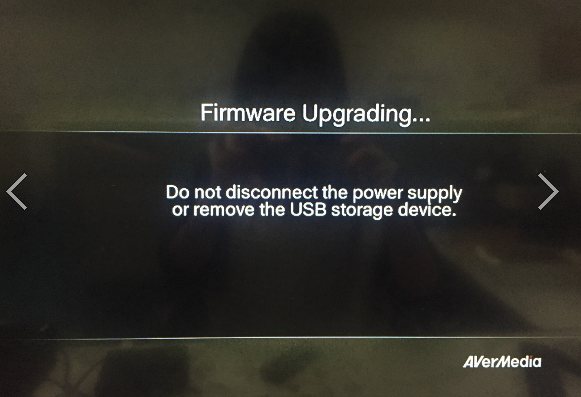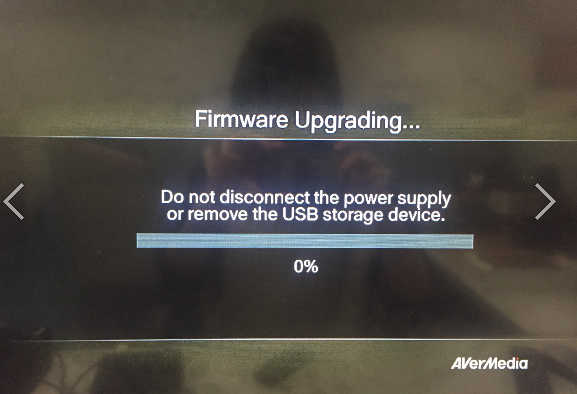ER130/310-How to upgrade Firmware
1. Plug in a Flash Drive to your Computer
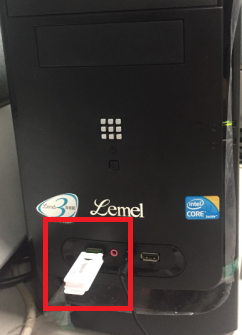
2. Download Latest Firmware from AverMedia website.
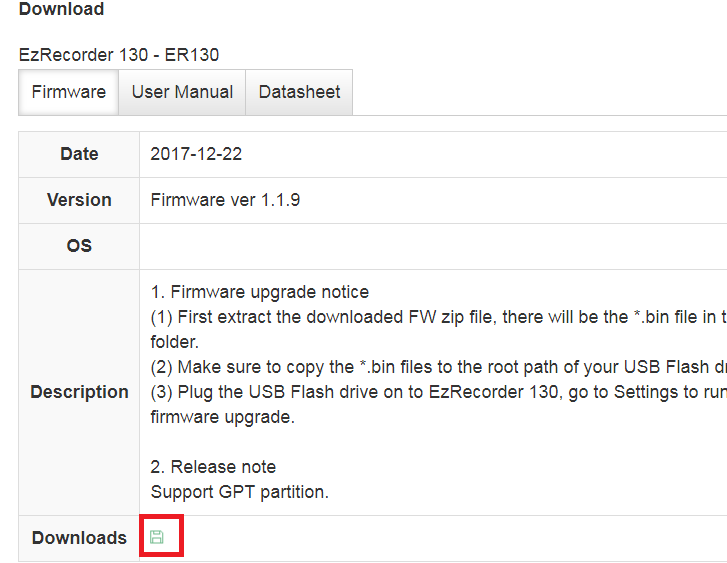
3. Unzipping a file and copy to your USB driver
4. Connect your device with USB Driver

5. Enter the AverMedia Menu

6. Firmware upgrade
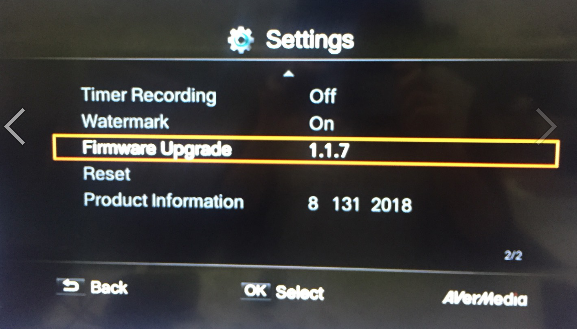
7. Press the mode key [F1 ] with control remote

8. When the Firmware upgrading to 100%, and reboot the device.