All
驱动程序(Win)
驱动程序(Mac)
游戏软件调试工具(Mac)
游戏软件调试工具(Win)
快速下载工具
直播软件 (Mac)
直播软件 (Win)
驱动程序
Connect (Mac)
Connect (Win)
固件 (Mac)
固件 (Win)
视频调试工具 (Mac)
视频调试工具 (Win)
游戏软件调试工具
视讯调试工具
音频调控助手 (Mac)
音频调控助手 (Win)
音频调控助手
直播软件
串流引擎
固件版本
音频调试工具
工具(Chromebook)
插件(macOS)
插件(Win)
快速安装指南
用户手册
产品型录
兼容性检测工具
版本 : Assist Central Pro v4.0.80
作业系统:macOS 15, macOS 26
说明:
1. 新增德语、西班牙语、俄语、法语、韩语和泰语界面语言。
2. 修复部分设备无法被检测或设备识别错误的问题。
3. 修复在 macOS 环境下 GC313Pro 无法正确获取固件版本信息的问题。
作业系统:macOS 15, macOS 26
说明:
1. 新增德语、西班牙语、俄语、法语、韩语和泰语界面语言。
2. 修复部分设备无法被检测或设备识别错误的问题。
3. 修复在 macOS 环境下 GC313Pro 无法正确获取固件版本信息的问题。
版本 : Assist Central Pro v4.0.80
作业系统:macOS 15, macOS 26
说明:
1. 新增德语、西班牙语、俄语、法语、韩语和泰语界面语言。
2. 修复部分设备无法被检测或设备识别错误的问题。
3. 修复在 macOS 环境下 GC313Pro 无法正确获取固件版本信息的问题。
作业系统:macOS 15, macOS 26
说明:
1. 新增德语、西班牙语、俄语、法语、韩语和泰语界面语言。
2. 修复部分设备无法被检测或设备识别错误的问题。
3. 修复在 macOS 环境下 GC313Pro 无法正确获取固件版本信息的问题。
版本 : Assist Central Pro v4.0.80
作业系统:macOS 15, macOS 26
说明:
1. 新增德语、西班牙语、俄语、法语、韩语和泰语界面语言。
2. 修复部分设备无法被检测或设备识别错误的问题。
3. 修复在 macOS 环境下 GC313Pro 无法正确获取固件版本信息的问题。
作业系统:macOS 15, macOS 26
说明:
1. 新增德语、西班牙语、俄语、法语、韩语和泰语界面语言。
2. 修复部分设备无法被检测或设备识别错误的问题。
3. 修复在 macOS 环境下 GC313Pro 无法正确获取固件版本信息的问题。
版本 : Assist Central Pro v4.0.80
作业系统:macOS 15, macOS 26
说明:
1. 新增德语、西班牙语、俄语、法语、韩语和泰语界面语言。
2. 修复部分设备无法被检测或设备识别错误的问题。
3. 修复在 macOS 环境下 GC313Pro 无法正确获取固件版本信息的问题。
作业系统:macOS 15, macOS 26
说明:
1. 新增德语、西班牙语、俄语、法语、韩语和泰语界面语言。
2. 修复部分设备无法被检测或设备识别错误的问题。
3. 修复在 macOS 环境下 GC313Pro 无法正确获取固件版本信息的问题。
版本 : Assist Central Pro v4.0.80
作业系统:macOS 15, macOS 26
说明:
1. 新增德语、西班牙语、俄语、法语、韩语和泰语界面语言。
2. 修复部分设备无法被检测或设备识别错误的问题。
3. 修复在 macOS 环境下 GC313Pro 无法正确获取固件版本信息的问题。
作业系统:macOS 15, macOS 26
说明:
1. 新增德语、西班牙语、俄语、法语、韩语和泰语界面语言。
2. 修复部分设备无法被检测或设备识别错误的问题。
3. 修复在 macOS 环境下 GC313Pro 无法正确获取固件版本信息的问题。
版本 : Assist Central Pro v4.0.80
作业系统:macOS 15, macOS 26
说明:
1. 新增德语、西班牙语、俄语、法语、韩语和泰语界面语言。
2. 修复部分设备无法被检测或设备识别错误的问题。
3. 修复在 macOS 环境下 GC313Pro 无法正确获取固件版本信息的问题。
作业系统:macOS 15, macOS 26
说明:
1. 新增德语、西班牙语、俄语、法语、韩语和泰语界面语言。
2. 修复部分设备无法被检测或设备识别错误的问题。
3. 修复在 macOS 环境下 GC313Pro 无法正确获取固件版本信息的问题。
版本 : Assist Central Pro v4.0.80
作业系统:macOS 15, macOS 26
说明:
1. 新增德语、西班牙语、俄语、法语、韩语和泰语界面语言。
2. 修复部分设备无法被检测或设备识别错误的问题。
3. 修复在 macOS 环境下 GC313Pro 无法正确获取固件版本信息的问题。
作业系统:macOS 15, macOS 26
说明:
1. 新增德语、西班牙语、俄语、法语、韩语和泰语界面语言。
2. 修复部分设备无法被检测或设备识别错误的问题。
3. 修复在 macOS 环境下 GC313Pro 无法正确获取固件版本信息的问题。
版本 : Assist Central Pro v4.0.80
作业系统:macOS 15, macOS 26
说明:
1. 新增德语、西班牙语、俄语、法语、韩语和泰语界面语言。
2. 修复部分设备无法被检测或设备识别错误的问题。
3. 修复在 macOS 环境下 GC313Pro 无法正确获取固件版本信息的问题。
作业系统:macOS 15, macOS 26
说明:
1. 新增德语、西班牙语、俄语、法语、韩语和泰语界面语言。
2. 修复部分设备无法被检测或设备识别错误的问题。
3. 修复在 macOS 环境下 GC313Pro 无法正确获取固件版本信息的问题。
版本 : Assist Central Pro v4.0.80
作业系统:macOS 15, macOS 26
说明:
1. 新增德语、西班牙语、俄语、法语、韩语和泰语界面语言。
2. 修复部分设备无法被检测或设备识别错误的问题。
3. 修复在 macOS 环境下 GC313Pro 无法正确获取固件版本信息的问题。
作业系统:macOS 15, macOS 26
说明:
1. 新增德语、西班牙语、俄语、法语、韩语和泰语界面语言。
2. 修复部分设备无法被检测或设备识别错误的问题。
3. 修复在 macOS 环境下 GC313Pro 无法正确获取固件版本信息的问题。
版本 : Assist Central Pro v4.0.80
作业系统:macOS 15, macOS 26
说明:
1. 新增德语、西班牙语、俄语、法语、韩语和泰语界面语言。
2. 修复部分设备无法被检测或设备识别错误的问题。
3. 修复在 macOS 环境下 GC313Pro 无法正确获取固件版本信息的问题。
作业系统:macOS 15, macOS 26
说明:
1. 新增德语、西班牙语、俄语、法语、韩语和泰语界面语言。
2. 修复部分设备无法被检测或设备识别错误的问题。
3. 修复在 macOS 环境下 GC313Pro 无法正确获取固件版本信息的问题。
版本 : Assist Central Pro v4.0.80
作业系统:macOS 15, macOS 26
说明:
1. 新增德语、西班牙语、俄语、法语、韩语和泰语界面语言。
2. 修复部分设备无法被检测或设备识别错误的问题。
3. 修复在 macOS 环境下 GC313Pro 无法正确获取固件版本信息的问题。
作业系统:macOS 15, macOS 26
说明:
1. 新增德语、西班牙语、俄语、法语、韩语和泰语界面语言。
2. 修复部分设备无法被检测或设备识别错误的问题。
3. 修复在 macOS 环境下 GC313Pro 无法正确获取固件版本信息的问题。
版本 : Assist Central Pro v4.0.80
作业系统:macOS 15, macOS 26
说明:
1. 新增德语、西班牙语、俄语、法语、韩语和泰语界面语言。
2. 修复部分设备无法被检测或设备识别错误的问题。
3. 修复在 macOS 环境下 GC313Pro 无法正确获取固件版本信息的问题。
作业系统:macOS 15, macOS 26
说明:
1. 新增德语、西班牙语、俄语、法语、韩语和泰语界面语言。
2. 修复部分设备无法被检测或设备识别错误的问题。
3. 修复在 macOS 环境下 GC313Pro 无法正确获取固件版本信息的问题。
版本 : Assist Central Pro v4.0.80
作业系统:macOS 15, macOS 26
说明:
1. 新增德语、西班牙语、俄语、法语、韩语和泰语界面语言。
2. 修复部分设备无法被检测或设备识别错误的问题。
3. 修复在 macOS 环境下 GC313Pro 无法正确获取固件版本信息的问题。
作业系统:macOS 15, macOS 26
说明:
1. 新增德语、西班牙语、俄语、法语、韩语和泰语界面语言。
2. 修复部分设备无法被检测或设备识别错误的问题。
3. 修复在 macOS 环境下 GC313Pro 无法正确获取固件版本信息的问题。
版本 : Assist Central Pro v4.0.80
作业系统:macOS 15, macOS 26
说明:
1. 新增德语、西班牙语、俄语、法语、韩语和泰语界面语言。
2. 修复部分设备无法被检测或设备识别错误的问题。
3. 修复在 macOS 环境下 GC313Pro 无法正确获取固件版本信息的问题。
作业系统:macOS 15, macOS 26
说明:
1. 新增德语、西班牙语、俄语、法语、韩语和泰语界面语言。
2. 修复部分设备无法被检测或设备识别错误的问题。
3. 修复在 macOS 环境下 GC313Pro 无法正确获取固件版本信息的问题。
版本 : Assist Central Pro v4.0.80
作业系统:macOS 15, macOS 26
说明:
1. 新增德语、西班牙语、俄语、法语、韩语和泰语界面语言。
2. 修复部分设备无法被检测或设备识别错误的问题。
3. 修复在 macOS 环境下 GC313Pro 无法正确获取固件版本信息的问题。
作业系统:macOS 15, macOS 26
说明:
1. 新增德语、西班牙语、俄语、法语、韩语和泰语界面语言。
2. 修复部分设备无法被检测或设备识别错误的问题。
3. 修复在 macOS 环境下 GC313Pro 无法正确获取固件版本信息的问题。
版本 : Assist Central Pro v4.0.80
作业系统:macOS 15, macOS 26
说明:
1. 新增德语、西班牙语、俄语、法语、韩语和泰语界面语言。
2. 修复部分设备无法被检测或设备识别错误的问题。
3. 修复在 macOS 环境下 GC313Pro 无法正确获取固件版本信息的问题。
作业系统:macOS 15, macOS 26
说明:
1. 新增德语、西班牙语、俄语、法语、韩语和泰语界面语言。
2. 修复部分设备无法被检测或设备识别错误的问题。
3. 修复在 macOS 环境下 GC313Pro 无法正确获取固件版本信息的问题。
版本 : Assist Central Pro v4.0.80
作业系统:macOS 15, macOS 26
说明:
1. 新增德语、西班牙语、俄语、法语、韩语和泰语界面语言。
2. 修复部分设备无法被检测或设备识别错误的问题。
3. 修复在 macOS 环境下 GC313Pro 无法正确获取固件版本信息的问题。
作业系统:macOS 15, macOS 26
说明:
1. 新增德语、西班牙语、俄语、法语、韩语和泰语界面语言。
2. 修复部分设备无法被检测或设备识别错误的问题。
3. 修复在 macOS 环境下 GC313Pro 无法正确获取固件版本信息的问题。
版本 : Assist Central Pro v4.0.80
作业系统:macOS 15, macOS 26
说明:
1. 新增德语、西班牙语、俄语、法语、韩语和泰语界面语言。
2. 修复部分设备无法被检测或设备识别错误的问题。
3. 修复在 macOS 环境下 GC313Pro 无法正确获取固件版本信息的问题。
作业系统:macOS 15, macOS 26
说明:
1. 新增德语、西班牙语、俄语、法语、韩语和泰语界面语言。
2. 修复部分设备无法被检测或设备识别错误的问题。
3. 修复在 macOS 环境下 GC313Pro 无法正确获取固件版本信息的问题。
版本 : Assist Central Pro v4.0.80
作业系统:macOS 15, macOS 26
说明:
1. 新增德语、西班牙语、俄语、法语、韩语和泰语界面语言。
2. 修复部分设备无法被检测或设备识别错误的问题。
3. 修复在 macOS 环境下 GC313Pro 无法正确获取固件版本信息的问题。
作业系统:macOS 15, macOS 26
说明:
1. 新增德语、西班牙语、俄语、法语、韩语和泰语界面语言。
2. 修复部分设备无法被检测或设备识别错误的问题。
3. 修复在 macOS 环境下 GC313Pro 无法正确获取固件版本信息的问题。
版本 : Assist Central Pro v4.0.80
作业系统:macOS 15, macOS 26
说明:
1. 新增德语、西班牙语、俄语、法语、韩语和泰语界面语言。
2. 修复部分设备无法被检测或设备识别错误的问题。
3. 修复在 macOS 环境下 GC313Pro 无法正确获取固件版本信息的问题。
作业系统:macOS 15, macOS 26
说明:
1. 新增德语、西班牙语、俄语、法语、韩语和泰语界面语言。
2. 修复部分设备无法被检测或设备识别错误的问题。
3. 修复在 macOS 环境下 GC313Pro 无法正确获取固件版本信息的问题。
版本 : Assist Central Pro v4.0.80
作业系统:macOS 15, macOS 26
说明:
1. 新增德语、西班牙语、俄语、法语、韩语和泰语界面语言。
2. 修复部分设备无法被检测或设备识别错误的问题。
3. 修复在 macOS 环境下 GC313Pro 无法正确获取固件版本信息的问题。
作业系统:macOS 15, macOS 26
说明:
1. 新增德语、西班牙语、俄语、法语、韩语和泰语界面语言。
2. 修复部分设备无法被检测或设备识别错误的问题。
3. 修复在 macOS 环境下 GC313Pro 无法正确获取固件版本信息的问题。
版本 : Assist Central Pro v4.0.80
作业系统:macOS 15, macOS 26
说明:
1. 新增德语、西班牙语、俄语、法语、韩语和泰语界面语言。
2. 修复部分设备无法被检测或设备识别错误的问题。
3. 修复在 macOS 环境下 GC313Pro 无法正确获取固件版本信息的问题。
作业系统:macOS 15, macOS 26
说明:
1. 新增德语、西班牙语、俄语、法语、韩语和泰语界面语言。
2. 修复部分设备无法被检测或设备识别错误的问题。
3. 修复在 macOS 环境下 GC313Pro 无法正确获取固件版本信息的问题。
版本 : Assist Central Pro v4.0.80
作业系统:macOS 15, macOS 26
说明:
1. 新增德语、西班牙语、俄语、法语、韩语和泰语界面语言。
2. 修复部分设备无法被检测或设备识别错误的问题。
3. 修复在 macOS 环境下 GC313Pro 无法正确获取固件版本信息的问题。
作业系统:macOS 15, macOS 26
说明:
1. 新增德语、西班牙语、俄语、法语、韩语和泰语界面语言。
2. 修复部分设备无法被检测或设备识别错误的问题。
3. 修复在 macOS 环境下 GC313Pro 无法正确获取固件版本信息的问题。
版本 : Assist Central Pro v4.0.80
作业系统:macOS 15, macOS 26
说明:
1. 新增德语、西班牙语、俄语、法语、韩语和泰语界面语言。
2. 修复部分设备无法被检测或设备识别错误的问题。
3. 修复在 macOS 环境下 GC313Pro 无法正确获取固件版本信息的问题。
作业系统:macOS 15, macOS 26
说明:
1. 新增德语、西班牙语、俄语、法语、韩语和泰语界面语言。
2. 修复部分设备无法被检测或设备识别错误的问题。
3. 修复在 macOS 环境下 GC313Pro 无法正确获取固件版本信息的问题。
版本 : Assist Central Pro v4.0.80
作业系统:Win10 x64、Win 11
说明:
1. 新增德语、西班牙语、俄语、法语、韩语和泰语界面语言。
2. 在 GC573 设置页面新增 PCIe 信息显示功能。
3. 修复部分设备无法被检测或设备识别错误的问题。
4. 修复 GC553G2 在少数电脑环境下无法通过 Assist Central Pro 控制灯效的问题。
作业系统:Win10 x64、Win 11
说明:
1. 新增德语、西班牙语、俄语、法语、韩语和泰语界面语言。
2. 在 GC573 设置页面新增 PCIe 信息显示功能。
3. 修复部分设备无法被检测或设备识别错误的问题。
4. 修复 GC553G2 在少数电脑环境下无法通过 Assist Central Pro 控制灯效的问题。
版本 : Assist Central Pro v4.0.80
作业系统:Win10 x64、Win 11
说明:
1. 新增德语、西班牙语、俄语、法语、韩语和泰语界面语言。
2. 在 GC573 设置页面新增 PCIe 信息显示功能。
3. 修复部分设备无法被检测或设备识别错误的问题。
4. 修复 GC553G2 在少数电脑环境下无法通过 Assist Central Pro 控制灯效的问题。
作业系统:Win10 x64、Win 11
说明:
1. 新增德语、西班牙语、俄语、法语、韩语和泰语界面语言。
2. 在 GC573 设置页面新增 PCIe 信息显示功能。
3. 修复部分设备无法被检测或设备识别错误的问题。
4. 修复 GC553G2 在少数电脑环境下无法通过 Assist Central Pro 控制灯效的问题。
版本 : Assist Central Pro v4.0.80
作业系统:Win10 x64、Win 11
说明:
1. 新增德语、西班牙语、俄语、法语、韩语和泰语界面语言。
2. 在 GC573 设置页面新增 PCIe 信息显示功能。
3. 修复部分设备无法被检测或设备识别错误的问题。
4. 修复 GC553G2 在少数电脑环境下无法通过 Assist Central Pro 控制灯效的问题。
作业系统:Win10 x64、Win 11
说明:
1. 新增德语、西班牙语、俄语、法语、韩语和泰语界面语言。
2. 在 GC573 设置页面新增 PCIe 信息显示功能。
3. 修复部分设备无法被检测或设备识别错误的问题。
4. 修复 GC553G2 在少数电脑环境下无法通过 Assist Central Pro 控制灯效的问题。
版本 : Assist Central Pro v4.0.80
作业系统:Win10 x64、Win 11
说明:
1. 新增德语、西班牙语、俄语、法语、韩语和泰语界面语言。
2. 在 GC573 设置页面新增 PCIe 信息显示功能。
3. 修复部分设备无法被检测或设备识别错误的问题。
4. 修复 GC553G2 在少数电脑环境下无法通过 Assist Central Pro 控制灯效的问题。
作业系统:Win10 x64、Win 11
说明:
1. 新增德语、西班牙语、俄语、法语、韩语和泰语界面语言。
2. 在 GC573 设置页面新增 PCIe 信息显示功能。
3. 修复部分设备无法被检测或设备识别错误的问题。
4. 修复 GC553G2 在少数电脑环境下无法通过 Assist Central Pro 控制灯效的问题。
版本 : Assist Central Pro v4.0.80
作业系统:Win10 x64、Win 11
说明:
1. 新增德语、西班牙语、俄语、法语、韩语和泰语界面语言。
2. 在 GC573 设置页面新增 PCIe 信息显示功能。
3. 修复部分设备无法被检测或设备识别错误的问题。
4. 修复 GC553G2 在少数电脑环境下无法通过 Assist Central Pro 控制灯效的问题。
作业系统:Win10 x64、Win 11
说明:
1. 新增德语、西班牙语、俄语、法语、韩语和泰语界面语言。
2. 在 GC573 设置页面新增 PCIe 信息显示功能。
3. 修复部分设备无法被检测或设备识别错误的问题。
4. 修复 GC553G2 在少数电脑环境下无法通过 Assist Central Pro 控制灯效的问题。
版本 : Assist Central Pro v4.0.80
作业系统:Win10 x64、Win 11
说明:
1. 新增德语、西班牙语、俄语、法语、韩语和泰语界面语言。
2. 在 GC573 设置页面新增 PCIe 信息显示功能。
3. 修复部分设备无法被检测或设备识别错误的问题。
4. 修复 GC553G2 在少数电脑环境下无法通过 Assist Central Pro 控制灯效的问题。
作业系统:Win10 x64、Win 11
说明:
1. 新增德语、西班牙语、俄语、法语、韩语和泰语界面语言。
2. 在 GC573 设置页面新增 PCIe 信息显示功能。
3. 修复部分设备无法被检测或设备识别错误的问题。
4. 修复 GC553G2 在少数电脑环境下无法通过 Assist Central Pro 控制灯效的问题。
版本 : Assist Central Pro v4.0.80
作业系统:Win10 x64、Win 11
说明:
1. 新增德语、西班牙语、俄语、法语、韩语和泰语界面语言。
2. 在 GC573 设置页面新增 PCIe 信息显示功能。
3. 修复部分设备无法被检测或设备识别错误的问题。
4. 修复 GC553G2 在少数电脑环境下无法通过 Assist Central Pro 控制灯效的问题。
作业系统:Win10 x64、Win 11
说明:
1. 新增德语、西班牙语、俄语、法语、韩语和泰语界面语言。
2. 在 GC573 设置页面新增 PCIe 信息显示功能。
3. 修复部分设备无法被检测或设备识别错误的问题。
4. 修复 GC553G2 在少数电脑环境下无法通过 Assist Central Pro 控制灯效的问题。
版本 : Assist Central Pro v4.0.80
作业系统:Win10 x64、Win 11
说明:
1. 新增德语、西班牙语、俄语、法语、韩语和泰语界面语言。
2. 在 GC573 设置页面新增 PCIe 信息显示功能。
3. 修复部分设备无法被检测或设备识别错误的问题。
4. 修复 GC553G2 在少数电脑环境下无法通过 Assist Central Pro 控制灯效的问题。
作业系统:Win10 x64、Win 11
说明:
1. 新增德语、西班牙语、俄语、法语、韩语和泰语界面语言。
2. 在 GC573 设置页面新增 PCIe 信息显示功能。
3. 修复部分设备无法被检测或设备识别错误的问题。
4. 修复 GC553G2 在少数电脑环境下无法通过 Assist Central Pro 控制灯效的问题。
版本 : Assist Central Pro v4.0.80
作业系统:Win10 x64、Win 11
说明:
1. 新增德语、西班牙语、俄语、法语、韩语和泰语界面语言。
2. 在 GC573 设置页面新增 PCIe 信息显示功能。
3. 修复部分设备无法被检测或设备识别错误的问题。
4. 修复 GC553G2 在少数电脑环境下无法通过 Assist Central Pro 控制灯效的问题。
作业系统:Win10 x64、Win 11
说明:
1. 新增德语、西班牙语、俄语、法语、韩语和泰语界面语言。
2. 在 GC573 设置页面新增 PCIe 信息显示功能。
3. 修复部分设备无法被检测或设备识别错误的问题。
4. 修复 GC553G2 在少数电脑环境下无法通过 Assist Central Pro 控制灯效的问题。
版本 : Assist Central Pro v4.0.80
作业系统:Win10 x64、Win 11
说明:
1. 新增德语、西班牙语、俄语、法语、韩语和泰语界面语言。
2. 在 GC573 设置页面新增 PCIe 信息显示功能。
3. 修复部分设备无法被检测或设备识别错误的问题。
4. 修复 GC553G2 在少数电脑环境下无法通过 Assist Central Pro 控制灯效的问题。
作业系统:Win10 x64、Win 11
说明:
1. 新增德语、西班牙语、俄语、法语、韩语和泰语界面语言。
2. 在 GC573 设置页面新增 PCIe 信息显示功能。
3. 修复部分设备无法被检测或设备识别错误的问题。
4. 修复 GC553G2 在少数电脑环境下无法通过 Assist Central Pro 控制灯效的问题。
版本 : Assist Central Pro v4.0.80
作业系统:Win10 x64、Win 11
说明:
1. 新增德语、西班牙语、俄语、法语、韩语和泰语界面语言。
2. 在 GC573 设置页面新增 PCIe 信息显示功能。
3. 修复部分设备无法被检测或设备识别错误的问题。
4. 修复 GC553G2 在少数电脑环境下无法通过 Assist Central Pro 控制灯效的问题。
作业系统:Win10 x64、Win 11
说明:
1. 新增德语、西班牙语、俄语、法语、韩语和泰语界面语言。
2. 在 GC573 设置页面新增 PCIe 信息显示功能。
3. 修复部分设备无法被检测或设备识别错误的问题。
4. 修复 GC553G2 在少数电脑环境下无法通过 Assist Central Pro 控制灯效的问题。
版本 : Assist Central Pro v4.0.80
作业系统:Win10 x64、Win 11
说明:
1. 新增德语、西班牙语、俄语、法语、韩语和泰语界面语言。
2. 在 GC573 设置页面新增 PCIe 信息显示功能。
3. 修复部分设备无法被检测或设备识别错误的问题。
4. 修复 GC553G2 在少数电脑环境下无法通过 Assist Central Pro 控制灯效的问题。
作业系统:Win10 x64、Win 11
说明:
1. 新增德语、西班牙语、俄语、法语、韩语和泰语界面语言。
2. 在 GC573 设置页面新增 PCIe 信息显示功能。
3. 修复部分设备无法被检测或设备识别错误的问题。
4. 修复 GC553G2 在少数电脑环境下无法通过 Assist Central Pro 控制灯效的问题。
版本 : Assist Central Pro v4.0.80
作业系统:Win10 x64、Win 11
说明:
1. 新增德语、西班牙语、俄语、法语、韩语和泰语界面语言。
2. 在 GC573 设置页面新增 PCIe 信息显示功能。
3. 修复部分设备无法被检测或设备识别错误的问题。
4. 修复 GC553G2 在少数电脑环境下无法通过 Assist Central Pro 控制灯效的问题。
作业系统:Win10 x64、Win 11
说明:
1. 新增德语、西班牙语、俄语、法语、韩语和泰语界面语言。
2. 在 GC573 设置页面新增 PCIe 信息显示功能。
3. 修复部分设备无法被检测或设备识别错误的问题。
4. 修复 GC553G2 在少数电脑环境下无法通过 Assist Central Pro 控制灯效的问题。
版本 : Assist Central Pro v4.0.80
作业系统:Win10 x64、Win 11
说明:
1. 新增德语、西班牙语、俄语、法语、韩语和泰语界面语言。
2. 在 GC573 设置页面新增 PCIe 信息显示功能。
3. 修复部分设备无法被检测或设备识别错误的问题。
4. 修复 GC553G2 在少数电脑环境下无法通过 Assist Central Pro 控制灯效的问题。
作业系统:Win10 x64、Win 11
说明:
1. 新增德语、西班牙语、俄语、法语、韩语和泰语界面语言。
2. 在 GC573 设置页面新增 PCIe 信息显示功能。
3. 修复部分设备无法被检测或设备识别错误的问题。
4. 修复 GC553G2 在少数电脑环境下无法通过 Assist Central Pro 控制灯效的问题。
版本 : Assist Central Pro v4.0.80
作业系统:Win10 x64、Win 11
说明:
1. 新增德语、西班牙语、俄语、法语、韩语和泰语界面语言。
2. 在 GC573 设置页面新增 PCIe 信息显示功能。
3. 修复部分设备无法被检测或设备识别错误的问题。
4. 修复 GC553G2 在少数电脑环境下无法通过 Assist Central Pro 控制灯效的问题。
作业系统:Win10 x64、Win 11
说明:
1. 新增德语、西班牙语、俄语、法语、韩语和泰语界面语言。
2. 在 GC573 设置页面新增 PCIe 信息显示功能。
3. 修复部分设备无法被检测或设备识别错误的问题。
4. 修复 GC553G2 在少数电脑环境下无法通过 Assist Central Pro 控制灯效的问题。
版本 : Assist Central Pro v4.0.80
作业系统:Win10 x64、Win 11
说明:
1. 新增德语、西班牙语、俄语、法语、韩语和泰语界面语言。
2. 在 GC573 设置页面新增 PCIe 信息显示功能。
3. 修复部分设备无法被检测或设备识别错误的问题。
4. 修复 GC553G2 在少数电脑环境下无法通过 Assist Central Pro 控制灯效的问题。
作业系统:Win10 x64、Win 11
说明:
1. 新增德语、西班牙语、俄语、法语、韩语和泰语界面语言。
2. 在 GC573 设置页面新增 PCIe 信息显示功能。
3. 修复部分设备无法被检测或设备识别错误的问题。
4. 修复 GC553G2 在少数电脑环境下无法通过 Assist Central Pro 控制灯效的问题。
版本 : Assist Central Pro v4.0.80
作业系统:Win10 x64、Win 11
说明:
1. 新增德语、西班牙语、俄语、法语、韩语和泰语界面语言。
2. 在 GC573 设置页面新增 PCIe 信息显示功能。
3. 修复部分设备无法被检测或设备识别错误的问题。
4. 修复 GC553G2 在少数电脑环境下无法通过 Assist Central Pro 控制灯效的问题。
作业系统:Win10 x64、Win 11
说明:
1. 新增德语、西班牙语、俄语、法语、韩语和泰语界面语言。
2. 在 GC573 设置页面新增 PCIe 信息显示功能。
3. 修复部分设备无法被检测或设备识别错误的问题。
4. 修复 GC553G2 在少数电脑环境下无法通过 Assist Central Pro 控制灯效的问题。
版本 : Assist Central Pro v4.0.80
作业系统:Win10 x64、Win 11
说明:
1. 新增德语、西班牙语、俄语、法语、韩语和泰语界面语言。
2. 在 GC573 设置页面新增 PCIe 信息显示功能。
3. 修复部分设备无法被检测或设备识别错误的问题。
4. 修复 GC553G2 在少数电脑环境下无法通过 Assist Central Pro 控制灯效的问题。
作业系统:Win10 x64、Win 11
说明:
1. 新增德语、西班牙语、俄语、法语、韩语和泰语界面语言。
2. 在 GC573 设置页面新增 PCIe 信息显示功能。
3. 修复部分设备无法被检测或设备识别错误的问题。
4. 修复 GC553G2 在少数电脑环境下无法通过 Assist Central Pro 控制灯效的问题。
版本 : Assist Central Pro v4.0.80
作业系统:Win10 x64、Win 11
说明:
1. 新增德语、西班牙语、俄语、法语、韩语和泰语界面语言。
2. 在 GC573 设置页面新增 PCIe 信息显示功能。
3. 修复部分设备无法被检测或设备识别错误的问题。
4. 修复 GC553G2 在少数电脑环境下无法通过 Assist Central Pro 控制灯效的问题。
作业系统:Win10 x64、Win 11
说明:
1. 新增德语、西班牙语、俄语、法语、韩语和泰语界面语言。
2. 在 GC573 设置页面新增 PCIe 信息显示功能。
3. 修复部分设备无法被检测或设备识别错误的问题。
4. 修复 GC553G2 在少数电脑环境下无法通过 Assist Central Pro 控制灯效的问题。
版本 : Assist Central Pro v4.0.80
作业系统:Win10 x64、Win 11
说明:
1. 新增德语、西班牙语、俄语、法语、韩语和泰语界面语言。
2. 在 GC573 设置页面新增 PCIe 信息显示功能。
3. 修复部分设备无法被检测或设备识别错误的问题。
4. 修复 GC553G2 在少数电脑环境下无法通过 Assist Central Pro 控制灯效的问题。
作业系统:Win10 x64、Win 11
说明:
1. 新增德语、西班牙语、俄语、法语、韩语和泰语界面语言。
2. 在 GC573 设置页面新增 PCIe 信息显示功能。
3. 修复部分设备无法被检测或设备识别错误的问题。
4. 修复 GC553G2 在少数电脑环境下无法通过 Assist Central Pro 控制灯效的问题。
版本 : Assist Central Pro v4.0.80
作业系统:Win10 x64、Win 11
说明:
1. 新增德语、西班牙语、俄语、法语、韩语和泰语界面语言。
2. 在 GC573 设置页面新增 PCIe 信息显示功能。
3. 修复部分设备无法被检测或设备识别错误的问题。
4. 修复 GC553G2 在少数电脑环境下无法通过 Assist Central Pro 控制灯效的问题。
作业系统:Win10 x64、Win 11
说明:
1. 新增德语、西班牙语、俄语、法语、韩语和泰语界面语言。
2. 在 GC573 设置页面新增 PCIe 信息显示功能。
3. 修复部分设备无法被检测或设备识别错误的问题。
4. 修复 GC553G2 在少数电脑环境下无法通过 Assist Central Pro 控制灯效的问题。
版本 : Assist Central Pro v4.0.80
作业系统:Win10 x64、Win 11
说明:
1. 新增德语、西班牙语、俄语、法语、韩语和泰语界面语言。
2. 在 GC573 设置页面新增 PCIe 信息显示功能。
3. 修复部分设备无法被检测或设备识别错误的问题。
4. 修复 GC553G2 在少数电脑环境下无法通过 Assist Central Pro 控制灯效的问题。
作业系统:Win10 x64、Win 11
说明:
1. 新增德语、西班牙语、俄语、法语、韩语和泰语界面语言。
2. 在 GC573 设置页面新增 PCIe 信息显示功能。
3. 修复部分设备无法被检测或设备识别错误的问题。
4. 修复 GC553G2 在少数电脑环境下无法通过 Assist Central Pro 控制灯效的问题。
版本 : Assist Central Pro v4.0.80
作业系统:Win10 x64、Win 11
说明:
1. 新增德语、西班牙语、俄语、法语、韩语和泰语界面语言。
2. 在 GC573 设置页面新增 PCIe 信息显示功能。
3. 修复部分设备无法被检测或设备识别错误的问题。
4. 修复 GC553G2 在少数电脑环境下无法通过 Assist Central Pro 控制灯效的问题。
作业系统:Win10 x64、Win 11
说明:
1. 新增德语、西班牙语、俄语、法语、韩语和泰语界面语言。
2. 在 GC573 设置页面新增 PCIe 信息显示功能。
3. 修复部分设备无法被检测或设备识别错误的问题。
4. 修复 GC553G2 在少数电脑环境下无法通过 Assist Central Pro 控制灯效的问题。
版本 : Assist Central Pro v4.0.80
作业系统:Win10 x64、Win 11
说明:
1. 新增德语、西班牙语、俄语、法语、韩语和泰语界面语言。
2. 在 GC573 设置页面新增 PCIe 信息显示功能。
3. 修复部分设备无法被检测或设备识别错误的问题。
4. 修复 GC553G2 在少数电脑环境下无法通过 Assist Central Pro 控制灯效的问题。
作业系统:Win10 x64、Win 11
说明:
1. 新增德语、西班牙语、俄语、法语、韩语和泰语界面语言。
2. 在 GC573 设置页面新增 PCIe 信息显示功能。
3. 修复部分设备无法被检测或设备识别错误的问题。
4. 修复 GC553G2 在少数电脑环境下无法通过 Assist Central Pro 控制灯效的问题。
版本: Streaming Center PLUG V2.4.17
作业系统:Win10 x64, Win11
说明:
1. 用户绿幕调节检测建议,请参考链接中的教程指引
2. 优化绿幕抠像性能
3. 修复 AI 调色校色画面闪动问题
其他配套发布版本:
圆刚绿幕抠像 Color Key v0.12.17
圆刚 AI 调色校色 Color Editor v1.4.4
备注:此插件专为 OBS Studio 设计,只有在您需要在 OBS Studio 中使用它时才需要安装。
作业系统:Win10 x64, Win11
说明:
1. 用户绿幕调节检测建议,请参考链接中的教程指引
2. 优化绿幕抠像性能
3. 修复 AI 调色校色画面闪动问题
其他配套发布版本:
圆刚绿幕抠像 Color Key v0.12.17
圆刚 AI 调色校色 Color Editor v1.4.4
备注:此插件专为 OBS Studio 设计,只有在您需要在 OBS Studio 中使用它时才需要安装。
版本:GC313Pro FW Update Tool v24.8.30.16.1.19.30
系统:Win10 x64;Win11
说明:
1. 修正本产品搭配 iPhone 17 Pro / iPhone 17 使用时,充电间歇性中断问题。
2. 修正本产品搭配 Switch 2 使用时的相关问题:
2.1 进入快速菜单或游戏聊天时画面变慢。
2.2 屏幕缩放时可能出现抖动。
更新前准备
执行固件更新
更新完成后的连接
1. 将 GC313Pro 插回电源插座。
2. 使用 HDMI 线,将 GC313Pro 连接至电视萤幕(请确认萤幕已开启)。
3. 使用 GC313Pro 附的 USB-C 线将影像输出装置连接至 GC313Pro C1 埠。使用 Switch 2,请连接Switch 2 下方的 Type-C孔。
4. 若装置为 Switch/Switch 2,萤幕画面会消失,表示已进入 Dock 模式。
使用采集功能
1. 打开 OBS Studio,新增“视频采集设备”,并选择 GC313Pro。
2. 将分辨率设置为 1920×1080 / 60fps,色彩格式建议选择 YUY2。
3. 完成设置后,即可开始使用。
系统:Win10 x64;Win11
说明:
1. 修正本产品搭配 iPhone 17 Pro / iPhone 17 使用时,充电间歇性中断问题。
2. 修正本产品搭配 Switch 2 使用时的相关问题:
2.1 进入快速菜单或游戏聊天时画面变慢。
2.2 屏幕缩放时可能出现抖动。
更新前准备
- 将 GC313Pro 从电源插座拔除。
- 使用 GC313Pro 随附的 USB-C 传输线,将 GC313Pro 的 C1 端口连接至电脑。
- 使用标准 USB-C to C 或 USB-C to A 传输线,将 GC313Pro 的 C2 端口连接至电脑。
执行固件更新
- 打开并运行固件更新工具,按照屏幕提示完成更新。
- 更新完成后,请拔除所有 Type-C 设备,以确保升级生效。
更新完成后的连接
1. 将 GC313Pro 插回电源插座。
2. 使用 HDMI 线,将 GC313Pro 连接至电视萤幕(请确认萤幕已开启)。
3. 使用 GC313Pro 附的 USB-C 线将影像输出装置连接至 GC313Pro C1 埠。使用 Switch 2,请连接Switch 2 下方的 Type-C孔。
4. 若装置为 Switch/Switch 2,萤幕画面会消失,表示已进入 Dock 模式。
使用采集功能
1. 打开 OBS Studio,新增“视频采集设备”,并选择 GC313Pro。
2. 将分辨率设置为 1920×1080 / 60fps,色彩格式建议选择 YUY2。
3. 完成设置后,即可开始使用。
版本:GC313 FW Update Tool v1.19.30
系統:Win10 x64, Win11
说明:
更新前准备
固件更新
更新完成后的连接
1. 将 GC313 插回电源插座。
2. 使用 HDMI 线连接 GC313 与电视萤幕(确保萤幕开启)。
3. 使用 GC313 附的 USB-C 线 线将影像输出装置连接至 GC313 C1 埠。使用 Switch 2,请连接Switch 2 下方的 Type-C孔。
4. 若装置为 Switch/Switch 2,萤幕画面会消失,表示已进入 Dock 模式。
5. 当电视或显示器显示设备画面时,即表示连接完成。
系統:Win10 x64, Win11
说明:
1. 修正本产品搭配 iPhone 17 Pro / iPhone 17 使用时,充电间歇性中断问题。
2. 修正本产品搭配 Switch 2 使用时的相关问题:
2.1 进入快速菜单或游戏聊天时画面变慢。
2.2 屏幕缩放时可能出现抖动。
更新前准备
- 将 GC313 从电源插座拔除。
- 使用 GC313 随附的 USB-C 线,将 GC313 的 C1 端口连接至电脑 USB-C 接口(需 USB 3.2 Gen 1 或以上)。
固件更新
- 打开并运行固件更新工具,按照屏幕提示完成更新。
- 更新完成后,请拔除所有 Type-C 设备,以确保升级生效。
更新完成后的连接
1. 将 GC313 插回电源插座。
2. 使用 HDMI 线连接 GC313 与电视萤幕(确保萤幕开启)。
3. 使用 GC313 附的 USB-C 线 线将影像输出装置连接至 GC313 C1 埠。使用 Switch 2,请连接Switch 2 下方的 Type-C孔。
4. 若装置为 Switch/Switch 2,萤幕画面会消失,表示已进入 Dock 模式。
5. 当电视或显示器显示设备画面时,即表示连接完成。
版本:GC515 FW Update Tool 1.0.2.17 Beta
操作系统:macOS 15, macOS 26
描述:
修正 GC515 搭配 Switch / Switch 2 系列产品时的相关问题,包括:
1. Switch / Switch 2:无信号,需重新连接。
2. Switch 2:进入快速菜单或游戏聊天时画面变慢。
3. Switch 2:画面缩放时可能出现抖动。
4. Switch 2:GC515 免电脑模式下的画面卡顿与异常帧率。
更新步骤:
1. 使用 USB-C 转 A 数据线将 GC515 连接至电脑。
2. 按照 FW Update Tool 界面上的指示完成固件更新。
操作系统:macOS 15, macOS 26
描述:
修正 GC515 搭配 Switch / Switch 2 系列产品时的相关问题,包括:
1. Switch / Switch 2:无信号,需重新连接。
2. Switch 2:进入快速菜单或游戏聊天时画面变慢。
3. Switch 2:画面缩放时可能出现抖动。
4. Switch 2:GC515 免电脑模式下的画面卡顿与异常帧率。
更新步骤:
1. 使用 USB-C 转 A 数据线将 GC515 连接至电脑。
2. 按照 FW Update Tool 界面上的指示完成固件更新。
版本:GC515 FW Update Tool 1.0.2.17 Beta
操作系统:Win10 x64、Win11
描述:
修正 GC515 搭配 Switch / Switch 2 系列产品时的相关问题,包括:
1. Switch / Switch 2:无信号,需重新连接。
2. Switch 2:进入快速菜单或游戏聊天时画面变慢。
3. Switch 2:画面缩放时可能出现抖动。
4. Switch 2:GC515 免电脑模式下的画面卡顿与异常帧率。
更新步骤:
1. 使用 USB-C 转 A 数据线将 GC515 连接至电脑。
2. 按照 FW Update Tool 界面上的指示完成固件更新。
操作系统:Win10 x64、Win11
描述:
修正 GC515 搭配 Switch / Switch 2 系列产品时的相关问题,包括:
1. Switch / Switch 2:无信号,需重新连接。
2. Switch 2:进入快速菜单或游戏聊天时画面变慢。
3. Switch 2:画面缩放时可能出现抖动。
4. Switch 2:GC515 免电脑模式下的画面卡顿与异常帧率。
更新步骤:
1. 使用 USB-C 转 A 数据线将 GC515 连接至电脑。
2. 按照 FW Update Tool 界面上的指示完成固件更新。
版本:GC573 Driver 2.2.64.103
作业系统:Win10 x64, Win11
说明:
1. 新增支持 Windows 11 25H2。
2. 修复 抖音直播伴侣 无法设置高帧率的问题。
3. 提升与 HDMI 2.1 显示器的兼容性。
作业系统:Win10 x64, Win11
说明:
1. 新增支持 Windows 11 25H2。
2. 修复 抖音直播伴侣 无法设置高帧率的问题。
3. 提升与 HDMI 2.1 显示器的兼容性。
版本:GC553G2 FW Update Tool 1.160.9.1
作业系统:macOS 15, macOS 26
说明:
1. 提升 iPad(CamX)在 1080p59.94 下的兼容性。
2. 强化对相机设备的兼容性。
3. 优化 1920×1080p360 VRR pass-through 兼容性。
作业系统:macOS 15, macOS 26
说明:
1. 提升 iPad(CamX)在 1080p59.94 下的兼容性。
2. 强化对相机设备的兼容性。
3. 优化 1920×1080p360 VRR pass-through 兼容性。
版本:GC553G2 FW Update Tool 1.160.9.1
作业系统:Win10 x64, Win11
说明:
1. 提升 iPad(CamX)在 1080p59.94 下的兼容性。
2. 强化对相机设备的兼容性。
3. 优化 1920×1080p360 VRR pass-through 兼容性。
作业系统:Win10 x64, Win11
说明:
1. 提升 iPad(CamX)在 1080p59.94 下的兼容性。
2. 强化对相机设备的兼容性。
3. 优化 1920×1080p360 VRR pass-through 兼容性。
版本: Streaming Center PLUG V2.4.15
作业系统:Win10 x64, Win11
说明:
绿幕抠像用户体验优化
1. 新增自动调色功能
2. 新增坐播 / 站播阴影设置
3. 更新默认参数
其他配套发布版本:
圆刚绿幕抠像 Color Key v0.12.6
备注:此插件专为 OBS Studio 设计,只有在您需要在 OBS Studio 中使用它时才需要安装。
作业系统:Win10 x64, Win11
说明:
绿幕抠像用户体验优化
1. 新增自动调色功能
2. 新增坐播 / 站播阴影设置
3. 更新默认参数
其他配套发布版本:
圆刚绿幕抠像 Color Key v0.12.6
备注:此插件专为 OBS Studio 设计,只有在您需要在 OBS Studio 中使用它时才需要安装。
版本:AVerMedia Streaming Center (Win) v1.6.65.1
作业系统:Win10 x64; Win11
说明 :
新增功能
1.支持 Zoom 缩放、截图、全屏预览,操作更灵活。
2.新增热键功能,可一键启动串流或快速执行常用操作。
3.新增串流质量显示与串流平台细项(包含隐私设置),更精准掌握串流状况。
4.新增 HDR 亮度调节,让画面色彩更细腻。
5.新增 VSync 开关,提供更流畅的画面体验。
界面与稳定性优化
优化 UI 操作界面,并提升监听功能、bilibili 串流及整体稳定性。
作业系统:Win10 x64; Win11
说明 :
新增功能
1.支持 Zoom 缩放、截图、全屏预览,操作更灵活。
2.新增热键功能,可一键启动串流或快速执行常用操作。
3.新增串流质量显示与串流平台细项(包含隐私设置),更精准掌握串流状况。
4.新增 HDR 亮度调节,让画面色彩更细腻。
5.新增 VSync 开关,提供更流畅的画面体验。
界面与稳定性优化
优化 UI 操作界面,并提升监听功能、bilibili 串流及整体稳定性。
版本:AVerMedia Streaming Center (Win) v1.6.65.1
作业系统:Win10 x64; Win11
说明 :
新增功能
1.支持 Zoom 缩放、截图、全屏预览,操作更灵活。
2.新增热键功能,可一键启动串流或快速执行常用操作。
3.新增串流质量显示与串流平台细项(包含隐私设置),更精准掌握串流状况。
4.新增 HDR 亮度调节,让画面色彩更细腻。
5.新增 VSync 开关,提供更流畅的画面体验。
界面与稳定性优化
优化 UI 操作界面,并提升监听功能、bilibili 串流及整体稳定性。
作业系统:Win10 x64; Win11
说明 :
新增功能
1.支持 Zoom 缩放、截图、全屏预览,操作更灵活。
2.新增热键功能,可一键启动串流或快速执行常用操作。
3.新增串流质量显示与串流平台细项(包含隐私设置),更精准掌握串流状况。
4.新增 HDR 亮度调节,让画面色彩更细腻。
5.新增 VSync 开关,提供更流畅的画面体验。
界面与稳定性优化
优化 UI 操作界面,并提升监听功能、bilibili 串流及整体稳定性。
版本:AVerMedia Streaming Center (Win) v1.6.65.1
作业系统:Win10 x64; Win11
说明 :
新增功能
1.支持 Zoom 缩放、截图、全屏预览,操作更灵活。
2.新增热键功能,可一键启动串流或快速执行常用操作。
3.新增串流质量显示与串流平台细项(包含隐私设置),更精准掌握串流状况。
4.新增 HDR 亮度调节,让画面色彩更细腻。
5.新增 VSync 开关,提供更流畅的画面体验。
界面与稳定性优化
优化 UI 操作界面,并提升监听功能、bilibili 串流及整体稳定性。
作业系统:Win10 x64; Win11
说明 :
新增功能
1.支持 Zoom 缩放、截图、全屏预览,操作更灵活。
2.新增热键功能,可一键启动串流或快速执行常用操作。
3.新增串流质量显示与串流平台细项(包含隐私设置),更精准掌握串流状况。
4.新增 HDR 亮度调节,让画面色彩更细腻。
5.新增 VSync 开关,提供更流畅的画面体验。
界面与稳定性优化
优化 UI 操作界面,并提升监听功能、bilibili 串流及整体稳定性。
版本:AVerMedia Streaming Center (Win) v1.6.65.1
作业系统:Win10 x64; Win11
说明 :
新增功能
1.支持 Zoom 缩放、截图、全屏预览,操作更灵活。
2.新增热键功能,可一键启动串流或快速执行常用操作。
3.新增串流质量显示与串流平台细项(包含隐私设置),更精准掌握串流状况。
4.新增 HDR 亮度调节,让画面色彩更细腻。
5.新增 VSync 开关,提供更流畅的画面体验。
界面与稳定性优化
优化 UI 操作界面,并提升监听功能、bilibili 串流及整体稳定性。
作业系统:Win10 x64; Win11
说明 :
新增功能
1.支持 Zoom 缩放、截图、全屏预览,操作更灵活。
2.新增热键功能,可一键启动串流或快速执行常用操作。
3.新增串流质量显示与串流平台细项(包含隐私设置),更精准掌握串流状况。
4.新增 HDR 亮度调节,让画面色彩更细腻。
5.新增 VSync 开关,提供更流畅的画面体验。
界面与稳定性优化
优化 UI 操作界面,并提升监听功能、bilibili 串流及整体稳定性。
版本:AVerMedia Streaming Center (Win) v1.6.65.1
作业系统:Win10 x64; Win11
说明 :
新增功能
1.支持 Zoom 缩放、截图、全屏预览,操作更灵活。
2.新增热键功能,可一键启动串流或快速执行常用操作。
3.新增串流质量显示与串流平台细项(包含隐私设置),更精准掌握串流状况。
4.新增 HDR 亮度调节,让画面色彩更细腻。
5.新增 VSync 开关,提供更流畅的画面体验。
界面与稳定性优化
优化 UI 操作界面,并提升监听功能、bilibili 串流及整体稳定性。
作业系统:Win10 x64; Win11
说明 :
新增功能
1.支持 Zoom 缩放、截图、全屏预览,操作更灵活。
2.新增热键功能,可一键启动串流或快速执行常用操作。
3.新增串流质量显示与串流平台细项(包含隐私设置),更精准掌握串流状况。
4.新增 HDR 亮度调节,让画面色彩更细腻。
5.新增 VSync 开关,提供更流畅的画面体验。
界面与稳定性优化
优化 UI 操作界面,并提升监听功能、bilibili 串流及整体稳定性。
版本:AVerMedia Streaming Center (Win) v1.6.65.1
作业系统:Win10 x64; Win11
说明 :
新增功能
1.支持 Zoom 缩放、截图、全屏预览,操作更灵活。
2.新增热键功能,可一键启动串流或快速执行常用操作。
3.新增串流质量显示与串流平台细项(包含隐私设置),更精准掌握串流状况。
4.新增 HDR 亮度调节,让画面色彩更细腻。
5.新增 VSync 开关,提供更流畅的画面体验。
界面与稳定性优化
优化 UI 操作界面,并提升监听功能、bilibili 串流及整体稳定性。
作业系统:Win10 x64; Win11
说明 :
新增功能
1.支持 Zoom 缩放、截图、全屏预览,操作更灵活。
2.新增热键功能,可一键启动串流或快速执行常用操作。
3.新增串流质量显示与串流平台细项(包含隐私设置),更精准掌握串流状况。
4.新增 HDR 亮度调节,让画面色彩更细腻。
5.新增 VSync 开关,提供更流畅的画面体验。
界面与稳定性优化
优化 UI 操作界面,并提升监听功能、bilibili 串流及整体稳定性。
版本:AVerMedia Streaming Center (Win) v1.6.65.1
作业系统:Win10 x64; Win11
说明 :
新增功能
1.支持 Zoom 缩放、截图、全屏预览,操作更灵活。
2.新增热键功能,可一键启动串流或快速执行常用操作。
3.新增串流质量显示与串流平台细项(包含隐私设置),更精准掌握串流状况。
4.新增 HDR 亮度调节,让画面色彩更细腻。
5.新增 VSync 开关,提供更流畅的画面体验。
界面与稳定性优化
优化 UI 操作界面,并提升监听功能、bilibili 串流及整体稳定性。
作业系统:Win10 x64; Win11
说明 :
新增功能
1.支持 Zoom 缩放、截图、全屏预览,操作更灵活。
2.新增热键功能,可一键启动串流或快速执行常用操作。
3.新增串流质量显示与串流平台细项(包含隐私设置),更精准掌握串流状况。
4.新增 HDR 亮度调节,让画面色彩更细腻。
5.新增 VSync 开关,提供更流畅的画面体验。
界面与稳定性优化
优化 UI 操作界面,并提升监听功能、bilibili 串流及整体稳定性。
版本:AVerMedia Streaming Center (Win) v1.6.65.1
作业系统:Win10 x64; Win11
说明 :
新增功能
1.支持 Zoom 缩放、截图、全屏预览,操作更灵活。
2.新增热键功能,可一键启动串流或快速执行常用操作。
3.新增串流质量显示与串流平台细项(包含隐私设置),更精准掌握串流状况。
4.新增 HDR 亮度调节,让画面色彩更细腻。
5.新增 VSync 开关,提供更流畅的画面体验。
界面与稳定性优化
优化 UI 操作界面,并提升监听功能、bilibili 串流及整体稳定性。
作业系统:Win10 x64; Win11
说明 :
新增功能
1.支持 Zoom 缩放、截图、全屏预览,操作更灵活。
2.新增热键功能,可一键启动串流或快速执行常用操作。
3.新增串流质量显示与串流平台细项(包含隐私设置),更精准掌握串流状况。
4.新增 HDR 亮度调节,让画面色彩更细腻。
5.新增 VSync 开关,提供更流畅的画面体验。
界面与稳定性优化
优化 UI 操作界面,并提升监听功能、bilibili 串流及整体稳定性。
版本:AVerMedia Streaming Center (Win) v1.6.65.1
作业系统:Win10 x64; Win11
说明 :
新增功能
1.支持 Zoom 缩放、截图、全屏预览,操作更灵活。
2.新增热键功能,可一键启动串流或快速执行常用操作。
3.新增串流质量显示与串流平台细项(包含隐私设置),更精准掌握串流状况。
4.新增 HDR 亮度调节,让画面色彩更细腻。
5.新增 VSync 开关,提供更流畅的画面体验。
界面与稳定性优化
优化 UI 操作界面,并提升监听功能、bilibili 串流及整体稳定性。
作业系统:Win10 x64; Win11
说明 :
新增功能
1.支持 Zoom 缩放、截图、全屏预览,操作更灵活。
2.新增热键功能,可一键启动串流或快速执行常用操作。
3.新增串流质量显示与串流平台细项(包含隐私设置),更精准掌握串流状况。
4.新增 HDR 亮度调节,让画面色彩更细腻。
5.新增 VSync 开关,提供更流畅的画面体验。
界面与稳定性优化
优化 UI 操作界面,并提升监听功能、bilibili 串流及整体稳定性。
版本:AVerMedia Streaming Center (Win) v1.6.65.1
作业系统:Win10 x64; Win11
说明 :
新增功能
1.支持 Zoom 缩放、截图、全屏预览,操作更灵活。
2.新增热键功能,可一键启动串流或快速执行常用操作。
3.新增串流质量显示与串流平台细项(包含隐私设置),更精准掌握串流状况。
4.新增 HDR 亮度调节,让画面色彩更细腻。
5.新增 VSync 开关,提供更流畅的画面体验。
界面与稳定性优化
优化 UI 操作界面,并提升监听功能、bilibili 串流及整体稳定性。
作业系统:Win10 x64; Win11
说明 :
新增功能
1.支持 Zoom 缩放、截图、全屏预览,操作更灵活。
2.新增热键功能,可一键启动串流或快速执行常用操作。
3.新增串流质量显示与串流平台细项(包含隐私设置),更精准掌握串流状况。
4.新增 HDR 亮度调节,让画面色彩更细腻。
5.新增 VSync 开关,提供更流畅的画面体验。
界面与稳定性优化
优化 UI 操作界面,并提升监听功能、bilibili 串流及整体稳定性。
版本:AVerMedia Streaming Center (Win) v1.6.65.1
作业系统:Win10 x64; Win11
说明 :
新增功能
1.支持 Zoom 缩放、截图、全屏预览,操作更灵活。
2.新增热键功能,可一键启动串流或快速执行常用操作。
3.新增串流质量显示与串流平台细项(包含隐私设置),更精准掌握串流状况。
4.新增 HDR 亮度调节,让画面色彩更细腻。
5.新增 VSync 开关,提供更流畅的画面体验。
界面与稳定性优化
优化 UI 操作界面,并提升监听功能、bilibili 串流及整体稳定性。
作业系统:Win10 x64; Win11
说明 :
新增功能
1.支持 Zoom 缩放、截图、全屏预览,操作更灵活。
2.新增热键功能,可一键启动串流或快速执行常用操作。
3.新增串流质量显示与串流平台细项(包含隐私设置),更精准掌握串流状况。
4.新增 HDR 亮度调节,让画面色彩更细腻。
5.新增 VSync 开关,提供更流畅的画面体验。
界面与稳定性优化
优化 UI 操作界面,并提升监听功能、bilibili 串流及整体稳定性。
版本:AVerMedia Streaming Center (Win) v1.6.65.1
作业系统:Win10 x64; Win11
说明 :
新增功能
1.支持 Zoom 缩放、截图、全屏预览,操作更灵活。
2.新增热键功能,可一键启动串流或快速执行常用操作。
3.新增串流质量显示与串流平台细项(包含隐私设置),更精准掌握串流状况。
4.新增 HDR 亮度调节,让画面色彩更细腻。
5.新增 VSync 开关,提供更流畅的画面体验。
界面与稳定性优化
优化 UI 操作界面,并提升监听功能、bilibili 串流及整体稳定性。
作业系统:Win10 x64; Win11
说明 :
新增功能
1.支持 Zoom 缩放、截图、全屏预览,操作更灵活。
2.新增热键功能,可一键启动串流或快速执行常用操作。
3.新增串流质量显示与串流平台细项(包含隐私设置),更精准掌握串流状况。
4.新增 HDR 亮度调节,让画面色彩更细腻。
5.新增 VSync 开关,提供更流畅的画面体验。
界面与稳定性优化
优化 UI 操作界面,并提升监听功能、bilibili 串流及整体稳定性。
版本:AVerMedia Streaming Center (Win) v1.6.65.1
作业系统:Win10 x64; Win11
说明 :
新增功能
1.支持 Zoom 缩放、截图、全屏预览,操作更灵活。
2.新增热键功能,可一键启动串流或快速执行常用操作。
3.新增串流质量显示与串流平台细项(包含隐私设置),更精准掌握串流状况。
4.新增 HDR 亮度调节,让画面色彩更细腻。
5.新增 VSync 开关,提供更流畅的画面体验。
界面与稳定性优化
优化 UI 操作界面,并提升监听功能、bilibili 串流及整体稳定性。
作业系统:Win10 x64; Win11
说明 :
新增功能
1.支持 Zoom 缩放、截图、全屏预览,操作更灵活。
2.新增热键功能,可一键启动串流或快速执行常用操作。
3.新增串流质量显示与串流平台细项(包含隐私设置),更精准掌握串流状况。
4.新增 HDR 亮度调节,让画面色彩更细腻。
5.新增 VSync 开关,提供更流畅的画面体验。
界面与稳定性优化
优化 UI 操作界面,并提升监听功能、bilibili 串流及整体稳定性。
版本:AVerMedia Streaming Center (Win) v1.6.65.1
作业系统:Win10 x64; Win11
说明 :
新增功能
1.支持 Zoom 缩放、截图、全屏预览,操作更灵活。
2.新增热键功能,可一键启动串流或快速执行常用操作。
3.新增串流质量显示与串流平台细项(包含隐私设置),更精准掌握串流状况。
4.新增 HDR 亮度调节,让画面色彩更细腻。
5.新增 VSync 开关,提供更流畅的画面体验。
界面与稳定性优化
优化 UI 操作界面,并提升监听功能、bilibili 串流及整体稳定性。
作业系统:Win10 x64; Win11
说明 :
新增功能
1.支持 Zoom 缩放、截图、全屏预览,操作更灵活。
2.新增热键功能,可一键启动串流或快速执行常用操作。
3.新增串流质量显示与串流平台细项(包含隐私设置),更精准掌握串流状况。
4.新增 HDR 亮度调节,让画面色彩更细腻。
5.新增 VSync 开关,提供更流畅的画面体验。
界面与稳定性优化
优化 UI 操作界面,并提升监听功能、bilibili 串流及整体稳定性。
版本:AVerMedia Streaming Center (Win) v1.6.65.1
作业系统:Win10 x64; Win11
说明 :
新增功能
1.支持 Zoom 缩放、截图、全屏预览,操作更灵活。
2.新增热键功能,可一键启动串流或快速执行常用操作。
3.新增串流质量显示与串流平台细项(包含隐私设置),更精准掌握串流状况。
4.新增 HDR 亮度调节,让画面色彩更细腻。
5.新增 VSync 开关,提供更流畅的画面体验。
界面与稳定性优化
优化 UI 操作界面,并提升监听功能、bilibili 串流及整体稳定性。
作业系统:Win10 x64; Win11
说明 :
新增功能
1.支持 Zoom 缩放、截图、全屏预览,操作更灵活。
2.新增热键功能,可一键启动串流或快速执行常用操作。
3.新增串流质量显示与串流平台细项(包含隐私设置),更精准掌握串流状况。
4.新增 HDR 亮度调节,让画面色彩更细腻。
5.新增 VSync 开关,提供更流畅的画面体验。
界面与稳定性优化
优化 UI 操作界面,并提升监听功能、bilibili 串流及整体稳定性。
版本:AVerMedia Streaming Center (Win) v1.6.65.1
作业系统:Win10 x64; Win11
说明 :
新增功能
1.支持 Zoom 缩放、截图、全屏预览,操作更灵活。
2.新增热键功能,可一键启动串流或快速执行常用操作。
3.新增串流质量显示与串流平台细项(包含隐私设置),更精准掌握串流状况。
4.新增 HDR 亮度调节,让画面色彩更细腻。
5.新增 VSync 开关,提供更流畅的画面体验。
界面与稳定性优化
优化 UI 操作界面,并提升监听功能、bilibili 串流及整体稳定性。
作业系统:Win10 x64; Win11
说明 :
新增功能
1.支持 Zoom 缩放、截图、全屏预览,操作更灵活。
2.新增热键功能,可一键启动串流或快速执行常用操作。
3.新增串流质量显示与串流平台细项(包含隐私设置),更精准掌握串流状况。
4.新增 HDR 亮度调节,让画面色彩更细腻。
5.新增 VSync 开关,提供更流畅的画面体验。
界面与稳定性优化
优化 UI 操作界面,并提升监听功能、bilibili 串流及整体稳定性。
版本:AVerMedia Streaming Center (Win) v1.6.65.1
作业系统:Win10 x64; Win11
说明 :
新增功能
1.支持 Zoom 缩放、截图、全屏预览,操作更灵活。
2.新增热键功能,可一键启动串流或快速执行常用操作。
3.新增串流质量显示与串流平台细项(包含隐私设置),更精准掌握串流状况。
4.新增 HDR 亮度调节,让画面色彩更细腻。
5.新增 VSync 开关,提供更流畅的画面体验。
界面与稳定性优化
优化 UI 操作界面,并提升监听功能、bilibili 串流及整体稳定性。
作业系统:Win10 x64; Win11
说明 :
新增功能
1.支持 Zoom 缩放、截图、全屏预览,操作更灵活。
2.新增热键功能,可一键启动串流或快速执行常用操作。
3.新增串流质量显示与串流平台细项(包含隐私设置),更精准掌握串流状况。
4.新增 HDR 亮度调节,让画面色彩更细腻。
5.新增 VSync 开关,提供更流畅的画面体验。
界面与稳定性优化
优化 UI 操作界面,并提升监听功能、bilibili 串流及整体稳定性。
版本:AVerMedia Streaming Center (Win) v1.6.65.1
作业系统:Win10 x64; Win11
说明 :
新增功能
1.支持 Zoom 缩放、截图、全屏预览,操作更灵活。
2.新增热键功能,可一键启动串流或快速执行常用操作。
3.新增串流质量显示与串流平台细项(包含隐私设置),更精准掌握串流状况。
4.新增 HDR 亮度调节,让画面色彩更细腻。
5.新增 VSync 开关,提供更流畅的画面体验。
界面与稳定性优化
优化 UI 操作界面,并提升监听功能、bilibili 串流及整体稳定性。
作业系统:Win10 x64; Win11
说明 :
新增功能
1.支持 Zoom 缩放、截图、全屏预览,操作更灵活。
2.新增热键功能,可一键启动串流或快速执行常用操作。
3.新增串流质量显示与串流平台细项(包含隐私设置),更精准掌握串流状况。
4.新增 HDR 亮度调节,让画面色彩更细腻。
5.新增 VSync 开关,提供更流畅的画面体验。
界面与稳定性优化
优化 UI 操作界面,并提升监听功能、bilibili 串流及整体稳定性。
版本:AVerMedia Streaming Center (Win) v1.6.65.1
作业系统:Win10 x64; Win11
说明 :
新增功能
1.支持 Zoom 缩放、截图、全屏预览,操作更灵活。
2.新增热键功能,可一键启动串流或快速执行常用操作。
3.新增串流质量显示与串流平台细项(包含隐私设置),更精准掌握串流状况。
4.新增 HDR 亮度调节,让画面色彩更细腻。
5.新增 VSync 开关,提供更流畅的画面体验。
界面与稳定性优化
优化 UI 操作界面,并提升监听功能、bilibili 串流及整体稳定性。
作业系统:Win10 x64; Win11
说明 :
新增功能
1.支持 Zoom 缩放、截图、全屏预览,操作更灵活。
2.新增热键功能,可一键启动串流或快速执行常用操作。
3.新增串流质量显示与串流平台细项(包含隐私设置),更精准掌握串流状况。
4.新增 HDR 亮度调节,让画面色彩更细腻。
5.新增 VSync 开关,提供更流畅的画面体验。
界面与稳定性优化
优化 UI 操作界面,并提升监听功能、bilibili 串流及整体稳定性。
版本:AVerMedia Streaming Center (Win) v1.6.65.1
作业系统:Win10 x64; Win11
说明 :
新增功能
1.支持 Zoom 缩放、截图、全屏预览,操作更灵活。
2.新增热键功能,可一键启动串流或快速执行常用操作。
3.新增串流质量显示与串流平台细项(包含隐私设置),更精准掌握串流状况。
4.新增 HDR 亮度调节,让画面色彩更细腻。
5.新增 VSync 开关,提供更流畅的画面体验。
界面与稳定性优化
优化 UI 操作界面,并提升监听功能、bilibili 串流及整体稳定性。
作业系统:Win10 x64; Win11
说明 :
新增功能
1.支持 Zoom 缩放、截图、全屏预览,操作更灵活。
2.新增热键功能,可一键启动串流或快速执行常用操作。
3.新增串流质量显示与串流平台细项(包含隐私设置),更精准掌握串流状况。
4.新增 HDR 亮度调节,让画面色彩更细腻。
5.新增 VSync 开关,提供更流畅的画面体验。
界面与稳定性优化
优化 UI 操作界面,并提升监听功能、bilibili 串流及整体稳定性。
版本:AVerMedia Streaming Center (Win) v1.6.65.1
作业系统:Win10 x64; Win11
说明 :
新增功能
1.支持 Zoom 缩放、截图、全屏预览,操作更灵活。
2.新增热键功能,可一键启动串流或快速执行常用操作。
3.新增串流质量显示与串流平台细项(包含隐私设置),更精准掌握串流状况。
4.新增 HDR 亮度调节,让画面色彩更细腻。
5.新增 VSync 开关,提供更流畅的画面体验。
界面与稳定性优化
优化 UI 操作界面,并提升监听功能、bilibili 串流及整体稳定性。
作业系统:Win10 x64; Win11
说明 :
新增功能
1.支持 Zoom 缩放、截图、全屏预览,操作更灵活。
2.新增热键功能,可一键启动串流或快速执行常用操作。
3.新增串流质量显示与串流平台细项(包含隐私设置),更精准掌握串流状况。
4.新增 HDR 亮度调节,让画面色彩更细腻。
5.新增 VSync 开关,提供更流畅的画面体验。
界面与稳定性优化
优化 UI 操作界面,并提升监听功能、bilibili 串流及整体稳定性。
版本:AVerMedia Streaming Center (Win) v1.6.65.1
作业系统:Win10 x64; Win11
说明 :
新增功能
1.支持 Zoom 缩放、截图、全屏预览,操作更灵活。
2.新增热键功能,可一键启动串流或快速执行常用操作。
3.新增串流质量显示与串流平台细项(包含隐私设置),更精准掌握串流状况。
4.新增 HDR 亮度调节,让画面色彩更细腻。
5.新增 VSync 开关,提供更流畅的画面体验。
界面与稳定性优化
优化 UI 操作界面,并提升监听功能、bilibili 串流及整体稳定性。
作业系统:Win10 x64; Win11
说明 :
新增功能
1.支持 Zoom 缩放、截图、全屏预览,操作更灵活。
2.新增热键功能,可一键启动串流或快速执行常用操作。
3.新增串流质量显示与串流平台细项(包含隐私设置),更精准掌握串流状况。
4.新增 HDR 亮度调节,让画面色彩更细腻。
5.新增 VSync 开关,提供更流畅的画面体验。
界面与稳定性优化
优化 UI 操作界面,并提升监听功能、bilibili 串流及整体稳定性。
版本 : AssistCentralPro_v4.0.73
作业系统:macOS 14, macOS 15
说明:
1. 新增支援:以下机种现已支援 EDID 的合并(Merge)、复制(Copy)与内部(Internal)模式切换:
GC515、GC553G2、GC553Pro、GC575、GC571、GC573、GC570D
GC551G2 则新增支援 EDID 合并与内部模式切换(需搭配固件版本 1.2.6.1)。
2. 问题修正:当 Nintendo Switch 2 设定为 1440p60 并且 GC551G2 passthrough直通接上特定萤幕时,Assist Central Pro 显示的输入解析度不正确的问题已修正。
作业系统:macOS 14, macOS 15
说明:
1. 新增支援:以下机种现已支援 EDID 的合并(Merge)、复制(Copy)与内部(Internal)模式切换:
GC515、GC553G2、GC553Pro、GC575、GC571、GC573、GC570D
GC551G2 则新增支援 EDID 合并与内部模式切换(需搭配固件版本 1.2.6.1)。
2. 问题修正:当 Nintendo Switch 2 设定为 1440p60 并且 GC551G2 passthrough直通接上特定萤幕时,Assist Central Pro 显示的输入解析度不正确的问题已修正。
版本 : AssistCentralPro_v4.0.73
作业系统:macOS 14, macOS 15
说明:
1. 新增支援:以下机种现已支援 EDID 的合并(Merge)、复制(Copy)与内部(Internal)模式切换:
GC515、GC553G2、GC553Pro、GC575、GC571、GC573、GC570D
GC551G2 则新增支援 EDID 合并与内部模式切换(需搭配固件版本 1.2.6.1)。
2. 问题修正:当 Nintendo Switch 2 设定为 1440p60 并且 GC551G2 passthrough直通接上特定萤幕时,Assist Central Pro 显示的输入解析度不正确的问题已修正。
作业系统:macOS 14, macOS 15
说明:
1. 新增支援:以下机种现已支援 EDID 的合并(Merge)、复制(Copy)与内部(Internal)模式切换:
GC515、GC553G2、GC553Pro、GC575、GC571、GC573、GC570D
GC551G2 则新增支援 EDID 合并与内部模式切换(需搭配固件版本 1.2.6.1)。
2. 问题修正:当 Nintendo Switch 2 设定为 1440p60 并且 GC551G2 passthrough直通接上特定萤幕时,Assist Central Pro 显示的输入解析度不正确的问题已修正。
版本 : AssistCentralPro_v4.0.73
作业系统:macOS 14, macOS 15
说明:
1. 新增支援:以下机种现已支援 EDID 的合并(Merge)、复制(Copy)与内部(Internal)模式切换:
GC515、GC553G2、GC553Pro、GC575、GC571、GC573、GC570D
GC551G2 则新增支援 EDID 合并与内部模式切换(需搭配固件版本 1.2.6.1)。
2. 问题修正:当 Nintendo Switch 2 设定为 1440p60 并且 GC551G2 passthrough直通接上特定萤幕时,Assist Central Pro 显示的输入解析度不正确的问题已修正。
作业系统:macOS 14, macOS 15
说明:
1. 新增支援:以下机种现已支援 EDID 的合并(Merge)、复制(Copy)与内部(Internal)模式切换:
GC515、GC553G2、GC553Pro、GC575、GC571、GC573、GC570D
GC551G2 则新增支援 EDID 合并与内部模式切换(需搭配固件版本 1.2.6.1)。
2. 问题修正:当 Nintendo Switch 2 设定为 1440p60 并且 GC551G2 passthrough直通接上特定萤幕时,Assist Central Pro 显示的输入解析度不正确的问题已修正。
版本 : AssistCentralPro_v4.0.73
作业系统:macOS 14, macOS 15
说明:
1. 新增支援:以下机种现已支援 EDID 的合并(Merge)、复制(Copy)与内部(Internal)模式切换:
GC515、GC553G2、GC553Pro、GC575、GC571、GC573、GC570D
GC551G2 则新增支援 EDID 合并与内部模式切换(需搭配固件版本 1.2.6.1)。
2. 问题修正:当 Nintendo Switch 2 设定为 1440p60 并且 GC551G2 passthrough直通接上特定萤幕时,Assist Central Pro 显示的输入解析度不正确的问题已修正。
作业系统:macOS 14, macOS 15
说明:
1. 新增支援:以下机种现已支援 EDID 的合并(Merge)、复制(Copy)与内部(Internal)模式切换:
GC515、GC553G2、GC553Pro、GC575、GC571、GC573、GC570D
GC551G2 则新增支援 EDID 合并与内部模式切换(需搭配固件版本 1.2.6.1)。
2. 问题修正:当 Nintendo Switch 2 设定为 1440p60 并且 GC551G2 passthrough直通接上特定萤幕时,Assist Central Pro 显示的输入解析度不正确的问题已修正。
版本 : AssistCentralPro_v4.0.73
作业系统:macOS 14, macOS 15
说明:
1. 新增支援:以下机种现已支援 EDID 的合并(Merge)、复制(Copy)与内部(Internal)模式切换:
GC515、GC553G2、GC553Pro、GC575、GC571、GC573、GC570D
GC551G2 则新增支援 EDID 合并与内部模式切换(需搭配固件版本 1.2.6.1)。
2. 问题修正:当 Nintendo Switch 2 设定为 1440p60 并且 GC551G2 passthrough直通接上特定萤幕时,Assist Central Pro 显示的输入解析度不正确的问题已修正。
作业系统:macOS 14, macOS 15
说明:
1. 新增支援:以下机种现已支援 EDID 的合并(Merge)、复制(Copy)与内部(Internal)模式切换:
GC515、GC553G2、GC553Pro、GC575、GC571、GC573、GC570D
GC551G2 则新增支援 EDID 合并与内部模式切换(需搭配固件版本 1.2.6.1)。
2. 问题修正:当 Nintendo Switch 2 设定为 1440p60 并且 GC551G2 passthrough直通接上特定萤幕时,Assist Central Pro 显示的输入解析度不正确的问题已修正。
版本 : AssistCentralPro_v4.0.73
作业系统:macOS 14, macOS 15
说明:
1. 新增支援:以下机种现已支援 EDID 的合并(Merge)、复制(Copy)与内部(Internal)模式切换:
GC515、GC553G2、GC553Pro、GC575、GC571、GC573、GC570D
GC551G2 则新增支援 EDID 合并与内部模式切换(需搭配固件版本 1.2.6.1)。
2. 问题修正:当 Nintendo Switch 2 设定为 1440p60 并且 GC551G2 passthrough直通接上特定萤幕时,Assist Central Pro 显示的输入解析度不正确的问题已修正。
作业系统:macOS 14, macOS 15
说明:
1. 新增支援:以下机种现已支援 EDID 的合并(Merge)、复制(Copy)与内部(Internal)模式切换:
GC515、GC553G2、GC553Pro、GC575、GC571、GC573、GC570D
GC551G2 则新增支援 EDID 合并与内部模式切换(需搭配固件版本 1.2.6.1)。
2. 问题修正:当 Nintendo Switch 2 设定为 1440p60 并且 GC551G2 passthrough直通接上特定萤幕时,Assist Central Pro 显示的输入解析度不正确的问题已修正。
版本 : AssistCentralPro_v4.0.73
作业系统:macOS 14, macOS 15
说明:
1. 新增支援:以下机种现已支援 EDID 的合并(Merge)、复制(Copy)与内部(Internal)模式切换:
GC515、GC553G2、GC553Pro、GC575、GC571、GC573、GC570D
GC551G2 则新增支援 EDID 合并与内部模式切换(需搭配固件版本 1.2.6.1)。
2. 问题修正:当 Nintendo Switch 2 设定为 1440p60 并且 GC551G2 passthrough直通接上特定萤幕时,Assist Central Pro 显示的输入解析度不正确的问题已修正。
作业系统:macOS 14, macOS 15
说明:
1. 新增支援:以下机种现已支援 EDID 的合并(Merge)、复制(Copy)与内部(Internal)模式切换:
GC515、GC553G2、GC553Pro、GC575、GC571、GC573、GC570D
GC551G2 则新增支援 EDID 合并与内部模式切换(需搭配固件版本 1.2.6.1)。
2. 问题修正:当 Nintendo Switch 2 设定为 1440p60 并且 GC551G2 passthrough直通接上特定萤幕时,Assist Central Pro 显示的输入解析度不正确的问题已修正。
版本 : AssistCentralPro_v4.0.73
作业系统:macOS 14, macOS 15
说明:
1. 新增支援:以下机种现已支援 EDID 的合并(Merge)、复制(Copy)与内部(Internal)模式切换:
GC515、GC553G2、GC553Pro、GC575、GC571、GC573、GC570D
GC551G2 则新增支援 EDID 合并与内部模式切换(需搭配固件版本 1.2.6.1)。
2. 问题修正:当 Nintendo Switch 2 设定为 1440p60 并且 GC551G2 passthrough直通接上特定萤幕时,Assist Central Pro 显示的输入解析度不正确的问题已修正。
作业系统:macOS 14, macOS 15
说明:
1. 新增支援:以下机种现已支援 EDID 的合并(Merge)、复制(Copy)与内部(Internal)模式切换:
GC515、GC553G2、GC553Pro、GC575、GC571、GC573、GC570D
GC551G2 则新增支援 EDID 合并与内部模式切换(需搭配固件版本 1.2.6.1)。
2. 问题修正:当 Nintendo Switch 2 设定为 1440p60 并且 GC551G2 passthrough直通接上特定萤幕时,Assist Central Pro 显示的输入解析度不正确的问题已修正。
版本 : AssistCentralPro_v4.0.73
作业系统:macOS 14, macOS 15
说明:
1. 新增支援:以下机种现已支援 EDID 的合并(Merge)、复制(Copy)与内部(Internal)模式切换:
GC515、GC553G2、GC553Pro、GC575、GC571、GC573、GC570D
GC551G2 则新增支援 EDID 合并与内部模式切换(需搭配固件版本 1.2.6.1)。
2. 问题修正:当 Nintendo Switch 2 设定为 1440p60 并且 GC551G2 passthrough直通接上特定萤幕时,Assist Central Pro 显示的输入解析度不正确的问题已修正。
作业系统:macOS 14, macOS 15
说明:
1. 新增支援:以下机种现已支援 EDID 的合并(Merge)、复制(Copy)与内部(Internal)模式切换:
GC515、GC553G2、GC553Pro、GC575、GC571、GC573、GC570D
GC551G2 则新增支援 EDID 合并与内部模式切换(需搭配固件版本 1.2.6.1)。
2. 问题修正:当 Nintendo Switch 2 设定为 1440p60 并且 GC551G2 passthrough直通接上特定萤幕时,Assist Central Pro 显示的输入解析度不正确的问题已修正。
版本 : AssistCentralPro_v4.0.73
作业系统:macOS 14, macOS 15
说明:
1. 新增支援:以下机种现已支援 EDID 的合并(Merge)、复制(Copy)与内部(Internal)模式切换:
GC515、GC553G2、GC553Pro、GC575、GC571、GC573、GC570D
GC551G2 则新增支援 EDID 合并与内部模式切换(需搭配固件版本 1.2.6.1)。
2. 问题修正:当 Nintendo Switch 2 设定为 1440p60 并且 GC551G2 passthrough直通接上特定萤幕时,Assist Central Pro 显示的输入解析度不正确的问题已修正。
作业系统:macOS 14, macOS 15
说明:
1. 新增支援:以下机种现已支援 EDID 的合并(Merge)、复制(Copy)与内部(Internal)模式切换:
GC515、GC553G2、GC553Pro、GC575、GC571、GC573、GC570D
GC551G2 则新增支援 EDID 合并与内部模式切换(需搭配固件版本 1.2.6.1)。
2. 问题修正:当 Nintendo Switch 2 设定为 1440p60 并且 GC551G2 passthrough直通接上特定萤幕时,Assist Central Pro 显示的输入解析度不正确的问题已修正。
版本 : AssistCentralPro_v4.0.73
作业系统:macOS 14, macOS 15
说明:
1. 新增支援:以下机种现已支援 EDID 的合并(Merge)、复制(Copy)与内部(Internal)模式切换:
GC515、GC553G2、GC553Pro、GC575、GC571、GC573、GC570D
GC551G2 则新增支援 EDID 合并与内部模式切换(需搭配固件版本 1.2.6.1)。
2. 问题修正:当 Nintendo Switch 2 设定为 1440p60 并且 GC551G2 passthrough直通接上特定萤幕时,Assist Central Pro 显示的输入解析度不正确的问题已修正。
作业系统:macOS 14, macOS 15
说明:
1. 新增支援:以下机种现已支援 EDID 的合并(Merge)、复制(Copy)与内部(Internal)模式切换:
GC515、GC553G2、GC553Pro、GC575、GC571、GC573、GC570D
GC551G2 则新增支援 EDID 合并与内部模式切换(需搭配固件版本 1.2.6.1)。
2. 问题修正:当 Nintendo Switch 2 设定为 1440p60 并且 GC551G2 passthrough直通接上特定萤幕时,Assist Central Pro 显示的输入解析度不正确的问题已修正。
版本 : AssistCentralPro_v4.0.73
作业系统:macOS 14, macOS 15
说明:
1. 新增支援:以下机种现已支援 EDID 的合并(Merge)、复制(Copy)与内部(Internal)模式切换:
GC515、GC553G2、GC553Pro、GC575、GC571、GC573、GC570D
GC551G2 则新增支援 EDID 合并与内部模式切换(需搭配固件版本 1.2.6.1)。
2. 问题修正:当 Nintendo Switch 2 设定为 1440p60 并且 GC551G2 passthrough直通接上特定萤幕时,Assist Central Pro 显示的输入解析度不正确的问题已修正。
作业系统:macOS 14, macOS 15
说明:
1. 新增支援:以下机种现已支援 EDID 的合并(Merge)、复制(Copy)与内部(Internal)模式切换:
GC515、GC553G2、GC553Pro、GC575、GC571、GC573、GC570D
GC551G2 则新增支援 EDID 合并与内部模式切换(需搭配固件版本 1.2.6.1)。
2. 问题修正:当 Nintendo Switch 2 设定为 1440p60 并且 GC551G2 passthrough直通接上特定萤幕时,Assist Central Pro 显示的输入解析度不正确的问题已修正。
版本 : AssistCentralPro_v4.0.73
作业系统:macOS 14, macOS 15
说明:
1. 新增支援:以下机种现已支援 EDID 的合并(Merge)、复制(Copy)与内部(Internal)模式切换:
GC515、GC553G2、GC553Pro、GC575、GC571、GC573、GC570D
GC551G2 则新增支援 EDID 合并与内部模式切换(需搭配固件版本 1.2.6.1)。
2. 问题修正:当 Nintendo Switch 2 设定为 1440p60 并且 GC551G2 passthrough直通接上特定萤幕时,Assist Central Pro 显示的输入解析度不正确的问题已修正。
作业系统:macOS 14, macOS 15
说明:
1. 新增支援:以下机种现已支援 EDID 的合并(Merge)、复制(Copy)与内部(Internal)模式切换:
GC515、GC553G2、GC553Pro、GC575、GC571、GC573、GC570D
GC551G2 则新增支援 EDID 合并与内部模式切换(需搭配固件版本 1.2.6.1)。
2. 问题修正:当 Nintendo Switch 2 设定为 1440p60 并且 GC551G2 passthrough直通接上特定萤幕时,Assist Central Pro 显示的输入解析度不正确的问题已修正。
版本 : AssistCentralPro_v4.0.73
作业系统:macOS 14, macOS 15
说明:
1. 新增支援:以下机种现已支援 EDID 的合并(Merge)、复制(Copy)与内部(Internal)模式切换:
GC515、GC553G2、GC553Pro、GC575、GC571、GC573、GC570D
GC551G2 则新增支援 EDID 合并与内部模式切换(需搭配固件版本 1.2.6.1)。
2. 问题修正:当 Nintendo Switch 2 设定为 1440p60 并且 GC551G2 passthrough直通接上特定萤幕时,Assist Central Pro 显示的输入解析度不正确的问题已修正。
作业系统:macOS 14, macOS 15
说明:
1. 新增支援:以下机种现已支援 EDID 的合并(Merge)、复制(Copy)与内部(Internal)模式切换:
GC515、GC553G2、GC553Pro、GC575、GC571、GC573、GC570D
GC551G2 则新增支援 EDID 合并与内部模式切换(需搭配固件版本 1.2.6.1)。
2. 问题修正:当 Nintendo Switch 2 设定为 1440p60 并且 GC551G2 passthrough直通接上特定萤幕时,Assist Central Pro 显示的输入解析度不正确的问题已修正。
版本 : AssistCentralPro_v4.0.73
作业系统:macOS 14, macOS 15
说明:
1. 新增支援:以下机种现已支援 EDID 的合并(Merge)、复制(Copy)与内部(Internal)模式切换:
GC515、GC553G2、GC553Pro、GC575、GC571、GC573、GC570D
GC551G2 则新增支援 EDID 合并与内部模式切换(需搭配固件版本 1.2.6.1)。
2. 问题修正:当 Nintendo Switch 2 设定为 1440p60 并且 GC551G2 passthrough直通接上特定萤幕时,Assist Central Pro 显示的输入解析度不正确的问题已修正。
作业系统:macOS 14, macOS 15
说明:
1. 新增支援:以下机种现已支援 EDID 的合并(Merge)、复制(Copy)与内部(Internal)模式切换:
GC515、GC553G2、GC553Pro、GC575、GC571、GC573、GC570D
GC551G2 则新增支援 EDID 合并与内部模式切换(需搭配固件版本 1.2.6.1)。
2. 问题修正:当 Nintendo Switch 2 设定为 1440p60 并且 GC551G2 passthrough直通接上特定萤幕时,Assist Central Pro 显示的输入解析度不正确的问题已修正。
版本 : AssistCentralPro_v4.0.73
作业系统:macOS 14, macOS 15
说明:
1. 新增支援:以下机种现已支援 EDID 的合并(Merge)、复制(Copy)与内部(Internal)模式切换:
GC515、GC553G2、GC553Pro、GC575、GC571、GC573、GC570D
GC551G2 则新增支援 EDID 合并与内部模式切换(需搭配固件版本 1.2.6.1)。
2. 问题修正:当 Nintendo Switch 2 设定为 1440p60 并且 GC551G2 passthrough直通接上特定萤幕时,Assist Central Pro 显示的输入解析度不正确的问题已修正。
作业系统:macOS 14, macOS 15
说明:
1. 新增支援:以下机种现已支援 EDID 的合并(Merge)、复制(Copy)与内部(Internal)模式切换:
GC515、GC553G2、GC553Pro、GC575、GC571、GC573、GC570D
GC551G2 则新增支援 EDID 合并与内部模式切换(需搭配固件版本 1.2.6.1)。
2. 问题修正:当 Nintendo Switch 2 设定为 1440p60 并且 GC551G2 passthrough直通接上特定萤幕时,Assist Central Pro 显示的输入解析度不正确的问题已修正。
版本 : AssistCentralPro_v4.0.73
作业系统:macOS 14, macOS 15
说明:
1. 新增支援:以下机种现已支援 EDID 的合并(Merge)、复制(Copy)与内部(Internal)模式切换:
GC515、GC553G2、GC553Pro、GC575、GC571、GC573、GC570D
GC551G2 则新增支援 EDID 合并与内部模式切换(需搭配固件版本 1.2.6.1)。
2. 问题修正:当 Nintendo Switch 2 设定为 1440p60 并且 GC551G2 passthrough直通接上特定萤幕时,Assist Central Pro 显示的输入解析度不正确的问题已修正。
作业系统:macOS 14, macOS 15
说明:
1. 新增支援:以下机种现已支援 EDID 的合并(Merge)、复制(Copy)与内部(Internal)模式切换:
GC515、GC553G2、GC553Pro、GC575、GC571、GC573、GC570D
GC551G2 则新增支援 EDID 合并与内部模式切换(需搭配固件版本 1.2.6.1)。
2. 问题修正:当 Nintendo Switch 2 设定为 1440p60 并且 GC551G2 passthrough直通接上特定萤幕时,Assist Central Pro 显示的输入解析度不正确的问题已修正。
版本 : AssistCentralPro_v4.0.73
作业系统:macOS 14, macOS 15
说明:
1. 新增支援:以下机种现已支援 EDID 的合并(Merge)、复制(Copy)与内部(Internal)模式切换:
GC515、GC553G2、GC553Pro、GC575、GC571、GC573、GC570D
GC551G2 则新增支援 EDID 合并与内部模式切换(需搭配固件版本 1.2.6.1)。
2. 问题修正:当 Nintendo Switch 2 设定为 1440p60 并且 GC551G2 passthrough直通接上特定萤幕时,Assist Central Pro 显示的输入解析度不正确的问题已修正。
作业系统:macOS 14, macOS 15
说明:
1. 新增支援:以下机种现已支援 EDID 的合并(Merge)、复制(Copy)与内部(Internal)模式切换:
GC515、GC553G2、GC553Pro、GC575、GC571、GC573、GC570D
GC551G2 则新增支援 EDID 合并与内部模式切换(需搭配固件版本 1.2.6.1)。
2. 问题修正:当 Nintendo Switch 2 设定为 1440p60 并且 GC551G2 passthrough直通接上特定萤幕时,Assist Central Pro 显示的输入解析度不正确的问题已修正。
版本 : AssistCentralPro_v4.0.73
作业系统:macOS 14, macOS 15
说明:
1. 新增支援:以下机种现已支援 EDID 的合并(Merge)、复制(Copy)与内部(Internal)模式切换:
GC515、GC553G2、GC553Pro、GC575、GC571、GC573、GC570D
GC551G2 则新增支援 EDID 合并与内部模式切换(需搭配固件版本 1.2.6.1)。
2. 问题修正:当 Nintendo Switch 2 设定为 1440p60 并且 GC551G2 passthrough直通接上特定萤幕时,Assist Central Pro 显示的输入解析度不正确的问题已修正。
作业系统:macOS 14, macOS 15
说明:
1. 新增支援:以下机种现已支援 EDID 的合并(Merge)、复制(Copy)与内部(Internal)模式切换:
GC515、GC553G2、GC553Pro、GC575、GC571、GC573、GC570D
GC551G2 则新增支援 EDID 合并与内部模式切换(需搭配固件版本 1.2.6.1)。
2. 问题修正:当 Nintendo Switch 2 设定为 1440p60 并且 GC551G2 passthrough直通接上特定萤幕时,Assist Central Pro 显示的输入解析度不正确的问题已修正。
版本 : AssistCentralPro_v4.0.73
作业系统:macOS 14, macOS 15
说明:
1. 新增支援:以下机种现已支援 EDID 的合并(Merge)、复制(Copy)与内部(Internal)模式切换:
GC515、GC553G2、GC553Pro、GC575、GC571、GC573、GC570D
GC551G2 则新增支援 EDID 合并与内部模式切换(需搭配固件版本 1.2.6.1)。
2. 问题修正:当 Nintendo Switch 2 设定为 1440p60 并且 GC551G2 passthrough直通接上特定萤幕时,Assist Central Pro 显示的输入解析度不正确的问题已修正。
作业系统:macOS 14, macOS 15
说明:
1. 新增支援:以下机种现已支援 EDID 的合并(Merge)、复制(Copy)与内部(Internal)模式切换:
GC515、GC553G2、GC553Pro、GC575、GC571、GC573、GC570D
GC551G2 则新增支援 EDID 合并与内部模式切换(需搭配固件版本 1.2.6.1)。
2. 问题修正:当 Nintendo Switch 2 设定为 1440p60 并且 GC551G2 passthrough直通接上特定萤幕时,Assist Central Pro 显示的输入解析度不正确的问题已修正。
版本 : AssistCentralPro_v4.0.73
作业系统:macOS 14, macOS 15
说明:
1. 新增支援:以下机种现已支援 EDID 的合并(Merge)、复制(Copy)与内部(Internal)模式切换:
GC515、GC553G2、GC553Pro、GC575、GC571、GC573、GC570D
GC551G2 则新增支援 EDID 合并与内部模式切换(需搭配固件版本 1.2.6.1)。
2. 问题修正:当 Nintendo Switch 2 设定为 1440p60 并且 GC551G2 passthrough直通接上特定萤幕时,Assist Central Pro 显示的输入解析度不正确的问题已修正。
作业系统:macOS 14, macOS 15
说明:
1. 新增支援:以下机种现已支援 EDID 的合并(Merge)、复制(Copy)与内部(Internal)模式切换:
GC515、GC553G2、GC553Pro、GC575、GC571、GC573、GC570D
GC551G2 则新增支援 EDID 合并与内部模式切换(需搭配固件版本 1.2.6.1)。
2. 问题修正:当 Nintendo Switch 2 设定为 1440p60 并且 GC551G2 passthrough直通接上特定萤幕时,Assist Central Pro 显示的输入解析度不正确的问题已修正。
版本 : AssistCentralPro_v4.0.73
作业系统:macOS 14, macOS 15
说明:
1. 新增支援:以下机种现已支援 EDID 的合并(Merge)、复制(Copy)与内部(Internal)模式切换:
GC515、GC553G2、GC553Pro、GC575、GC571、GC573、GC570D
GC551G2 则新增支援 EDID 合并与内部模式切换(需搭配固件版本 1.2.6.1)。
2. 问题修正:当 Nintendo Switch 2 设定为 1440p60 并且 GC551G2 passthrough直通接上特定萤幕时,Assist Central Pro 显示的输入解析度不正确的问题已修正。
作业系统:macOS 14, macOS 15
说明:
1. 新增支援:以下机种现已支援 EDID 的合并(Merge)、复制(Copy)与内部(Internal)模式切换:
GC515、GC553G2、GC553Pro、GC575、GC571、GC573、GC570D
GC551G2 则新增支援 EDID 合并与内部模式切换(需搭配固件版本 1.2.6.1)。
2. 问题修正:当 Nintendo Switch 2 设定为 1440p60 并且 GC551G2 passthrough直通接上特定萤幕时,Assist Central Pro 显示的输入解析度不正确的问题已修正。
版本 : AssistCentralPro_v4.0.73
作业系统:macOS 14, macOS 15
说明:
1. 新增支援:以下机种现已支援 EDID 的合并(Merge)、复制(Copy)与内部(Internal)模式切换:
GC515、GC553G2、GC553Pro、GC575、GC571、GC573、GC570D
GC551G2 则新增支援 EDID 合并与内部模式切换(需搭配固件版本 1.2.6.1)。
2. 问题修正:当 Nintendo Switch 2 设定为 1440p60 并且 GC551G2 passthrough直通接上特定萤幕时,Assist Central Pro 显示的输入解析度不正确的问题已修正。
作业系统:macOS 14, macOS 15
说明:
1. 新增支援:以下机种现已支援 EDID 的合并(Merge)、复制(Copy)与内部(Internal)模式切换:
GC515、GC553G2、GC553Pro、GC575、GC571、GC573、GC570D
GC551G2 则新增支援 EDID 合并与内部模式切换(需搭配固件版本 1.2.6.1)。
2. 问题修正:当 Nintendo Switch 2 设定为 1440p60 并且 GC551G2 passthrough直通接上特定萤幕时,Assist Central Pro 显示的输入解析度不正确的问题已修正。
版本 : AssistCentralPro_v4.0.73
作业系统:macOS 14, macOS 15
说明:
1. 新增支援:以下机种现已支援 EDID 的合并(Merge)、复制(Copy)与内部(Internal)模式切换:
GC515、GC553G2、GC553Pro、GC575、GC571、GC573、GC570D
GC551G2 则新增支援 EDID 合并与内部模式切换(需搭配固件版本 1.2.6.1)。
2. 问题修正:当 Nintendo Switch 2 设定为 1440p60 并且 GC551G2 passthrough直通接上特定萤幕时,Assist Central Pro 显示的输入解析度不正确的问题已修正。
作业系统:macOS 14, macOS 15
说明:
1. 新增支援:以下机种现已支援 EDID 的合并(Merge)、复制(Copy)与内部(Internal)模式切换:
GC515、GC553G2、GC553Pro、GC575、GC571、GC573、GC570D
GC551G2 则新增支援 EDID 合并与内部模式切换(需搭配固件版本 1.2.6.1)。
2. 问题修正:当 Nintendo Switch 2 设定为 1440p60 并且 GC551G2 passthrough直通接上特定萤幕时,Assist Central Pro 显示的输入解析度不正确的问题已修正。
版本 : Assist Central Pro v4.0.73
作业系统:Win10 x64、Win 11
说明:
1. 新增支援:以下机种现已支援 EDID 的合并(Merge)、复制(Copy)与内部(Internal)模式切换:
GC515、GC553G2、GC553Pro、GC575、GC571、GC573、GC570D
GC551G2 则新增支援 EDID 合并与内部模式切换(需搭配固件版本 1.2.6.1)。
2. 问题修正:当 Nintendo Switch 2 设定为 1440p60 并且 GC551G2 passthrough直通接上特定萤幕时,Assist Central Pro 显示的输入解析度不正确的问题已修正。
作业系统:Win10 x64、Win 11
说明:
1. 新增支援:以下机种现已支援 EDID 的合并(Merge)、复制(Copy)与内部(Internal)模式切换:
GC515、GC553G2、GC553Pro、GC575、GC571、GC573、GC570D
GC551G2 则新增支援 EDID 合并与内部模式切换(需搭配固件版本 1.2.6.1)。
2. 问题修正:当 Nintendo Switch 2 设定为 1440p60 并且 GC551G2 passthrough直通接上特定萤幕时,Assist Central Pro 显示的输入解析度不正确的问题已修正。
版本 : Assist Central Pro v4.0.73
作业系统:Win10 x64、Win 11
说明:
1. 新增支援:以下机种现已支援 EDID 的合并(Merge)、复制(Copy)与内部(Internal)模式切换:
GC515、GC553G2、GC553Pro、GC575、GC571、GC573、GC570D
GC551G2 则新增支援 EDID 合并与内部模式切换(需搭配固件版本 1.2.6.1)。
2. 问题修正:当 Nintendo Switch 2 设定为 1440p60 并且 GC551G2 passthrough直通接上特定萤幕时,Assist Central Pro 显示的输入解析度不正确的问题已修正。
作业系统:Win10 x64、Win 11
说明:
1. 新增支援:以下机种现已支援 EDID 的合并(Merge)、复制(Copy)与内部(Internal)模式切换:
GC515、GC553G2、GC553Pro、GC575、GC571、GC573、GC570D
GC551G2 则新增支援 EDID 合并与内部模式切换(需搭配固件版本 1.2.6.1)。
2. 问题修正:当 Nintendo Switch 2 设定为 1440p60 并且 GC551G2 passthrough直通接上特定萤幕时,Assist Central Pro 显示的输入解析度不正确的问题已修正。
版本 : Assist Central Pro v4.0.73
作业系统:Win10 x64、Win 11
说明:
1. 新增支援:以下机种现已支援 EDID 的合并(Merge)、复制(Copy)与内部(Internal)模式切换:
GC515、GC553G2、GC553Pro、GC575、GC571、GC573、GC570D
GC551G2 则新增支援 EDID 合并与内部模式切换(需搭配固件版本 1.2.6.1)。
2. 问题修正:当 Nintendo Switch 2 设定为 1440p60 并且 GC551G2 passthrough直通接上特定萤幕时,Assist Central Pro 显示的输入解析度不正确的问题已修正。
作业系统:Win10 x64、Win 11
说明:
1. 新增支援:以下机种现已支援 EDID 的合并(Merge)、复制(Copy)与内部(Internal)模式切换:
GC515、GC553G2、GC553Pro、GC575、GC571、GC573、GC570D
GC551G2 则新增支援 EDID 合并与内部模式切换(需搭配固件版本 1.2.6.1)。
2. 问题修正:当 Nintendo Switch 2 设定为 1440p60 并且 GC551G2 passthrough直通接上特定萤幕时,Assist Central Pro 显示的输入解析度不正确的问题已修正。
版本 : Assist Central Pro v4.0.73
作业系统:Win10 x64、Win 11
说明:
1. 新增支援:以下机种现已支援 EDID 的合并(Merge)、复制(Copy)与内部(Internal)模式切换:
GC515、GC553G2、GC553Pro、GC575、GC571、GC573、GC570D
GC551G2 则新增支援 EDID 合并与内部模式切换(需搭配固件版本 1.2.6.1)。
2. 问题修正:当 Nintendo Switch 2 设定为 1440p60 并且 GC551G2 passthrough直通接上特定萤幕时,Assist Central Pro 显示的输入解析度不正确的问题已修正。
作业系统:Win10 x64、Win 11
说明:
1. 新增支援:以下机种现已支援 EDID 的合并(Merge)、复制(Copy)与内部(Internal)模式切换:
GC515、GC553G2、GC553Pro、GC575、GC571、GC573、GC570D
GC551G2 则新增支援 EDID 合并与内部模式切换(需搭配固件版本 1.2.6.1)。
2. 问题修正:当 Nintendo Switch 2 设定为 1440p60 并且 GC551G2 passthrough直通接上特定萤幕时,Assist Central Pro 显示的输入解析度不正确的问题已修正。
版本 : Assist Central Pro v4.0.73
作业系统:Win10 x64、Win 11
说明:
1. 新增支援:以下机种现已支援 EDID 的合并(Merge)、复制(Copy)与内部(Internal)模式切换:
GC515、GC553G2、GC553Pro、GC575、GC571、GC573、GC570D
GC551G2 则新增支援 EDID 合并与内部模式切换(需搭配固件版本 1.2.6.1)。
2. 问题修正:当 Nintendo Switch 2 设定为 1440p60 并且 GC551G2 passthrough直通接上特定萤幕时,Assist Central Pro 显示的输入解析度不正确的问题已修正。
作业系统:Win10 x64、Win 11
说明:
1. 新增支援:以下机种现已支援 EDID 的合并(Merge)、复制(Copy)与内部(Internal)模式切换:
GC515、GC553G2、GC553Pro、GC575、GC571、GC573、GC570D
GC551G2 则新增支援 EDID 合并与内部模式切换(需搭配固件版本 1.2.6.1)。
2. 问题修正:当 Nintendo Switch 2 设定为 1440p60 并且 GC551G2 passthrough直通接上特定萤幕时,Assist Central Pro 显示的输入解析度不正确的问题已修正。
版本 : Assist Central Pro v4.0.73
作业系统:Win10 x64、Win 11
说明:
1. 新增支援:以下机种现已支援 EDID 的合并(Merge)、复制(Copy)与内部(Internal)模式切换:
GC515、GC553G2、GC553Pro、GC575、GC571、GC573、GC570D
GC551G2 则新增支援 EDID 合并与内部模式切换(需搭配固件版本 1.2.6.1)。
2. 问题修正:当 Nintendo Switch 2 设定为 1440p60 并且 GC551G2 passthrough直通接上特定萤幕时,Assist Central Pro 显示的输入解析度不正确的问题已修正。
作业系统:Win10 x64、Win 11
说明:
1. 新增支援:以下机种现已支援 EDID 的合并(Merge)、复制(Copy)与内部(Internal)模式切换:
GC515、GC553G2、GC553Pro、GC575、GC571、GC573、GC570D
GC551G2 则新增支援 EDID 合并与内部模式切换(需搭配固件版本 1.2.6.1)。
2. 问题修正:当 Nintendo Switch 2 设定为 1440p60 并且 GC551G2 passthrough直通接上特定萤幕时,Assist Central Pro 显示的输入解析度不正确的问题已修正。
版本 : Assist Central Pro v4.0.73
作业系统:Win10 x64、Win 11
说明:
1. 新增支援:以下机种现已支援 EDID 的合并(Merge)、复制(Copy)与内部(Internal)模式切换:
GC515、GC553G2、GC553Pro、GC575、GC571、GC573、GC570D
GC551G2 则新增支援 EDID 合并与内部模式切换(需搭配固件版本 1.2.6.1)。
2. 问题修正:当 Nintendo Switch 2 设定为 1440p60 并且 GC551G2 passthrough直通接上特定萤幕时,Assist Central Pro 显示的输入解析度不正确的问题已修正。
作业系统:Win10 x64、Win 11
说明:
1. 新增支援:以下机种现已支援 EDID 的合并(Merge)、复制(Copy)与内部(Internal)模式切换:
GC515、GC553G2、GC553Pro、GC575、GC571、GC573、GC570D
GC551G2 则新增支援 EDID 合并与内部模式切换(需搭配固件版本 1.2.6.1)。
2. 问题修正:当 Nintendo Switch 2 设定为 1440p60 并且 GC551G2 passthrough直通接上特定萤幕时,Assist Central Pro 显示的输入解析度不正确的问题已修正。
版本 : Assist Central Pro v4.0.73
作业系统:Win10 x64、Win 11
说明:
1. 新增支援:以下机种现已支援 EDID 的合并(Merge)、复制(Copy)与内部(Internal)模式切换:
GC515、GC553G2、GC553Pro、GC575、GC571、GC573、GC570D
GC551G2 则新增支援 EDID 合并与内部模式切换(需搭配固件版本 1.2.6.1)。
2. 问题修正:当 Nintendo Switch 2 设定为 1440p60 并且 GC551G2 passthrough直通接上特定萤幕时,Assist Central Pro 显示的输入解析度不正确的问题已修正。
作业系统:Win10 x64、Win 11
说明:
1. 新增支援:以下机种现已支援 EDID 的合并(Merge)、复制(Copy)与内部(Internal)模式切换:
GC515、GC553G2、GC553Pro、GC575、GC571、GC573、GC570D
GC551G2 则新增支援 EDID 合并与内部模式切换(需搭配固件版本 1.2.6.1)。
2. 问题修正:当 Nintendo Switch 2 设定为 1440p60 并且 GC551G2 passthrough直通接上特定萤幕时,Assist Central Pro 显示的输入解析度不正确的问题已修正。
版本 : Assist Central Pro v4.0.73
作业系统:Win10 x64、Win 11
说明:
1. 新增支援:以下机种现已支援 EDID 的合并(Merge)、复制(Copy)与内部(Internal)模式切换:
GC515、GC553G2、GC553Pro、GC575、GC571、GC573、GC570D
GC551G2 则新增支援 EDID 合并与内部模式切换(需搭配固件版本 1.2.6.1)。
2. 问题修正:当 Nintendo Switch 2 设定为 1440p60 并且 GC551G2 passthrough直通接上特定萤幕时,Assist Central Pro 显示的输入解析度不正确的问题已修正。
作业系统:Win10 x64、Win 11
说明:
1. 新增支援:以下机种现已支援 EDID 的合并(Merge)、复制(Copy)与内部(Internal)模式切换:
GC515、GC553G2、GC553Pro、GC575、GC571、GC573、GC570D
GC551G2 则新增支援 EDID 合并与内部模式切换(需搭配固件版本 1.2.6.1)。
2. 问题修正:当 Nintendo Switch 2 设定为 1440p60 并且 GC551G2 passthrough直通接上特定萤幕时,Assist Central Pro 显示的输入解析度不正确的问题已修正。
版本 : Assist Central Pro v4.0.73
作业系统:Win10 x64、Win 11
说明:
1. 新增支援:以下机种现已支援 EDID 的合并(Merge)、复制(Copy)与内部(Internal)模式切换:
GC515、GC553G2、GC553Pro、GC575、GC571、GC573、GC570D
GC551G2 则新增支援 EDID 合并与内部模式切换(需搭配固件版本 1.2.6.1)。
2. 问题修正:当 Nintendo Switch 2 设定为 1440p60 并且 GC551G2 passthrough直通接上特定萤幕时,Assist Central Pro 显示的输入解析度不正确的问题已修正。
作业系统:Win10 x64、Win 11
说明:
1. 新增支援:以下机种现已支援 EDID 的合并(Merge)、复制(Copy)与内部(Internal)模式切换:
GC515、GC553G2、GC553Pro、GC575、GC571、GC573、GC570D
GC551G2 则新增支援 EDID 合并与内部模式切换(需搭配固件版本 1.2.6.1)。
2. 问题修正:当 Nintendo Switch 2 设定为 1440p60 并且 GC551G2 passthrough直通接上特定萤幕时,Assist Central Pro 显示的输入解析度不正确的问题已修正。
版本 : Assist Central Pro v4.0.73
作业系统:Win10 x64、Win 11
说明:
1. 新增支援:以下机种现已支援 EDID 的合并(Merge)、复制(Copy)与内部(Internal)模式切换:
GC515、GC553G2、GC553Pro、GC575、GC571、GC573、GC570D
GC551G2 则新增支援 EDID 合并与内部模式切换(需搭配固件版本 1.2.6.1)。
2. 问题修正:当 Nintendo Switch 2 设定为 1440p60 并且 GC551G2 passthrough直通接上特定萤幕时,Assist Central Pro 显示的输入解析度不正确的问题已修正。
作业系统:Win10 x64、Win 11
说明:
1. 新增支援:以下机种现已支援 EDID 的合并(Merge)、复制(Copy)与内部(Internal)模式切换:
GC515、GC553G2、GC553Pro、GC575、GC571、GC573、GC570D
GC551G2 则新增支援 EDID 合并与内部模式切换(需搭配固件版本 1.2.6.1)。
2. 问题修正:当 Nintendo Switch 2 设定为 1440p60 并且 GC551G2 passthrough直通接上特定萤幕时,Assist Central Pro 显示的输入解析度不正确的问题已修正。
版本 : Assist Central Pro v4.0.73
作业系统:Win10 x64、Win 11
说明:
1. 新增支援:以下机种现已支援 EDID 的合并(Merge)、复制(Copy)与内部(Internal)模式切换:
GC515、GC553G2、GC553Pro、GC575、GC571、GC573、GC570D
GC551G2 则新增支援 EDID 合并与内部模式切换(需搭配固件版本 1.2.6.1)。
2. 问题修正:当 Nintendo Switch 2 设定为 1440p60 并且 GC551G2 passthrough直通接上特定萤幕时,Assist Central Pro 显示的输入解析度不正确的问题已修正。
作业系统:Win10 x64、Win 11
说明:
1. 新增支援:以下机种现已支援 EDID 的合并(Merge)、复制(Copy)与内部(Internal)模式切换:
GC515、GC553G2、GC553Pro、GC575、GC571、GC573、GC570D
GC551G2 则新增支援 EDID 合并与内部模式切换(需搭配固件版本 1.2.6.1)。
2. 问题修正:当 Nintendo Switch 2 设定为 1440p60 并且 GC551G2 passthrough直通接上特定萤幕时,Assist Central Pro 显示的输入解析度不正确的问题已修正。
版本 : Assist Central Pro v4.0.73
作业系统:Win10 x64、Win 11
说明:
1. 新增支援:以下机种现已支援 EDID 的合并(Merge)、复制(Copy)与内部(Internal)模式切换:
GC515、GC553G2、GC553Pro、GC575、GC571、GC573、GC570D
GC551G2 则新增支援 EDID 合并与内部模式切换(需搭配固件版本 1.2.6.1)。
2. 问题修正:当 Nintendo Switch 2 设定为 1440p60 并且 GC551G2 passthrough直通接上特定萤幕时,Assist Central Pro 显示的输入解析度不正确的问题已修正。
作业系统:Win10 x64、Win 11
说明:
1. 新增支援:以下机种现已支援 EDID 的合并(Merge)、复制(Copy)与内部(Internal)模式切换:
GC515、GC553G2、GC553Pro、GC575、GC571、GC573、GC570D
GC551G2 则新增支援 EDID 合并与内部模式切换(需搭配固件版本 1.2.6.1)。
2. 问题修正:当 Nintendo Switch 2 设定为 1440p60 并且 GC551G2 passthrough直通接上特定萤幕时,Assist Central Pro 显示的输入解析度不正确的问题已修正。
版本 : Assist Central Pro v4.0.73
作业系统:Win10 x64、Win 11
说明:
1. 新增支援:以下机种现已支援 EDID 的合并(Merge)、复制(Copy)与内部(Internal)模式切换:
GC515、GC553G2、GC553Pro、GC575、GC571、GC573、GC570D
GC551G2 则新增支援 EDID 合并与内部模式切换(需搭配固件版本 1.2.6.1)。
2. 问题修正:当 Nintendo Switch 2 设定为 1440p60 并且 GC551G2 passthrough直通接上特定萤幕时,Assist Central Pro 显示的输入解析度不正确的问题已修正。
作业系统:Win10 x64、Win 11
说明:
1. 新增支援:以下机种现已支援 EDID 的合并(Merge)、复制(Copy)与内部(Internal)模式切换:
GC515、GC553G2、GC553Pro、GC575、GC571、GC573、GC570D
GC551G2 则新增支援 EDID 合并与内部模式切换(需搭配固件版本 1.2.6.1)。
2. 问题修正:当 Nintendo Switch 2 设定为 1440p60 并且 GC551G2 passthrough直通接上特定萤幕时,Assist Central Pro 显示的输入解析度不正确的问题已修正。
版本 : Assist Central Pro v4.0.73
作业系统:Win10 x64、Win 11
说明:
1. 新增支援:以下机种现已支援 EDID 的合并(Merge)、复制(Copy)与内部(Internal)模式切换:
GC515、GC553G2、GC553Pro、GC575、GC571、GC573、GC570D
GC551G2 则新增支援 EDID 合并与内部模式切换(需搭配固件版本 1.2.6.1)。
2. 问题修正:当 Nintendo Switch 2 设定为 1440p60 并且 GC551G2 passthrough直通接上特定萤幕时,Assist Central Pro 显示的输入解析度不正确的问题已修正。
作业系统:Win10 x64、Win 11
说明:
1. 新增支援:以下机种现已支援 EDID 的合并(Merge)、复制(Copy)与内部(Internal)模式切换:
GC515、GC553G2、GC553Pro、GC575、GC571、GC573、GC570D
GC551G2 则新增支援 EDID 合并与内部模式切换(需搭配固件版本 1.2.6.1)。
2. 问题修正:当 Nintendo Switch 2 设定为 1440p60 并且 GC551G2 passthrough直通接上特定萤幕时,Assist Central Pro 显示的输入解析度不正确的问题已修正。
版本 : Assist Central Pro v4.0.73
作业系统:Win10 x64、Win 11
说明:
1. 新增支援:以下机种现已支援 EDID 的合并(Merge)、复制(Copy)与内部(Internal)模式切换:
GC515、GC553G2、GC553Pro、GC575、GC571、GC573、GC570D
GC551G2 则新增支援 EDID 合并与内部模式切换(需搭配固件版本 1.2.6.1)。
2. 问题修正:当 Nintendo Switch 2 设定为 1440p60 并且 GC551G2 passthrough直通接上特定萤幕时,Assist Central Pro 显示的输入解析度不正确的问题已修正。
作业系统:Win10 x64、Win 11
说明:
1. 新增支援:以下机种现已支援 EDID 的合并(Merge)、复制(Copy)与内部(Internal)模式切换:
GC515、GC553G2、GC553Pro、GC575、GC571、GC573、GC570D
GC551G2 则新增支援 EDID 合并与内部模式切换(需搭配固件版本 1.2.6.1)。
2. 问题修正:当 Nintendo Switch 2 设定为 1440p60 并且 GC551G2 passthrough直通接上特定萤幕时,Assist Central Pro 显示的输入解析度不正确的问题已修正。
版本 : Assist Central Pro v4.0.73
作业系统:Win10 x64、Win 11
说明:
1. 新增支援:以下机种现已支援 EDID 的合并(Merge)、复制(Copy)与内部(Internal)模式切换:
GC515、GC553G2、GC553Pro、GC575、GC571、GC573、GC570D
GC551G2 则新增支援 EDID 合并与内部模式切换(需搭配固件版本 1.2.6.1)。
2. 问题修正:当 Nintendo Switch 2 设定为 1440p60 并且 GC551G2 passthrough直通接上特定萤幕时,Assist Central Pro 显示的输入解析度不正确的问题已修正。
作业系统:Win10 x64、Win 11
说明:
1. 新增支援:以下机种现已支援 EDID 的合并(Merge)、复制(Copy)与内部(Internal)模式切换:
GC515、GC553G2、GC553Pro、GC575、GC571、GC573、GC570D
GC551G2 则新增支援 EDID 合并与内部模式切换(需搭配固件版本 1.2.6.1)。
2. 问题修正:当 Nintendo Switch 2 设定为 1440p60 并且 GC551G2 passthrough直通接上特定萤幕时,Assist Central Pro 显示的输入解析度不正确的问题已修正。
版本 : Assist Central Pro v4.0.73
作业系统:Win10 x64、Win 11
说明:
1. 新增支援:以下机种现已支援 EDID 的合并(Merge)、复制(Copy)与内部(Internal)模式切换:
GC515、GC553G2、GC553Pro、GC575、GC571、GC573、GC570D
GC551G2 则新增支援 EDID 合并与内部模式切换(需搭配固件版本 1.2.6.1)。
2. 问题修正:当 Nintendo Switch 2 设定为 1440p60 并且 GC551G2 passthrough直通接上特定萤幕时,Assist Central Pro 显示的输入解析度不正确的问题已修正。
作业系统:Win10 x64、Win 11
说明:
1. 新增支援:以下机种现已支援 EDID 的合并(Merge)、复制(Copy)与内部(Internal)模式切换:
GC515、GC553G2、GC553Pro、GC575、GC571、GC573、GC570D
GC551G2 则新增支援 EDID 合并与内部模式切换(需搭配固件版本 1.2.6.1)。
2. 问题修正:当 Nintendo Switch 2 设定为 1440p60 并且 GC551G2 passthrough直通接上特定萤幕时,Assist Central Pro 显示的输入解析度不正确的问题已修正。
版本 : Assist Central Pro v4.0.73
作业系统:Win10 x64、Win 11
说明:
1. 新增支援:以下机种现已支援 EDID 的合并(Merge)、复制(Copy)与内部(Internal)模式切换:
GC515、GC553G2、GC553Pro、GC575、GC571、GC573、GC570D
GC551G2 则新增支援 EDID 合并与内部模式切换(需搭配固件版本 1.2.6.1)。
2. 问题修正:当 Nintendo Switch 2 设定为 1440p60 并且 GC551G2 passthrough直通接上特定萤幕时,Assist Central Pro 显示的输入解析度不正确的问题已修正。
作业系统:Win10 x64、Win 11
说明:
1. 新增支援:以下机种现已支援 EDID 的合并(Merge)、复制(Copy)与内部(Internal)模式切换:
GC515、GC553G2、GC553Pro、GC575、GC571、GC573、GC570D
GC551G2 则新增支援 EDID 合并与内部模式切换(需搭配固件版本 1.2.6.1)。
2. 问题修正:当 Nintendo Switch 2 设定为 1440p60 并且 GC551G2 passthrough直通接上特定萤幕时,Assist Central Pro 显示的输入解析度不正确的问题已修正。
版本 : Assist Central Pro v4.0.73
作业系统:Win10 x64、Win 11
说明:
1. 新增支援:以下机种现已支援 EDID 的合并(Merge)、复制(Copy)与内部(Internal)模式切换:
GC515、GC553G2、GC553Pro、GC575、GC571、GC573、GC570D
GC551G2 则新增支援 EDID 合并与内部模式切换(需搭配固件版本 1.2.6.1)。
2. 问题修正:当 Nintendo Switch 2 设定为 1440p60 并且 GC551G2 passthrough直通接上特定萤幕时,Assist Central Pro 显示的输入解析度不正确的问题已修正。
作业系统:Win10 x64、Win 11
说明:
1. 新增支援:以下机种现已支援 EDID 的合并(Merge)、复制(Copy)与内部(Internal)模式切换:
GC515、GC553G2、GC553Pro、GC575、GC571、GC573、GC570D
GC551G2 则新增支援 EDID 合并与内部模式切换(需搭配固件版本 1.2.6.1)。
2. 问题修正:当 Nintendo Switch 2 设定为 1440p60 并且 GC551G2 passthrough直通接上特定萤幕时,Assist Central Pro 显示的输入解析度不正确的问题已修正。
版本 : Assist Central Pro v4.0.73
作业系统:Win10 x64、Win 11
说明:
1. 新增支援:以下机种现已支援 EDID 的合并(Merge)、复制(Copy)与内部(Internal)模式切换:
GC515、GC553G2、GC553Pro、GC575、GC571、GC573、GC570D
GC551G2 则新增支援 EDID 合并与内部模式切换(需搭配固件版本 1.2.6.1)。
2. 问题修正:当 Nintendo Switch 2 设定为 1440p60 并且 GC551G2 passthrough直通接上特定萤幕时,Assist Central Pro 显示的输入解析度不正确的问题已修正。
作业系统:Win10 x64、Win 11
说明:
1. 新增支援:以下机种现已支援 EDID 的合并(Merge)、复制(Copy)与内部(Internal)模式切换:
GC515、GC553G2、GC553Pro、GC575、GC571、GC573、GC570D
GC551G2 则新增支援 EDID 合并与内部模式切换(需搭配固件版本 1.2.6.1)。
2. 问题修正:当 Nintendo Switch 2 设定为 1440p60 并且 GC551G2 passthrough直通接上特定萤幕时,Assist Central Pro 显示的输入解析度不正确的问题已修正。
版本 : Assist Central Pro v4.0.73
作业系统:Win10 x64、Win 11
说明:
1. 新增支援:以下机种现已支援 EDID 的合并(Merge)、复制(Copy)与内部(Internal)模式切换:
GC515、GC553G2、GC553Pro、GC575、GC571、GC573、GC570D
GC551G2 则新增支援 EDID 合并与内部模式切换(需搭配固件版本 1.2.6.1)。
2. 问题修正:当 Nintendo Switch 2 设定为 1440p60 并且 GC551G2 passthrough直通接上特定萤幕时,Assist Central Pro 显示的输入解析度不正确的问题已修正。
作业系统:Win10 x64、Win 11
说明:
1. 新增支援:以下机种现已支援 EDID 的合并(Merge)、复制(Copy)与内部(Internal)模式切换:
GC515、GC553G2、GC553Pro、GC575、GC571、GC573、GC570D
GC551G2 则新增支援 EDID 合并与内部模式切换(需搭配固件版本 1.2.6.1)。
2. 问题修正:当 Nintendo Switch 2 设定为 1440p60 并且 GC551G2 passthrough直通接上特定萤幕时,Assist Central Pro 显示的输入解析度不正确的问题已修正。
版本 : Assist Central Pro v4.0.73
作业系统:Win10 x64、Win 11
说明:
1. 新增支援:以下机种现已支援 EDID 的合并(Merge)、复制(Copy)与内部(Internal)模式切换:
GC515、GC553G2、GC553Pro、GC575、GC571、GC573、GC570D
GC551G2 则新增支援 EDID 合并与内部模式切换(需搭配固件版本 1.2.6.1)。
2. 问题修正:当 Nintendo Switch 2 设定为 1440p60 并且 GC551G2 passthrough直通接上特定萤幕时,Assist Central Pro 显示的输入解析度不正确的问题已修正。
作业系统:Win10 x64、Win 11
说明:
1. 新增支援:以下机种现已支援 EDID 的合并(Merge)、复制(Copy)与内部(Internal)模式切换:
GC515、GC553G2、GC553Pro、GC575、GC571、GC573、GC570D
GC551G2 则新增支援 EDID 合并与内部模式切换(需搭配固件版本 1.2.6.1)。
2. 问题修正:当 Nintendo Switch 2 设定为 1440p60 并且 GC551G2 passthrough直通接上特定萤幕时,Assist Central Pro 显示的输入解析度不正确的问题已修正。
版本 : Assist Central Pro v4.0.73
作业系统:Win10 x64、Win 11
说明:
1. 新增支援:以下机种现已支援 EDID 的合并(Merge)、复制(Copy)与内部(Internal)模式切换:
GC515、GC553G2、GC553Pro、GC575、GC571、GC573、GC570D
GC551G2 则新增支援 EDID 合并与内部模式切换(需搭配固件版本 1.2.6.1)。
2. 问题修正:当 Nintendo Switch 2 设定为 1440p60 并且 GC551G2 passthrough直通接上特定萤幕时,Assist Central Pro 显示的输入解析度不正确的问题已修正。
作业系统:Win10 x64、Win 11
说明:
1. 新增支援:以下机种现已支援 EDID 的合并(Merge)、复制(Copy)与内部(Internal)模式切换:
GC515、GC553G2、GC553Pro、GC575、GC571、GC573、GC570D
GC551G2 则新增支援 EDID 合并与内部模式切换(需搭配固件版本 1.2.6.1)。
2. 问题修正:当 Nintendo Switch 2 设定为 1440p60 并且 GC551G2 passthrough直通接上特定萤幕时,Assist Central Pro 显示的输入解析度不正确的问题已修正。
版本 1.2.6.1
作业系统:macOS 15, macOS 26
说明:
1. 问题修正:修复了在 Nintendo Switch 2 设置中无法选择 1440p 分辨率的问题。
2. 新增支持: GC551G2 现已支持 EDID 合并(Merge) 与 内部模式(Internal) 切换功能(需配合 Assist Central Pro 版本 4.0.73 使用)。
3. 新增对 macOS 26 的支持。
版本 1.2.6.1
作业系统:Win10 x64、Win 11
说明:
1. 问题修正:Nintendo Switch 2 装置中无法选择 1440p 解析度的问题已修复。
2. 新增支援:GC551G2 现已支援 EDID 合并(Merge)与 内部(Internal)模式切换(需搭配 Assist Central Pro 版本 4.0.73)。
作业系统:Win10 x64、Win 11
说明:
1. 问题修正:Nintendo Switch 2 装置中无法选择 1440p 解析度的问题已修复。
2. 新增支援:GC551G2 现已支援 EDID 合并(Merge)与 内部(Internal)模式切换(需搭配 Assist Central Pro 版本 4.0.73)。
版本:AVerMedia Streaming Center (Win) v1.6.53.3
作业系统:Win10 x64; Win11
说明:
修复了在 GC551G2 使用 1440p60 视频输入时导致画面闪烁的问题。
作业系统:Win10 x64; Win11
说明:
修复了在 GC551G2 使用 1440p60 视频输入时导致画面闪烁的问题。
版本:GC515 FW UpdateTool_v1.0.1.16
操作系统:Win10 x64、Win11 x64
描述:解决了 Nintendo Switch 2 无视频和音频输出的问题。
请按照以下步骤更新固件:使用 USB-C 转 A 数据线将 GC515 连接到您的电脑。
操作系统:Win10 x64、Win11 x64
描述:解决了 Nintendo Switch 2 无视频和音频输出的问题。
请按照以下步骤更新固件:使用 USB-C 转 A 数据线将 GC515 连接到您的电脑。
版本:GC515 FW UpdateTool_v1.0.1.16
操作系统:macOS 14、macOS 15
描述:解决了 Nintendo Switch 2 无视频和音频输出的问题。
请按照以下步骤更新固件:使用 USB-C 转 A 数据线将 GC515 连接到您的电脑。
操作系统:macOS 14、macOS 15
描述:解决了 Nintendo Switch 2 无视频和音频输出的问题。
请按照以下步骤更新固件:使用 USB-C 转 A 数据线将 GC515 连接到您的电脑。
版本:GC311 Firmware 2.3.4.11 (Win)
作业系统:macOS 15, macOS 26
说明:
1. 解决采集卡有影像但没声音的问题,此版本仅适用于使用Nintendo Switch 2的用户。
2. 新增对 macOS 26 的支持。
作业系统:macOS 15, macOS 26
说明:
1. 解决采集卡有影像但没声音的问题,此版本仅适用于使用Nintendo Switch 2的用户。
2. 新增对 macOS 26 的支持。
版本:GC311 Firmware 2.3.4.11 (Win)
作业系统:Win10 x64 ; Win11
说明:解决采集卡有影像但没声音的问题,此版本仅适用于使用Nintendo Switch 2的用户
注意:更新前,请检察PID是否与下图相同
仅当 PID 完全相同时才进行更新。
如果您的 PID 不同,请勿更新,因为此更新可能不兼容。
请勿在更新过程中断开 USB 连接线,因为这可能会导致设备故障。
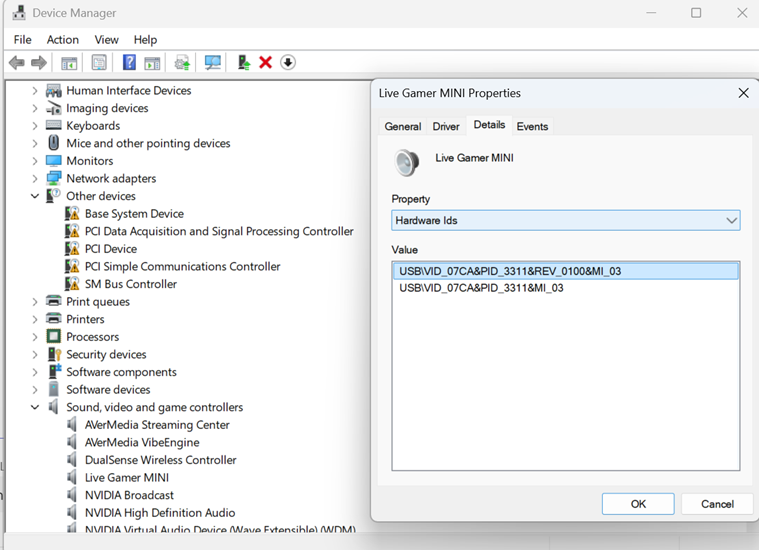
作业系统:Win10 x64 ; Win11
说明:解决采集卡有影像但没声音的问题,此版本仅适用于使用Nintendo Switch 2的用户
注意:更新前,请检察PID是否与下图相同
仅当 PID 完全相同时才进行更新。
如果您的 PID 不同,请勿更新,因为此更新可能不兼容。
请勿在更新过程中断开 USB 连接线,因为这可能会导致设备故障。
版本:GC553Pro 固件更新工具_1.161.2.1
操作系统:macOS 15, macOS 26
描述:
1. 新增了分辨率不受支持、HDCP 和无信号情况下的错误信息提示和指导。
2. 新增了在 Assist Central Pro 中启用或禁用多声道音频的选项。
3. 新增了对 2560x1080p50 和 2560x1080p30 分辨率的支持。
4. 修复了 HID 键盘识别问题。
5. 新增对 macOS 26 的支持。
操作系统:macOS 15, macOS 26
描述:
1. 新增了分辨率不受支持、HDCP 和无信号情况下的错误信息提示和指导。
2. 新增了在 Assist Central Pro 中启用或禁用多声道音频的选项。
3. 新增了对 2560x1080p50 和 2560x1080p30 分辨率的支持。
4. 修复了 HID 键盘识别问题。
5. 新增对 macOS 26 的支持。
版本:GC553Pro FW Update Tool_1.161.2.1
作业系统:Win10 x64, Win11
说明:
1 新增了讯息提示:不支援的解析度、HDCP 和无讯号的错误讯息。
2 新增了在 Assist Central Pro 中启用或停用多声道音讯的选项
3 增加了对 2560x1080p50 和 2560x1080p30 解析度的支援。
4 修正HID 辨识问题。
作业系统:Win10 x64, Win11
说明:
1 新增了讯息提示:不支援的解析度、HDCP 和无讯号的错误讯息。
2 新增了在 Assist Central Pro 中启用或停用多声道音讯的选项
3 增加了对 2560x1080p50 和 2560x1080p30 解析度的支援。
4 修正HID 辨识问题。
版本:GC313 FW Update Tool v1.19.24
系統:Win10 x64, Win11
说明:
支持 Nintendo Switch 2:修复了无法输出影像和音频的问题。
更新前准备
固件更新
更新完成后的连接
1. 将 GC313 插回电源插座。
2. 使用 HDMI 线连接 GC313 与电视萤幕(确保萤幕开启)。
3. 使用 GC313 附的 USB-C 线 线将影像输出装置连接至 GC313 C1 埠。使用 Switch 2,请连接Switch 2 下方的 Type-C孔。
4. 若装置为 Switch/Switch 2,萤幕画面会消失,表示已进入 Dock 模式。
5. 当电视或显示器显示设备画面时,即表示连接完成。
系統:Win10 x64, Win11
说明:
支持 Nintendo Switch 2:修复了无法输出影像和音频的问题。
更新前准备
- 将 GC313 从电源插座拔除。
- 使用 GC313 随附的 USB-C 线,将 GC313 的 C1 端口连接至电脑 USB-C 接口(需 USB 3.2 Gen 1 或以上)。
固件更新
- 打开并运行固件更新工具,按照屏幕提示完成更新。
- 更新完成后,请拔除所有 Type-C 设备,以确保升级生效。
更新完成后的连接
1. 将 GC313 插回电源插座。
2. 使用 HDMI 线连接 GC313 与电视萤幕(确保萤幕开启)。
3. 使用 GC313 附的 USB-C 线 线将影像输出装置连接至 GC313 C1 埠。使用 Switch 2,请连接Switch 2 下方的 Type-C孔。
4. 若装置为 Switch/Switch 2,萤幕画面会消失,表示已进入 Dock 模式。
5. 当电视或显示器显示设备画面时,即表示连接完成。
版本:GC313Pro FW Update Tool v24.8.30.16.1.19.24
系统:Win10 x64;Win11
说明:
支持 Nintendo Switch 2:修复了无法输出影像和音频的问题。
更新前准备
执行固件更新
更新完成后的连接
1. 将 GC313Pro 插回电源插座。
2. 使用 HDMI 线,将 GC313Pro 连接至电视萤幕(请确认萤幕已开启)。
3. 使用 GC313Pro 附的 USB-C 线将影像输出装置连接至 GC313Pro C1 埠。使用 Switch 2,请连接Switch 2 下方的 Type-C孔。
4. 若装置为 Switch/Switch 2,萤幕画面会消失,表示已进入 Dock 模式。
使用采集功能
1. 打开 OBS Studio,新增“视频采集设备”,并选择 GC313Pro。
2. 将分辨率设置为 1920×1080 / 60fps,色彩格式建议选择 YUY2。
3. 完成设置后,即可开始使用。
系统:Win10 x64;Win11
说明:
支持 Nintendo Switch 2:修复了无法输出影像和音频的问题。
更新前准备
- 将 GC313Pro 从电源插座拔除。
- 使用 GC313Pro 随附的 USB-C 传输线,将 GC313Pro 的 C1 端口连接至电脑。
- 使用标准 USB-C to C 或 USB-C to A 传输线,将 GC313Pro 的 C2 端口连接至电脑。
执行固件更新
- 打开并运行固件更新工具,按照屏幕提示完成更新。
- 更新完成后,请拔除所有 Type-C 设备,以确保升级生效。
更新完成后的连接
1. 将 GC313Pro 插回电源插座。
2. 使用 HDMI 线,将 GC313Pro 连接至电视萤幕(请确认萤幕已开启)。
3. 使用 GC313Pro 附的 USB-C 线将影像输出装置连接至 GC313Pro C1 埠。使用 Switch 2,请连接Switch 2 下方的 Type-C孔。
4. 若装置为 Switch/Switch 2,萤幕画面会消失,表示已进入 Dock 模式。
使用采集功能
1. 打开 OBS Studio,新增“视频采集设备”,并选择 GC313Pro。
2. 将分辨率设置为 1920×1080 / 60fps,色彩格式建议选择 YUY2。
3. 完成设置后,即可开始使用。
版本:AVerMedia Streaming Center (Win) v1.6.53.1
作业系统:Win10 x64; Win11
说明:
1 修正使用 GC553G2 开启串流媒体中心时可能无法显示多声道音讯资讯的问题。
2 解决了开启/关闭 HDR 或开启/关闭串流媒体中心有时会导致视讯停止显示或音讯异常的问题。
3 修正了启动 Streaming Center 时可能会随机弹出「请连接 AVerMedia 装置」讯息的错误。
4 改进了录制时的场景转换,使其更加平滑。
5 优化了双声道或 5.1 声道声音可能被错误转换的音讯问题。双声道立体声输入保持双声道立体声,5.1 多声道保持 5.1多声道。
6 修正在OBS中加入Streaming Center Virtual Mic会导致在重新启动Streaming Center或OBS后失去声音的问题。
作业系统:Win10 x64; Win11
说明:
1 修正使用 GC553G2 开启串流媒体中心时可能无法显示多声道音讯资讯的问题。
2 解决了开启/关闭 HDR 或开启/关闭串流媒体中心有时会导致视讯停止显示或音讯异常的问题。
3 修正了启动 Streaming Center 时可能会随机弹出「请连接 AVerMedia 装置」讯息的错误。
4 改进了录制时的场景转换,使其更加平滑。
5 优化了双声道或 5.1 声道声音可能被错误转换的音讯问题。双声道立体声输入保持双声道立体声,5.1 多声道保持 5.1多声道。
6 修正在OBS中加入Streaming Center Virtual Mic会导致在重新启动Streaming Center或OBS后失去声音的问题。
版本:AVerMedia Streaming Center (Win) v1.6.53.1
作业系统:Win10 x64; Win11
说明:
1 修正使用 GC553G2 开启串流媒体中心时可能无法显示多声道音讯资讯的问题。
2 解决了开启/关闭 HDR 或开启/关闭串流媒体中心有时会导致视讯停止显示或音讯异常的问题。
3 修正了启动 Streaming Center 时可能会随机弹出「请连接 AVerMedia 装置」讯息的错误。
4 改进了录制时的场景转换,使其更加平滑。
5 优化了双声道或 5.1 声道声音可能被错误转换的音讯问题。双声道立体声输入保持双声道立体声,5.1 多声道保持 5.1多声道。
6 修正在OBS中加入Streaming Center Virtual Mic会导致在重新启动Streaming Center或OBS后失去声音的问题。
作业系统:Win10 x64; Win11
说明:
1 修正使用 GC553G2 开启串流媒体中心时可能无法显示多声道音讯资讯的问题。
2 解决了开启/关闭 HDR 或开启/关闭串流媒体中心有时会导致视讯停止显示或音讯异常的问题。
3 修正了启动 Streaming Center 时可能会随机弹出「请连接 AVerMedia 装置」讯息的错误。
4 改进了录制时的场景转换,使其更加平滑。
5 优化了双声道或 5.1 声道声音可能被错误转换的音讯问题。双声道立体声输入保持双声道立体声,5.1 多声道保持 5.1多声道。
6 修正在OBS中加入Streaming Center Virtual Mic会导致在重新启动Streaming Center或OBS后失去声音的问题。
版本:AVerMedia Streaming Center (Win) v1.6.53.1
作业系统:Win10 x64; Win11
说明:
1 修正使用 GC553G2 开启串流媒体中心时可能无法显示多声道音讯资讯的问题。
2 解决了开启/关闭 HDR 或开启/关闭串流媒体中心有时会导致视讯停止显示或音讯异常的问题。
3 修正了启动 Streaming Center 时可能会随机弹出「请连接 AVerMedia 装置」讯息的错误。
4 改进了录制时的场景转换,使其更加平滑。
5 优化了双声道或 5.1 声道声音可能被错误转换的音讯问题。双声道立体声输入保持双声道立体声,5.1 多声道保持 5.1多声道。
6 修正在OBS中加入Streaming Center Virtual Mic会导致在重新启动Streaming Center或OBS后失去声音的问题。
作业系统:Win10 x64; Win11
说明:
1 修正使用 GC553G2 开启串流媒体中心时可能无法显示多声道音讯资讯的问题。
2 解决了开启/关闭 HDR 或开启/关闭串流媒体中心有时会导致视讯停止显示或音讯异常的问题。
3 修正了启动 Streaming Center 时可能会随机弹出「请连接 AVerMedia 装置」讯息的错误。
4 改进了录制时的场景转换,使其更加平滑。
5 优化了双声道或 5.1 声道声音可能被错误转换的音讯问题。双声道立体声输入保持双声道立体声,5.1 多声道保持 5.1多声道。
6 修正在OBS中加入Streaming Center Virtual Mic会导致在重新启动Streaming Center或OBS后失去声音的问题。
版本:AVerMedia Streaming Center (Win) v1.6.53.1
作业系统:Win10 x64; Win11
说明:
1 修正使用 GC553G2 开启串流媒体中心时可能无法显示多声道音讯资讯的问题。
2 解决了开启/关闭 HDR 或开启/关闭串流媒体中心有时会导致视讯停止显示或音讯异常的问题。
3 修正了启动 Streaming Center 时可能会随机弹出「请连接 AVerMedia 装置」讯息的错误。
4 改进了录制时的场景转换,使其更加平滑。
5 优化了双声道或 5.1 声道声音可能被错误转换的音讯问题。双声道立体声输入保持双声道立体声,5.1 多声道保持 5.1多声道。
6 修正在OBS中加入Streaming Center Virtual Mic会导致在重新启动Streaming Center或OBS后失去声音的问题。
作业系统:Win10 x64; Win11
说明:
1 修正使用 GC553G2 开启串流媒体中心时可能无法显示多声道音讯资讯的问题。
2 解决了开启/关闭 HDR 或开启/关闭串流媒体中心有时会导致视讯停止显示或音讯异常的问题。
3 修正了启动 Streaming Center 时可能会随机弹出「请连接 AVerMedia 装置」讯息的错误。
4 改进了录制时的场景转换,使其更加平滑。
5 优化了双声道或 5.1 声道声音可能被错误转换的音讯问题。双声道立体声输入保持双声道立体声,5.1 多声道保持 5.1多声道。
6 修正在OBS中加入Streaming Center Virtual Mic会导致在重新启动Streaming Center或OBS后失去声音的问题。
版本:AVerMedia Streaming Center (Win) v1.6.53.1
作业系统:Win10 x64; Win11
说明:
1 修正使用 GC553G2 开启串流媒体中心时可能无法显示多声道音讯资讯的问题。
2 解决了开启/关闭 HDR 或开启/关闭串流媒体中心有时会导致视讯停止显示或音讯异常的问题。
3 修正了启动 Streaming Center 时可能会随机弹出「请连接 AVerMedia 装置」讯息的错误。
4 改进了录制时的场景转换,使其更加平滑。
5 优化了双声道或 5.1 声道声音可能被错误转换的音讯问题。双声道立体声输入保持双声道立体声,5.1 多声道保持 5.1多声道。
6 修正在OBS中加入Streaming Center Virtual Mic会导致在重新启动Streaming Center或OBS后失去声音的问题。
作业系统:Win10 x64; Win11
说明:
1 修正使用 GC553G2 开启串流媒体中心时可能无法显示多声道音讯资讯的问题。
2 解决了开启/关闭 HDR 或开启/关闭串流媒体中心有时会导致视讯停止显示或音讯异常的问题。
3 修正了启动 Streaming Center 时可能会随机弹出「请连接 AVerMedia 装置」讯息的错误。
4 改进了录制时的场景转换,使其更加平滑。
5 优化了双声道或 5.1 声道声音可能被错误转换的音讯问题。双声道立体声输入保持双声道立体声,5.1 多声道保持 5.1多声道。
6 修正在OBS中加入Streaming Center Virtual Mic会导致在重新启动Streaming Center或OBS后失去声音的问题。
版本:AVerMedia Streaming Center (Win) v1.6.53.1
作业系统:Win10 x64; Win11
说明:
1 修正使用 GC553G2 开启串流媒体中心时可能无法显示多声道音讯资讯的问题。
2 解决了开启/关闭 HDR 或开启/关闭串流媒体中心有时会导致视讯停止显示或音讯异常的问题。
3 修正了启动 Streaming Center 时可能会随机弹出「请连接 AVerMedia 装置」讯息的错误。
4 改进了录制时的场景转换,使其更加平滑。
5 优化了双声道或 5.1 声道声音可能被错误转换的音讯问题。双声道立体声输入保持双声道立体声,5.1 多声道保持 5.1多声道。
6 修正在OBS中加入Streaming Center Virtual Mic会导致在重新启动Streaming Center或OBS后失去声音的问题。
作业系统:Win10 x64; Win11
说明:
1 修正使用 GC553G2 开启串流媒体中心时可能无法显示多声道音讯资讯的问题。
2 解决了开启/关闭 HDR 或开启/关闭串流媒体中心有时会导致视讯停止显示或音讯异常的问题。
3 修正了启动 Streaming Center 时可能会随机弹出「请连接 AVerMedia 装置」讯息的错误。
4 改进了录制时的场景转换,使其更加平滑。
5 优化了双声道或 5.1 声道声音可能被错误转换的音讯问题。双声道立体声输入保持双声道立体声,5.1 多声道保持 5.1多声道。
6 修正在OBS中加入Streaming Center Virtual Mic会导致在重新启动Streaming Center或OBS后失去声音的问题。
版本:AVerMedia Streaming Center (Win) v1.6.53.1
作业系统:Win10 x64; Win11
说明:
1 修正使用 GC553G2 开启串流媒体中心时可能无法显示多声道音讯资讯的问题。
2 解决了开启/关闭 HDR 或开启/关闭串流媒体中心有时会导致视讯停止显示或音讯异常的问题。
3 修正了启动 Streaming Center 时可能会随机弹出「请连接 AVerMedia 装置」讯息的错误。
4 改进了录制时的场景转换,使其更加平滑。
5 优化了双声道或 5.1 声道声音可能被错误转换的音讯问题。双声道立体声输入保持双声道立体声,5.1 多声道保持 5.1多声道。
6 修正在OBS中加入Streaming Center Virtual Mic会导致在重新启动Streaming Center或OBS后失去声音的问题。
作业系统:Win10 x64; Win11
说明:
1 修正使用 GC553G2 开启串流媒体中心时可能无法显示多声道音讯资讯的问题。
2 解决了开启/关闭 HDR 或开启/关闭串流媒体中心有时会导致视讯停止显示或音讯异常的问题。
3 修正了启动 Streaming Center 时可能会随机弹出「请连接 AVerMedia 装置」讯息的错误。
4 改进了录制时的场景转换,使其更加平滑。
5 优化了双声道或 5.1 声道声音可能被错误转换的音讯问题。双声道立体声输入保持双声道立体声,5.1 多声道保持 5.1多声道。
6 修正在OBS中加入Streaming Center Virtual Mic会导致在重新启动Streaming Center或OBS后失去声音的问题。
版本:AVerMedia Streaming Center (Win) v1.6.53.1
作业系统:Win10 x64; Win11
说明:
1 修正使用 GC553G2 开启串流媒体中心时可能无法显示多声道音讯资讯的问题。
2 解决了开启/关闭 HDR 或开启/关闭串流媒体中心有时会导致视讯停止显示或音讯异常的问题。
3 修正了启动 Streaming Center 时可能会随机弹出「请连接 AVerMedia 装置」讯息的错误。
4 改进了录制时的场景转换,使其更加平滑。
5 优化了双声道或 5.1 声道声音可能被错误转换的音讯问题。双声道立体声输入保持双声道立体声,5.1 多声道保持 5.1多声道。
6 修正在OBS中加入Streaming Center Virtual Mic会导致在重新启动Streaming Center或OBS后失去声音的问题。
作业系统:Win10 x64; Win11
说明:
1 修正使用 GC553G2 开启串流媒体中心时可能无法显示多声道音讯资讯的问题。
2 解决了开启/关闭 HDR 或开启/关闭串流媒体中心有时会导致视讯停止显示或音讯异常的问题。
3 修正了启动 Streaming Center 时可能会随机弹出「请连接 AVerMedia 装置」讯息的错误。
4 改进了录制时的场景转换,使其更加平滑。
5 优化了双声道或 5.1 声道声音可能被错误转换的音讯问题。双声道立体声输入保持双声道立体声,5.1 多声道保持 5.1多声道。
6 修正在OBS中加入Streaming Center Virtual Mic会导致在重新启动Streaming Center或OBS后失去声音的问题。
版本:AVerMedia Streaming Center (Win) v1.6.53.1
作业系统:Win10 x64; Win11
说明:
1 修正使用 GC553G2 开启串流媒体中心时可能无法显示多声道音讯资讯的问题。
2 解决了开启/关闭 HDR 或开启/关闭串流媒体中心有时会导致视讯停止显示或音讯异常的问题。
3 修正了启动 Streaming Center 时可能会随机弹出「请连接 AVerMedia 装置」讯息的错误。
4 改进了录制时的场景转换,使其更加平滑。
5 优化了双声道或 5.1 声道声音可能被错误转换的音讯问题。双声道立体声输入保持双声道立体声,5.1 多声道保持 5.1多声道。
6 修正在OBS中加入Streaming Center Virtual Mic会导致在重新启动Streaming Center或OBS后失去声音的问题。
作业系统:Win10 x64; Win11
说明:
1 修正使用 GC553G2 开启串流媒体中心时可能无法显示多声道音讯资讯的问题。
2 解决了开启/关闭 HDR 或开启/关闭串流媒体中心有时会导致视讯停止显示或音讯异常的问题。
3 修正了启动 Streaming Center 时可能会随机弹出「请连接 AVerMedia 装置」讯息的错误。
4 改进了录制时的场景转换,使其更加平滑。
5 优化了双声道或 5.1 声道声音可能被错误转换的音讯问题。双声道立体声输入保持双声道立体声,5.1 多声道保持 5.1多声道。
6 修正在OBS中加入Streaming Center Virtual Mic会导致在重新启动Streaming Center或OBS后失去声音的问题。
版本:AVerMedia Streaming Center (Win) v1.6.53.1
作业系统:Win10 x64; Win11
说明:
1 修正使用 GC553G2 开启串流媒体中心时可能无法显示多声道音讯资讯的问题。
2 解决了开启/关闭 HDR 或开启/关闭串流媒体中心有时会导致视讯停止显示或音讯异常的问题。
3 修正了启动 Streaming Center 时可能会随机弹出「请连接 AVerMedia 装置」讯息的错误。
4 改进了录制时的场景转换,使其更加平滑。
5 优化了双声道或 5.1 声道声音可能被错误转换的音讯问题。双声道立体声输入保持双声道立体声,5.1 多声道保持 5.1多声道。
6 修正在OBS中加入Streaming Center Virtual Mic会导致在重新启动Streaming Center或OBS后失去声音的问题。
作业系统:Win10 x64; Win11
说明:
1 修正使用 GC553G2 开启串流媒体中心时可能无法显示多声道音讯资讯的问题。
2 解决了开启/关闭 HDR 或开启/关闭串流媒体中心有时会导致视讯停止显示或音讯异常的问题。
3 修正了启动 Streaming Center 时可能会随机弹出「请连接 AVerMedia 装置」讯息的错误。
4 改进了录制时的场景转换,使其更加平滑。
5 优化了双声道或 5.1 声道声音可能被错误转换的音讯问题。双声道立体声输入保持双声道立体声,5.1 多声道保持 5.1多声道。
6 修正在OBS中加入Streaming Center Virtual Mic会导致在重新启动Streaming Center或OBS后失去声音的问题。
版本:AVerMedia Streaming Center (Win) v1.6.53.1
作业系统:Win10 x64; Win11
说明:
1 修正使用 GC553G2 开启串流媒体中心时可能无法显示多声道音讯资讯的问题。
2 解决了开启/关闭 HDR 或开启/关闭串流媒体中心有时会导致视讯停止显示或音讯异常的问题。
3 修正了启动 Streaming Center 时可能会随机弹出「请连接 AVerMedia 装置」讯息的错误。
4 改进了录制时的场景转换,使其更加平滑。
5 优化了双声道或 5.1 声道声音可能被错误转换的音讯问题。双声道立体声输入保持双声道立体声,5.1 多声道保持 5.1多声道。
6 修正在OBS中加入Streaming Center Virtual Mic会导致在重新启动Streaming Center或OBS后失去声音的问题。
作业系统:Win10 x64; Win11
说明:
1 修正使用 GC553G2 开启串流媒体中心时可能无法显示多声道音讯资讯的问题。
2 解决了开启/关闭 HDR 或开启/关闭串流媒体中心有时会导致视讯停止显示或音讯异常的问题。
3 修正了启动 Streaming Center 时可能会随机弹出「请连接 AVerMedia 装置」讯息的错误。
4 改进了录制时的场景转换,使其更加平滑。
5 优化了双声道或 5.1 声道声音可能被错误转换的音讯问题。双声道立体声输入保持双声道立体声,5.1 多声道保持 5.1多声道。
6 修正在OBS中加入Streaming Center Virtual Mic会导致在重新启动Streaming Center或OBS后失去声音的问题。
版本:AVerMedia Streaming Center (Win) v1.6.53.1
作业系统:Win10 x64; Win11
说明:
1 修正使用 GC553G2 开启串流媒体中心时可能无法显示多声道音讯资讯的问题。
2 解决了开启/关闭 HDR 或开启/关闭串流媒体中心有时会导致视讯停止显示或音讯异常的问题。
3 修正了启动 Streaming Center 时可能会随机弹出「请连接 AVerMedia 装置」讯息的错误。
4 改进了录制时的场景转换,使其更加平滑。
5 优化了双声道或 5.1 声道声音可能被错误转换的音讯问题。双声道立体声输入保持双声道立体声,5.1 多声道保持 5.1多声道。
6 修正在OBS中加入Streaming Center Virtual Mic会导致在重新启动Streaming Center或OBS后失去声音的问题。
作业系统:Win10 x64; Win11
说明:
1 修正使用 GC553G2 开启串流媒体中心时可能无法显示多声道音讯资讯的问题。
2 解决了开启/关闭 HDR 或开启/关闭串流媒体中心有时会导致视讯停止显示或音讯异常的问题。
3 修正了启动 Streaming Center 时可能会随机弹出「请连接 AVerMedia 装置」讯息的错误。
4 改进了录制时的场景转换,使其更加平滑。
5 优化了双声道或 5.1 声道声音可能被错误转换的音讯问题。双声道立体声输入保持双声道立体声,5.1 多声道保持 5.1多声道。
6 修正在OBS中加入Streaming Center Virtual Mic会导致在重新启动Streaming Center或OBS后失去声音的问题。
版本:AVerMedia Streaming Center (Win) v1.6.53.1
作业系统:Win10 x64; Win11
说明:
1 修正使用 GC553G2 开启串流媒体中心时可能无法显示多声道音讯资讯的问题。
2 解决了开启/关闭 HDR 或开启/关闭串流媒体中心有时会导致视讯停止显示或音讯异常的问题。
3 修正了启动 Streaming Center 时可能会随机弹出「请连接 AVerMedia 装置」讯息的错误。
4 改进了录制时的场景转换,使其更加平滑。
5 优化了双声道或 5.1 声道声音可能被错误转换的音讯问题。双声道立体声输入保持双声道立体声,5.1 多声道保持 5.1多声道。
6 修正在OBS中加入Streaming Center Virtual Mic会导致在重新启动Streaming Center或OBS后失去声音的问题。
作业系统:Win10 x64; Win11
说明:
1 修正使用 GC553G2 开启串流媒体中心时可能无法显示多声道音讯资讯的问题。
2 解决了开启/关闭 HDR 或开启/关闭串流媒体中心有时会导致视讯停止显示或音讯异常的问题。
3 修正了启动 Streaming Center 时可能会随机弹出「请连接 AVerMedia 装置」讯息的错误。
4 改进了录制时的场景转换,使其更加平滑。
5 优化了双声道或 5.1 声道声音可能被错误转换的音讯问题。双声道立体声输入保持双声道立体声,5.1 多声道保持 5.1多声道。
6 修正在OBS中加入Streaming Center Virtual Mic会导致在重新启动Streaming Center或OBS后失去声音的问题。
版本:AVerMedia Streaming Center (Win) v1.6.53.1
作业系统:Win10 x64; Win11
说明:
1 修正使用 GC553G2 开启串流媒体中心时可能无法显示多声道音讯资讯的问题。
2 解决了开启/关闭 HDR 或开启/关闭串流媒体中心有时会导致视讯停止显示或音讯异常的问题。
3 修正了启动 Streaming Center 时可能会随机弹出「请连接 AVerMedia 装置」讯息的错误。
4 改进了录制时的场景转换,使其更加平滑。
5 优化了双声道或 5.1 声道声音可能被错误转换的音讯问题。双声道立体声输入保持双声道立体声,5.1 多声道保持 5.1多声道。
6 修正在OBS中加入Streaming Center Virtual Mic会导致在重新启动Streaming Center或OBS后失去声音的问题。
作业系统:Win10 x64; Win11
说明:
1 修正使用 GC553G2 开启串流媒体中心时可能无法显示多声道音讯资讯的问题。
2 解决了开启/关闭 HDR 或开启/关闭串流媒体中心有时会导致视讯停止显示或音讯异常的问题。
3 修正了启动 Streaming Center 时可能会随机弹出「请连接 AVerMedia 装置」讯息的错误。
4 改进了录制时的场景转换,使其更加平滑。
5 优化了双声道或 5.1 声道声音可能被错误转换的音讯问题。双声道立体声输入保持双声道立体声,5.1 多声道保持 5.1多声道。
6 修正在OBS中加入Streaming Center Virtual Mic会导致在重新启动Streaming Center或OBS后失去声音的问题。
版本:AVerMedia Streaming Center (Win) v1.6.53.1
作业系统:Win10 x64; Win11
说明:
1 修正使用 GC553G2 开启串流媒体中心时可能无法显示多声道音讯资讯的问题。
2 解决了开启/关闭 HDR 或开启/关闭串流媒体中心有时会导致视讯停止显示或音讯异常的问题。
3 修正了启动 Streaming Center 时可能会随机弹出「请连接 AVerMedia 装置」讯息的错误。
4 改进了录制时的场景转换,使其更加平滑。
5 优化了双声道或 5.1 声道声音可能被错误转换的音讯问题。双声道立体声输入保持双声道立体声,5.1 多声道保持 5.1多声道。
6 修正在OBS中加入Streaming Center Virtual Mic会导致在重新启动Streaming Center或OBS后失去声音的问题。
作业系统:Win10 x64; Win11
说明:
1 修正使用 GC553G2 开启串流媒体中心时可能无法显示多声道音讯资讯的问题。
2 解决了开启/关闭 HDR 或开启/关闭串流媒体中心有时会导致视讯停止显示或音讯异常的问题。
3 修正了启动 Streaming Center 时可能会随机弹出「请连接 AVerMedia 装置」讯息的错误。
4 改进了录制时的场景转换,使其更加平滑。
5 优化了双声道或 5.1 声道声音可能被错误转换的音讯问题。双声道立体声输入保持双声道立体声,5.1 多声道保持 5.1多声道。
6 修正在OBS中加入Streaming Center Virtual Mic会导致在重新启动Streaming Center或OBS后失去声音的问题。
版本:AVerMedia Streaming Center (Win) v1.6.53.1
作业系统:Win10 x64; Win11
说明:
1 修正使用 GC553G2 开启串流媒体中心时可能无法显示多声道音讯资讯的问题。
2 解决了开启/关闭 HDR 或开启/关闭串流媒体中心有时会导致视讯停止显示或音讯异常的问题。
3 修正了启动 Streaming Center 时可能会随机弹出「请连接 AVerMedia 装置」讯息的错误。
4 改进了录制时的场景转换,使其更加平滑。
5 优化了双声道或 5.1 声道声音可能被错误转换的音讯问题。双声道立体声输入保持双声道立体声,5.1 多声道保持 5.1多声道。
6 修正在OBS中加入Streaming Center Virtual Mic会导致在重新启动Streaming Center或OBS后失去声音的问题。
作业系统:Win10 x64; Win11
说明:
1 修正使用 GC553G2 开启串流媒体中心时可能无法显示多声道音讯资讯的问题。
2 解决了开启/关闭 HDR 或开启/关闭串流媒体中心有时会导致视讯停止显示或音讯异常的问题。
3 修正了启动 Streaming Center 时可能会随机弹出「请连接 AVerMedia 装置」讯息的错误。
4 改进了录制时的场景转换,使其更加平滑。
5 优化了双声道或 5.1 声道声音可能被错误转换的音讯问题。双声道立体声输入保持双声道立体声,5.1 多声道保持 5.1多声道。
6 修正在OBS中加入Streaming Center Virtual Mic会导致在重新启动Streaming Center或OBS后失去声音的问题。
版本:AVerMedia Streaming Center (Win) v1.6.53.1
作业系统:Win10 x64; Win11
说明:
1 修正使用 GC553G2 开启串流媒体中心时可能无法显示多声道音讯资讯的问题。
2 解决了开启/关闭 HDR 或开启/关闭串流媒体中心有时会导致视讯停止显示或音讯异常的问题。
3 修正了启动 Streaming Center 时可能会随机弹出「请连接 AVerMedia 装置」讯息的错误。
4 改进了录制时的场景转换,使其更加平滑。
5 优化了双声道或 5.1 声道声音可能被错误转换的音讯问题。双声道立体声输入保持双声道立体声,5.1 多声道保持 5.1多声道。
6 修正在OBS中加入Streaming Center Virtual Mic会导致在重新启动Streaming Center或OBS后失去声音的问题。
作业系统:Win10 x64; Win11
说明:
1 修正使用 GC553G2 开启串流媒体中心时可能无法显示多声道音讯资讯的问题。
2 解决了开启/关闭 HDR 或开启/关闭串流媒体中心有时会导致视讯停止显示或音讯异常的问题。
3 修正了启动 Streaming Center 时可能会随机弹出「请连接 AVerMedia 装置」讯息的错误。
4 改进了录制时的场景转换,使其更加平滑。
5 优化了双声道或 5.1 声道声音可能被错误转换的音讯问题。双声道立体声输入保持双声道立体声,5.1 多声道保持 5.1多声道。
6 修正在OBS中加入Streaming Center Virtual Mic会导致在重新启动Streaming Center或OBS后失去声音的问题。
版本:AVerMedia Streaming Center (Win) v1.6.53.1
作业系统:Win10 x64; Win11
说明:
1 修正使用 GC553G2 开启串流媒体中心时可能无法显示多声道音讯资讯的问题。
2 解决了开启/关闭 HDR 或开启/关闭串流媒体中心有时会导致视讯停止显示或音讯异常的问题。
3 修正了启动 Streaming Center 时可能会随机弹出「请连接 AVerMedia 装置」讯息的错误。
4 改进了录制时的场景转换,使其更加平滑。
5 优化了双声道或 5.1 声道声音可能被错误转换的音讯问题。双声道立体声输入保持双声道立体声,5.1 多声道保持 5.1多声道。
6 修正在OBS中加入Streaming Center Virtual Mic会导致在重新启动Streaming Center或OBS后失去声音的问题。
作业系统:Win10 x64; Win11
说明:
1 修正使用 GC553G2 开启串流媒体中心时可能无法显示多声道音讯资讯的问题。
2 解决了开启/关闭 HDR 或开启/关闭串流媒体中心有时会导致视讯停止显示或音讯异常的问题。
3 修正了启动 Streaming Center 时可能会随机弹出「请连接 AVerMedia 装置」讯息的错误。
4 改进了录制时的场景转换,使其更加平滑。
5 优化了双声道或 5.1 声道声音可能被错误转换的音讯问题。双声道立体声输入保持双声道立体声,5.1 多声道保持 5.1多声道。
6 修正在OBS中加入Streaming Center Virtual Mic会导致在重新启动Streaming Center或OBS后失去声音的问题。
版本:AVerMedia Streaming Center (Win) v1.6.53.1
作业系统:Win10 x64; Win11
说明:
1 修正使用 GC553G2 开启串流媒体中心时可能无法显示多声道音讯资讯的问题。
2 解决了开启/关闭 HDR 或开启/关闭串流媒体中心有时会导致视讯停止显示或音讯异常的问题。
3 修正了启动 Streaming Center 时可能会随机弹出「请连接 AVerMedia 装置」讯息的错误。
4 改进了录制时的场景转换,使其更加平滑。
5 优化了双声道或 5.1 声道声音可能被错误转换的音讯问题。双声道立体声输入保持双声道立体声,5.1 多声道保持 5.1多声道。
6 修正在OBS中加入Streaming Center Virtual Mic会导致在重新启动Streaming Center或OBS后失去声音的问题。
作业系统:Win10 x64; Win11
说明:
1 修正使用 GC553G2 开启串流媒体中心时可能无法显示多声道音讯资讯的问题。
2 解决了开启/关闭 HDR 或开启/关闭串流媒体中心有时会导致视讯停止显示或音讯异常的问题。
3 修正了启动 Streaming Center 时可能会随机弹出「请连接 AVerMedia 装置」讯息的错误。
4 改进了录制时的场景转换,使其更加平滑。
5 优化了双声道或 5.1 声道声音可能被错误转换的音讯问题。双声道立体声输入保持双声道立体声,5.1 多声道保持 5.1多声道。
6 修正在OBS中加入Streaming Center Virtual Mic会导致在重新启动Streaming Center或OBS后失去声音的问题。
版本:AVerMedia Streaming Center (Win) v1.6.53.1
作业系统:Win10 x64; Win11
说明:
1 修正使用 GC553G2 开启串流媒体中心时可能无法显示多声道音讯资讯的问题。
2 解决了开启/关闭 HDR 或开启/关闭串流媒体中心有时会导致视讯停止显示或音讯异常的问题。
3 修正了启动 Streaming Center 时可能会随机弹出「请连接 AVerMedia 装置」讯息的错误。
4 改进了录制时的场景转换,使其更加平滑。
5 优化了双声道或 5.1 声道声音可能被错误转换的音讯问题。双声道立体声输入保持双声道立体声,5.1 多声道保持 5.1多声道。
6 修正在OBS中加入Streaming Center Virtual Mic会导致在重新启动Streaming Center或OBS后失去声音的问题。
作业系统:Win10 x64; Win11
说明:
1 修正使用 GC553G2 开启串流媒体中心时可能无法显示多声道音讯资讯的问题。
2 解决了开启/关闭 HDR 或开启/关闭串流媒体中心有时会导致视讯停止显示或音讯异常的问题。
3 修正了启动 Streaming Center 时可能会随机弹出「请连接 AVerMedia 装置」讯息的错误。
4 改进了录制时的场景转换,使其更加平滑。
5 优化了双声道或 5.1 声道声音可能被错误转换的音讯问题。双声道立体声输入保持双声道立体声,5.1 多声道保持 5.1多声道。
6 修正在OBS中加入Streaming Center Virtual Mic会导致在重新启动Streaming Center或OBS后失去声音的问题。
版本:AVerMedia Streaming Center (Win) v1.6.53.1
作业系统:Win10 x64; Win11
说明:
1 修正使用 GC553G2 开启串流媒体中心时可能无法显示多声道音讯资讯的问题。
2 解决了开启/关闭 HDR 或开启/关闭串流媒体中心有时会导致视讯停止显示或音讯异常的问题。
3 修正了启动 Streaming Center 时可能会随机弹出「请连接 AVerMedia 装置」讯息的错误。
4 改进了录制时的场景转换,使其更加平滑。
5 优化了双声道或 5.1 声道声音可能被错误转换的音讯问题。双声道立体声输入保持双声道立体声,5.1 多声道保持 5.1多声道。
6 修正在OBS中加入Streaming Center Virtual Mic会导致在重新启动Streaming Center或OBS后失去声音的问题。
作业系统:Win10 x64; Win11
说明:
1 修正使用 GC553G2 开启串流媒体中心时可能无法显示多声道音讯资讯的问题。
2 解决了开启/关闭 HDR 或开启/关闭串流媒体中心有时会导致视讯停止显示或音讯异常的问题。
3 修正了启动 Streaming Center 时可能会随机弹出「请连接 AVerMedia 装置」讯息的错误。
4 改进了录制时的场景转换,使其更加平滑。
5 优化了双声道或 5.1 声道声音可能被错误转换的音讯问题。双声道立体声输入保持双声道立体声,5.1 多声道保持 5.1多声道。
6 修正在OBS中加入Streaming Center Virtual Mic会导致在重新启动Streaming Center或OBS后失去声音的问题。
版本:GC553G2 FW Update Tool 1.160.8.1
作业系统:macOS 15, macOS 26
说明:
1. 新增了讯息提示:不支援的解析度、HDCP 和无讯号的错误讯息。
2. 新增了在 Assist Central Pro 中启用或停用多声道音讯的选项。
3. 新增对 macOS 26 的支持。
作业系统:macOS 15, macOS 26
说明:
1. 新增了讯息提示:不支援的解析度、HDCP 和无讯号的错误讯息。
2. 新增了在 Assist Central Pro 中启用或停用多声道音讯的选项。
3. 新增对 macOS 26 的支持。
版本:GC553G2 FW Update Tool 1.160.8.1
作业系统:Win10 x64, Win11
说明:
1. 新增了讯息提示:不支援的解析度、HDCP 和无讯号的错误讯息。
2. 新增了在 Assist Central Pro 中启用或停用多声道音讯的选项。
作业系统:Win10 x64, Win11
说明:
1. 新增了讯息提示:不支援的解析度、HDCP 和无讯号的错误讯息。
2. 新增了在 Assist Central Pro 中启用或停用多声道音讯的选项。
版本:AVerMedia Streaming Center (Win) v1.6.40.5
作业系统:Win10 x64; Win11
说明:
1 录制画布影像位元率(video bitrate) 上限修改为 500000Kbps
2 修正特定平台缩放Streaming Center,画面有机率停住,须重开streaming center
3 修正AMD显卡不能录影, 跳出的错误提示内容有误(出现多路串流设定)
4 修正切换讯号源解析度,预览红框位置不正确
5 使用AM系列麦克风/PW系列网路摄影机/BU113G2环境噪音自动侦测(Microphone Noise Detection Alert)预设为开启
6 修正开关Streaming Center,声音会断音
7 修正同时开启Streaming Center与Assist Central Pro,切换解析度,Streaming Center与Assist Central Pro 有机率停住
8 修正当接收 HDR 讯号但 Windows 未启用 HDR 时,预览画面出现红色过饱和的问题。
9 优化Preview 1080P240画面流畅度
10 修正于特定平台,执行串流,于串流平台Youtube、Twitch...,没看到串流画面
作业系统:Win10 x64; Win11
说明:
1 录制画布影像位元率(video bitrate) 上限修改为 500000Kbps
2 修正特定平台缩放Streaming Center,画面有机率停住,须重开streaming center
3 修正AMD显卡不能录影, 跳出的错误提示内容有误(出现多路串流设定)
4 修正切换讯号源解析度,预览红框位置不正确
5 使用AM系列麦克风/PW系列网路摄影机/BU113G2环境噪音自动侦测(Microphone Noise Detection Alert)预设为开启
6 修正开关Streaming Center,声音会断音
7 修正同时开启Streaming Center与Assist Central Pro,切换解析度,Streaming Center与Assist Central Pro 有机率停住
8 修正当接收 HDR 讯号但 Windows 未启用 HDR 时,预览画面出现红色过饱和的问题。
9 优化Preview 1080P240画面流畅度
10 修正于特定平台,执行串流,于串流平台Youtube、Twitch...,没看到串流画面
Version:[Application] AssistCentralPro_v4.0.56
OS:Win10 x64; Win11
Description:
1 支援BU113G2
2 修正 Assist Central Pro 和 Streaming Center 同時開啟會 crash 的問題。
3切換來源解析度,AssistCentralPro有機率 Crash
OS:Win10 x64; Win11
Description:
1 支援BU113G2
2 修正 Assist Central Pro 和 Streaming Center 同時開啟會 crash 的問題。
3切換來源解析度,AssistCentralPro有機率 Crash
Version:[Application] AssistCentralPro_v4.0.56
OS:macOS 15
Description:
1 支援BU113G2
2 修正 Assist Central Pro 和 Streaming Center 同时开启会 crash 的问题。
3切换来源解析度,AssistCentralPro有机率 Crash
OS:macOS 15
Description:
1 支援BU113G2
2 修正 Assist Central Pro 和 Streaming Center 同时开启会 crash 的问题。
3切换来源解析度,AssistCentralPro有机率 Crash
版本:AVerMedia Streaming Center (Win) v1.6.31.2
作业系统:Win10 x64; Win11
说明:
1. 支援机种 GC515, GC531, GC535, GC551G2, GC553, GC553G2, GC553PRO, GC570D, GC571, GC573, GC575, GC311, BU113, PW310P, PW313, PW313D, PW315, PW513, PW515, AM310, AM310G2, AM350
2. GC575:
2-1. 4K 144Hz 支援:请将 GC575 固件更新至 1.1.6.12 或更新版本。
2-2. 多声道 5.1 音讯撷取与直通支援:请将 GC575 固件更新至 1.1.6.12 或更新版本。
2-3. VRR 录制支援:请将 GC575 固件更新至 1.1.6.12 或更新版本。
3. GC553G2
3-1. 支援 5.1 多声道监听/录制支援:请将 GC553G2 固件更新至 1.0.7.7 或更新版本。
3-2. 支援 4K 144Hz 录制:请将 GC553G2 固件更新至 1.0.7.7 或更新版本。
作业系统:Win10 x64; Win11
说明:
1. 支援机种 GC515, GC531, GC535, GC551G2, GC553, GC553G2, GC553PRO, GC570D, GC571, GC573, GC575, GC311, BU113, PW310P, PW313, PW313D, PW315, PW513, PW515, AM310, AM310G2, AM350
2. GC575:
2-1. 4K 144Hz 支援:请将 GC575 固件更新至 1.1.6.12 或更新版本。
2-2. 多声道 5.1 音讯撷取与直通支援:请将 GC575 固件更新至 1.1.6.12 或更新版本。
2-3. VRR 录制支援:请将 GC575 固件更新至 1.1.6.12 或更新版本。
3. GC553G2
3-1. 支援 5.1 多声道监听/录制支援:请将 GC553G2 固件更新至 1.0.7.7 或更新版本。
3-2. 支援 4K 144Hz 录制:请将 GC553G2 固件更新至 1.0.7.7 或更新版本。
版本:AVerMedia Streaming Center (Win) v1.6.31.2
作业系统:Win10 x64; Win11
说明:
1. 支援机种 GC515, GC531, GC535, GC551G2, GC553, GC553G2, GC553PRO, GC570D, GC571, GC573, GC575, GC311, BU113, PW310P, PW313, PW313D, PW315, PW513, PW515, AM310, AM310G2, AM350
2. GC575:
2-1. 4K 144Hz 支援:请将 GC575 固件更新至 1.1.6.12 或更新版本。
2-2. 多声道 5.1 音讯撷取与直通支援:请将 GC575 固件更新至 1.1.6.12 或更新版本。
2-3. VRR 录制支援:请将 GC575 固件更新至 1.1.6.12 或更新版本。
3. GC553G2
3-1. 支援 5.1 多声道监听/录制支援:请将 GC553G2 固件更新至 1.0.7.7 或更新版本。
3-2. 支援 4K 144Hz 录制:请将 GC553G2 固件更新至 1.0.7.7 或更新版本。
作业系统:Win10 x64; Win11
说明:
1. 支援机种 GC515, GC531, GC535, GC551G2, GC553, GC553G2, GC553PRO, GC570D, GC571, GC573, GC575, GC311, BU113, PW310P, PW313, PW313D, PW315, PW513, PW515, AM310, AM310G2, AM350
2. GC575:
2-1. 4K 144Hz 支援:请将 GC575 固件更新至 1.1.6.12 或更新版本。
2-2. 多声道 5.1 音讯撷取与直通支援:请将 GC575 固件更新至 1.1.6.12 或更新版本。
2-3. VRR 录制支援:请将 GC575 固件更新至 1.1.6.12 或更新版本。
3. GC553G2
3-1. 支援 5.1 多声道监听/录制支援:请将 GC553G2 固件更新至 1.0.7.7 或更新版本。
3-2. 支援 4K 144Hz 录制:请将 GC553G2 固件更新至 1.0.7.7 或更新版本。
版本:AVerMedia Streaming Center (Win) v1.6.31.2
作业系统:Win10 x64; Win11
说明:
1. 支援机种 GC515, GC531, GC535, GC551G2, GC553, GC553G2, GC553PRO, GC570D, GC571, GC573, GC575, GC311, BU113, PW310P, PW313, PW313D, PW315, PW513, PW515, AM310, AM310G2, AM350
2. GC575:
2-1. 4K 144Hz 支援:请将 GC575 固件更新至 1.1.6.12 或更新版本。
2-2. 多声道 5.1 音讯撷取与直通支援:请将 GC575 固件更新至 1.1.6.12 或更新版本。
2-3. VRR 录制支援:请将 GC575 固件更新至 1.1.6.12 或更新版本。
3. GC553G2
3-1. 支援 5.1 多声道监听/录制支援:请将 GC553G2 固件更新至 1.0.7.7 或更新版本。
3-2. 支援 4K 144Hz 录制:请将 GC553G2 固件更新至 1.0.7.7 或更新版本。
作业系统:Win10 x64; Win11
说明:
1. 支援机种 GC515, GC531, GC535, GC551G2, GC553, GC553G2, GC553PRO, GC570D, GC571, GC573, GC575, GC311, BU113, PW310P, PW313, PW313D, PW315, PW513, PW515, AM310, AM310G2, AM350
2. GC575:
2-1. 4K 144Hz 支援:请将 GC575 固件更新至 1.1.6.12 或更新版本。
2-2. 多声道 5.1 音讯撷取与直通支援:请将 GC575 固件更新至 1.1.6.12 或更新版本。
2-3. VRR 录制支援:请将 GC575 固件更新至 1.1.6.12 或更新版本。
3. GC553G2
3-1. 支援 5.1 多声道监听/录制支援:请将 GC553G2 固件更新至 1.0.7.7 或更新版本。
3-2. 支援 4K 144Hz 录制:请将 GC553G2 固件更新至 1.0.7.7 或更新版本。
版本:AVerMedia Streaming Center (Win) v1.6.31.2
作业系统:Win10 x64; Win11
说明:
1. 支援机种 GC515, GC531, GC535, GC551G2, GC553, GC553G2, GC553PRO, GC570D, GC571, GC573, GC575, GC311, BU113, PW310P, PW313, PW313D, PW315, PW513, PW515, AM310, AM310G2, AM350
2. GC575:
2-1. 4K 144Hz 支援:请将 GC575 固件更新至 1.1.6.12 或更新版本。
2-2. 多声道 5.1 音讯撷取与直通支援:请将 GC575 固件更新至 1.1.6.12 或更新版本。
2-3. VRR 录制支援:请将 GC575 固件更新至 1.1.6.12 或更新版本。
3. GC553G2
3-1. 支援 5.1 多声道监听/录制支援:请将 GC553G2 固件更新至 1.0.7.7 或更新版本。
3-2. 支援 4K 144Hz 录制:请将 GC553G2 固件更新至 1.0.7.7 或更新版本。
作业系统:Win10 x64; Win11
说明:
1. 支援机种 GC515, GC531, GC535, GC551G2, GC553, GC553G2, GC553PRO, GC570D, GC571, GC573, GC575, GC311, BU113, PW310P, PW313, PW313D, PW315, PW513, PW515, AM310, AM310G2, AM350
2. GC575:
2-1. 4K 144Hz 支援:请将 GC575 固件更新至 1.1.6.12 或更新版本。
2-2. 多声道 5.1 音讯撷取与直通支援:请将 GC575 固件更新至 1.1.6.12 或更新版本。
2-3. VRR 录制支援:请将 GC575 固件更新至 1.1.6.12 或更新版本。
3. GC553G2
3-1. 支援 5.1 多声道监听/录制支援:请将 GC553G2 固件更新至 1.0.7.7 或更新版本。
3-2. 支援 4K 144Hz 录制:请将 GC553G2 固件更新至 1.0.7.7 或更新版本。
版本:AVerMedia Streaming Center (Win) v1.6.31.2
作业系统:Win10 x64; Win11
说明:
1. 支援机种 GC515, GC531, GC535, GC551G2, GC553, GC553G2, GC553PRO, GC570D, GC571, GC573, GC575, GC311, BU113, PW310P, PW313, PW313D, PW315, PW513, PW515, AM310, AM310G2, AM350
2. GC575:
2-1. 4K 144Hz 支援:请将 GC575 固件更新至 1.1.6.12 或更新版本。
2-2. 多声道 5.1 音讯撷取与直通支援:请将 GC575 固件更新至 1.1.6.12 或更新版本。
2-3. VRR 录制支援:请将 GC575 固件更新至 1.1.6.12 或更新版本。
3. GC553G2
3-1. 支援 5.1 多声道监听/录制支援:请将 GC553G2 固件更新至 1.0.7.7 或更新版本。
3-2. 支援 4K 144Hz 录制:请将 GC553G2 固件更新至 1.0.7.7 或更新版本。
作业系统:Win10 x64; Win11
说明:
1. 支援机种 GC515, GC531, GC535, GC551G2, GC553, GC553G2, GC553PRO, GC570D, GC571, GC573, GC575, GC311, BU113, PW310P, PW313, PW313D, PW315, PW513, PW515, AM310, AM310G2, AM350
2. GC575:
2-1. 4K 144Hz 支援:请将 GC575 固件更新至 1.1.6.12 或更新版本。
2-2. 多声道 5.1 音讯撷取与直通支援:请将 GC575 固件更新至 1.1.6.12 或更新版本。
2-3. VRR 录制支援:请将 GC575 固件更新至 1.1.6.12 或更新版本。
3. GC553G2
3-1. 支援 5.1 多声道监听/录制支援:请将 GC553G2 固件更新至 1.0.7.7 或更新版本。
3-2. 支援 4K 144Hz 录制:请将 GC553G2 固件更新至 1.0.7.7 或更新版本。
版本:AVerMedia Streaming Center (Win) v1.6.31.2
作业系统:Win10 x64; Win11
说明:
1. 支援机种 GC515, GC531, GC535, GC551G2, GC553, GC553G2, GC553PRO, GC570D, GC571, GC573, GC575, GC311, BU113, PW310P, PW313, PW313D, PW315, PW513, PW515, AM310, AM310G2, AM350
2. GC575:
2-1. 4K 144Hz 支援:请将 GC575 固件更新至 1.1.6.12 或更新版本。
2-2. 多声道 5.1 音讯撷取与直通支援:请将 GC575 固件更新至 1.1.6.12 或更新版本。
2-3. VRR 录制支援:请将 GC575 固件更新至 1.1.6.12 或更新版本。
3. GC553G2
3-1. 支援 5.1 多声道监听/录制支援:请将 GC553G2 固件更新至 1.0.7.7 或更新版本。
3-2. 支援 4K 144Hz 录制:请将 GC553G2 固件更新至 1.0.7.7 或更新版本。
作业系统:Win10 x64; Win11
说明:
1. 支援机种 GC515, GC531, GC535, GC551G2, GC553, GC553G2, GC553PRO, GC570D, GC571, GC573, GC575, GC311, BU113, PW310P, PW313, PW313D, PW315, PW513, PW515, AM310, AM310G2, AM350
2. GC575:
2-1. 4K 144Hz 支援:请将 GC575 固件更新至 1.1.6.12 或更新版本。
2-2. 多声道 5.1 音讯撷取与直通支援:请将 GC575 固件更新至 1.1.6.12 或更新版本。
2-3. VRR 录制支援:请将 GC575 固件更新至 1.1.6.12 或更新版本。
3. GC553G2
3-1. 支援 5.1 多声道监听/录制支援:请将 GC553G2 固件更新至 1.0.7.7 或更新版本。
3-2. 支援 4K 144Hz 录制:请将 GC553G2 固件更新至 1.0.7.7 或更新版本。
版本:AVerMedia Streaming Center (Win) v1.6.31.2
作业系统:Win10 x64; Win11
说明:
1. 支援机种 GC515, GC531, GC535, GC551G2, GC553, GC553G2, GC553PRO, GC570D, GC571, GC573, GC575, GC311, BU113, PW310P, PW313, PW313D, PW315, PW513, PW515, AM310, AM310G2, AM350
2. GC575:
2-1. 4K 144Hz 支援:请将 GC575 固件更新至 1.1.6.12 或更新版本。
2-2. 多声道 5.1 音讯撷取与直通支援:请将 GC575 固件更新至 1.1.6.12 或更新版本。
2-3. VRR 录制支援:请将 GC575 固件更新至 1.1.6.12 或更新版本。
3. GC553G2
3-1. 支援 5.1 多声道监听/录制支援:请将 GC553G2 固件更新至 1.0.7.7 或更新版本。
3-2. 支援 4K 144Hz 录制:请将 GC553G2 固件更新至 1.0.7.7 或更新版本。
作业系统:Win10 x64; Win11
说明:
1. 支援机种 GC515, GC531, GC535, GC551G2, GC553, GC553G2, GC553PRO, GC570D, GC571, GC573, GC575, GC311, BU113, PW310P, PW313, PW313D, PW315, PW513, PW515, AM310, AM310G2, AM350
2. GC575:
2-1. 4K 144Hz 支援:请将 GC575 固件更新至 1.1.6.12 或更新版本。
2-2. 多声道 5.1 音讯撷取与直通支援:请将 GC575 固件更新至 1.1.6.12 或更新版本。
2-3. VRR 录制支援:请将 GC575 固件更新至 1.1.6.12 或更新版本。
3. GC553G2
3-1. 支援 5.1 多声道监听/录制支援:请将 GC553G2 固件更新至 1.0.7.7 或更新版本。
3-2. 支援 4K 144Hz 录制:请将 GC553G2 固件更新至 1.0.7.7 或更新版本。
版本:AVerMedia Streaming Center (Win) v1.6.31.2
作业系统:Win10 x64; Win11
说明:
1. 支援机种 GC515, GC531, GC535, GC551G2, GC553, GC553G2, GC553PRO, GC570D, GC571, GC573, GC575, GC311, BU113, PW310P, PW313, PW313D, PW315, PW513, PW515, AM310, AM310G2, AM350
2. GC575:
2-1. 4K 144Hz 支援:请将 GC575 固件更新至 1.1.6.12 或更新版本。
2-2. 多声道 5.1 音讯撷取与直通支援:请将 GC575 固件更新至 1.1.6.12 或更新版本。
2-3. VRR 录制支援:请将 GC575 固件更新至 1.1.6.12 或更新版本。
3. GC553G2
3-1. 支援 5.1 多声道监听/录制支援:请将 GC553G2 固件更新至 1.0.7.7 或更新版本。
3-2. 支援 4K 144Hz 录制:请将 GC553G2 固件更新至 1.0.7.7 或更新版本。
作业系统:Win10 x64; Win11
说明:
1. 支援机种 GC515, GC531, GC535, GC551G2, GC553, GC553G2, GC553PRO, GC570D, GC571, GC573, GC575, GC311, BU113, PW310P, PW313, PW313D, PW315, PW513, PW515, AM310, AM310G2, AM350
2. GC575:
2-1. 4K 144Hz 支援:请将 GC575 固件更新至 1.1.6.12 或更新版本。
2-2. 多声道 5.1 音讯撷取与直通支援:请将 GC575 固件更新至 1.1.6.12 或更新版本。
2-3. VRR 录制支援:请将 GC575 固件更新至 1.1.6.12 或更新版本。
3. GC553G2
3-1. 支援 5.1 多声道监听/录制支援:请将 GC553G2 固件更新至 1.0.7.7 或更新版本。
3-2. 支援 4K 144Hz 录制:请将 GC553G2 固件更新至 1.0.7.7 或更新版本。
版本:AVerMedia Streaming Center (Win) v1.6.31.2
作业系统:Win10 x64; Win11
说明:
1. 支援机种 GC515, GC531, GC535, GC551G2, GC553, GC553G2, GC553PRO, GC570D, GC571, GC573, GC575, GC311, BU113, PW310P, PW313, PW313D, PW315, PW513, PW515, AM310, AM310G2, AM350
2. GC575:
2-1. 4K 144Hz 支援:请将 GC575 固件更新至 1.1.6.12 或更新版本。
2-2. 多声道 5.1 音讯撷取与直通支援:请将 GC575 固件更新至 1.1.6.12 或更新版本。
2-3. VRR 录制支援:请将 GC575 固件更新至 1.1.6.12 或更新版本。
3. GC553G2
3-1. 支援 5.1 多声道监听/录制支援:请将 GC553G2 固件更新至 1.0.7.7 或更新版本。
3-2. 支援 4K 144Hz 录制:请将 GC553G2 固件更新至 1.0.7.7 或更新版本。
作业系统:Win10 x64; Win11
说明:
1. 支援机种 GC515, GC531, GC535, GC551G2, GC553, GC553G2, GC553PRO, GC570D, GC571, GC573, GC575, GC311, BU113, PW310P, PW313, PW313D, PW315, PW513, PW515, AM310, AM310G2, AM350
2. GC575:
2-1. 4K 144Hz 支援:请将 GC575 固件更新至 1.1.6.12 或更新版本。
2-2. 多声道 5.1 音讯撷取与直通支援:请将 GC575 固件更新至 1.1.6.12 或更新版本。
2-3. VRR 录制支援:请将 GC575 固件更新至 1.1.6.12 或更新版本。
3. GC553G2
3-1. 支援 5.1 多声道监听/录制支援:请将 GC553G2 固件更新至 1.0.7.7 或更新版本。
3-2. 支援 4K 144Hz 录制:请将 GC553G2 固件更新至 1.0.7.7 或更新版本。
版本:AVerMedia Streaming Center (Win) v1.6.31.2
作业系统:Win10 x64; Win11
说明:
1. 支援机种 GC515, GC531, GC535, GC551G2, GC553, GC553G2, GC553PRO, GC570D, GC571, GC573, GC575, GC311, BU113, PW310P, PW313, PW313D, PW315, PW513, PW515, AM310, AM310G2, AM350
2. GC575:
2-1. 4K 144Hz 支援:请将 GC575 固件更新至 1.1.6.12 或更新版本。
2-2. 多声道 5.1 音讯撷取与直通支援:请将 GC575 固件更新至 1.1.6.12 或更新版本。
2-3. VRR 录制支援:请将 GC575 固件更新至 1.1.6.12 或更新版本。
3. GC553G2
3-1. 支援 5.1 多声道监听/录制支援:请将 GC553G2 固件更新至 1.0.7.7 或更新版本。
3-2. 支援 4K 144Hz 录制:请将 GC553G2 固件更新至 1.0.7.7 或更新版本。
作业系统:Win10 x64; Win11
说明:
1. 支援机种 GC515, GC531, GC535, GC551G2, GC553, GC553G2, GC553PRO, GC570D, GC571, GC573, GC575, GC311, BU113, PW310P, PW313, PW313D, PW315, PW513, PW515, AM310, AM310G2, AM350
2. GC575:
2-1. 4K 144Hz 支援:请将 GC575 固件更新至 1.1.6.12 或更新版本。
2-2. 多声道 5.1 音讯撷取与直通支援:请将 GC575 固件更新至 1.1.6.12 或更新版本。
2-3. VRR 录制支援:请将 GC575 固件更新至 1.1.6.12 或更新版本。
3. GC553G2
3-1. 支援 5.1 多声道监听/录制支援:请将 GC553G2 固件更新至 1.0.7.7 或更新版本。
3-2. 支援 4K 144Hz 录制:请将 GC553G2 固件更新至 1.0.7.7 或更新版本。
版本:AVerMedia Streaming Center (Win) v1.6.31.2
作业系统:Win10 x64; Win11
说明:
1. 支援机种 GC515, GC531, GC535, GC551G2, GC553, GC553G2, GC553PRO, GC570D, GC571, GC573, GC575, GC311, BU113, PW310P, PW313, PW313D, PW315, PW513, PW515, AM310, AM310G2, AM350
2. GC575:
2-1. 4K 144Hz 支援:请将 GC575 固件更新至 1.1.6.12 或更新版本。
2-2. 多声道 5.1 音讯撷取与直通支援:请将 GC575 固件更新至 1.1.6.12 或更新版本。
2-3. VRR 录制支援:请将 GC575 固件更新至 1.1.6.12 或更新版本。
3. GC553G2
3-1. 支援 5.1 多声道监听/录制支援:请将 GC553G2 固件更新至 1.0.7.7 或更新版本。
3-2. 支援 4K 144Hz 录制:请将 GC553G2 固件更新至 1.0.7.7 或更新版本。
作业系统:Win10 x64; Win11
说明:
1. 支援机种 GC515, GC531, GC535, GC551G2, GC553, GC553G2, GC553PRO, GC570D, GC571, GC573, GC575, GC311, BU113, PW310P, PW313, PW313D, PW315, PW513, PW515, AM310, AM310G2, AM350
2. GC575:
2-1. 4K 144Hz 支援:请将 GC575 固件更新至 1.1.6.12 或更新版本。
2-2. 多声道 5.1 音讯撷取与直通支援:请将 GC575 固件更新至 1.1.6.12 或更新版本。
2-3. VRR 录制支援:请将 GC575 固件更新至 1.1.6.12 或更新版本。
3. GC553G2
3-1. 支援 5.1 多声道监听/录制支援:请将 GC553G2 固件更新至 1.0.7.7 或更新版本。
3-2. 支援 4K 144Hz 录制:请将 GC553G2 固件更新至 1.0.7.7 或更新版本。
版本:AVerMedia Streaming Center (Win) v1.6.31.2
作业系统:Win10 x64; Win11
说明:
1. 支援机种 GC515, GC531, GC535, GC551G2, GC553, GC553G2, GC553PRO, GC570D, GC571, GC573, GC575, GC311, BU113, PW310P, PW313, PW313D, PW315, PW513, PW515, AM310, AM310G2, AM350
2. GC575:
2-1. 4K 144Hz 支援:请将 GC575 固件更新至 1.1.6.12 或更新版本。
2-2. 多声道 5.1 音讯撷取与直通支援:请将 GC575 固件更新至 1.1.6.12 或更新版本。
2-3. VRR 录制支援:请将 GC575 固件更新至 1.1.6.12 或更新版本。
3. GC553G2
3-1. 支援 5.1 多声道监听/录制支援:请将 GC553G2 固件更新至 1.0.7.7 或更新版本。
3-2. 支援 4K 144Hz 录制:请将 GC553G2 固件更新至 1.0.7.7 或更新版本。
作业系统:Win10 x64; Win11
说明:
1. 支援机种 GC515, GC531, GC535, GC551G2, GC553, GC553G2, GC553PRO, GC570D, GC571, GC573, GC575, GC311, BU113, PW310P, PW313, PW313D, PW315, PW513, PW515, AM310, AM310G2, AM350
2. GC575:
2-1. 4K 144Hz 支援:请将 GC575 固件更新至 1.1.6.12 或更新版本。
2-2. 多声道 5.1 音讯撷取与直通支援:请将 GC575 固件更新至 1.1.6.12 或更新版本。
2-3. VRR 录制支援:请将 GC575 固件更新至 1.1.6.12 或更新版本。
3. GC553G2
3-1. 支援 5.1 多声道监听/录制支援:请将 GC553G2 固件更新至 1.0.7.7 或更新版本。
3-2. 支援 4K 144Hz 录制:请将 GC553G2 固件更新至 1.0.7.7 或更新版本。
版本:AVerMedia Streaming Center (Win) v1.6.31.2
作业系统:Win10 x64; Win11
说明:
1. 支援机种 GC515, GC531, GC535, GC551G2, GC553, GC553G2, GC553PRO, GC570D, GC571, GC573, GC575, GC311, BU113, PW310P, PW313, PW313D, PW315, PW513, PW515, AM310, AM310G2, AM350
2. GC575:
2-1. 4K 144Hz 支援:请将 GC575 固件更新至 1.1.6.12 或更新版本。
2-2. 多声道 5.1 音讯撷取与直通支援:请将 GC575 固件更新至 1.1.6.12 或更新版本。
2-3. VRR 录制支援:请将 GC575 固件更新至 1.1.6.12 或更新版本。
3. GC553G2
3-1. 支援 5.1 多声道监听/录制支援:请将 GC553G2 固件更新至 1.0.7.7 或更新版本。
3-2. 支援 4K 144Hz 录制:请将 GC553G2 固件更新至 1.0.7.7 或更新版本。
作业系统:Win10 x64; Win11
说明:
1. 支援机种 GC515, GC531, GC535, GC551G2, GC553, GC553G2, GC553PRO, GC570D, GC571, GC573, GC575, GC311, BU113, PW310P, PW313, PW313D, PW315, PW513, PW515, AM310, AM310G2, AM350
2. GC575:
2-1. 4K 144Hz 支援:请将 GC575 固件更新至 1.1.6.12 或更新版本。
2-2. 多声道 5.1 音讯撷取与直通支援:请将 GC575 固件更新至 1.1.6.12 或更新版本。
2-3. VRR 录制支援:请将 GC575 固件更新至 1.1.6.12 或更新版本。
3. GC553G2
3-1. 支援 5.1 多声道监听/录制支援:请将 GC553G2 固件更新至 1.0.7.7 或更新版本。
3-2. 支援 4K 144Hz 录制:请将 GC553G2 固件更新至 1.0.7.7 或更新版本。
版本:AVerMedia Streaming Center (Win) v1.6.31.2
作业系统:Win10 x64; Win11
说明:
1. 支援机种 GC515, GC531, GC535, GC551G2, GC553, GC553G2, GC553PRO, GC570D, GC571, GC573, GC575, GC311, BU113, PW310P, PW313, PW313D, PW315, PW513, PW515, AM310, AM310G2, AM350
2. GC575:
2-1. 4K 144Hz 支援:请将 GC575 固件更新至 1.1.6.12 或更新版本。
2-2. 多声道 5.1 音讯撷取与直通支援:请将 GC575 固件更新至 1.1.6.12 或更新版本。
2-3. VRR 录制支援:请将 GC575 固件更新至 1.1.6.12 或更新版本。
3. GC553G2
3-1. 支援 5.1 多声道监听/录制支援:请将 GC553G2 固件更新至 1.0.7.7 或更新版本。
3-2. 支援 4K 144Hz 录制:请将 GC553G2 固件更新至 1.0.7.7 或更新版本。
作业系统:Win10 x64; Win11
说明:
1. 支援机种 GC515, GC531, GC535, GC551G2, GC553, GC553G2, GC553PRO, GC570D, GC571, GC573, GC575, GC311, BU113, PW310P, PW313, PW313D, PW315, PW513, PW515, AM310, AM310G2, AM350
2. GC575:
2-1. 4K 144Hz 支援:请将 GC575 固件更新至 1.1.6.12 或更新版本。
2-2. 多声道 5.1 音讯撷取与直通支援:请将 GC575 固件更新至 1.1.6.12 或更新版本。
2-3. VRR 录制支援:请将 GC575 固件更新至 1.1.6.12 或更新版本。
3. GC553G2
3-1. 支援 5.1 多声道监听/录制支援:请将 GC553G2 固件更新至 1.0.7.7 或更新版本。
3-2. 支援 4K 144Hz 录制:请将 GC553G2 固件更新至 1.0.7.7 或更新版本。
版本:AVerMedia Streaming Center (Win) v1.6.31.2
作业系统:Win10 x64; Win11
说明:
1. 支援机种 GC515, GC531, GC535, GC551G2, GC553, GC553G2, GC553PRO, GC570D, GC571, GC573, GC575, GC311, BU113, PW310P, PW313, PW313D, PW315, PW513, PW515, AM310, AM310G2, AM350
2. GC575:
2-1. 4K 144Hz 支援:请将 GC575 固件更新至 1.1.6.12 或更新版本。
2-2. 多声道 5.1 音讯撷取与直通支援:请将 GC575 固件更新至 1.1.6.12 或更新版本。
2-3. VRR 录制支援:请将 GC575 固件更新至 1.1.6.12 或更新版本。
3. GC553G2
3-1. 支援 5.1 多声道监听/录制支援:请将 GC553G2 固件更新至 1.0.7.7 或更新版本。
3-2. 支援 4K 144Hz 录制:请将 GC553G2 固件更新至 1.0.7.7 或更新版本。
作业系统:Win10 x64; Win11
说明:
1. 支援机种 GC515, GC531, GC535, GC551G2, GC553, GC553G2, GC553PRO, GC570D, GC571, GC573, GC575, GC311, BU113, PW310P, PW313, PW313D, PW315, PW513, PW515, AM310, AM310G2, AM350
2. GC575:
2-1. 4K 144Hz 支援:请将 GC575 固件更新至 1.1.6.12 或更新版本。
2-2. 多声道 5.1 音讯撷取与直通支援:请将 GC575 固件更新至 1.1.6.12 或更新版本。
2-3. VRR 录制支援:请将 GC575 固件更新至 1.1.6.12 或更新版本。
3. GC553G2
3-1. 支援 5.1 多声道监听/录制支援:请将 GC553G2 固件更新至 1.0.7.7 或更新版本。
3-2. 支援 4K 144Hz 录制:请将 GC553G2 固件更新至 1.0.7.7 或更新版本。
版本:AVerMedia Streaming Center (Win) v1.6.31.2
作业系统:Win10 x64; Win11
说明:
1. 支援机种 GC515, GC531, GC535, GC551G2, GC553, GC553G2, GC553PRO, GC570D, GC571, GC573, GC575, GC311, BU113, PW310P, PW313, PW313D, PW315, PW513, PW515, AM310, AM310G2, AM350
2. GC575:
2-1. 4K 144Hz 支援:请将 GC575 固件更新至 1.1.6.12 或更新版本。
2-2. 多声道 5.1 音讯撷取与直通支援:请将 GC575 固件更新至 1.1.6.12 或更新版本。
2-3. VRR 录制支援:请将 GC575 固件更新至 1.1.6.12 或更新版本。
3. GC553G2
3-1. 支援 5.1 多声道监听/录制支援:请将 GC553G2 固件更新至 1.0.7.7 或更新版本。
3-2. 支援 4K 144Hz 录制:请将 GC553G2 固件更新至 1.0.7.7 或更新版本。
作业系统:Win10 x64; Win11
说明:
1. 支援机种 GC515, GC531, GC535, GC551G2, GC553, GC553G2, GC553PRO, GC570D, GC571, GC573, GC575, GC311, BU113, PW310P, PW313, PW313D, PW315, PW513, PW515, AM310, AM310G2, AM350
2. GC575:
2-1. 4K 144Hz 支援:请将 GC575 固件更新至 1.1.6.12 或更新版本。
2-2. 多声道 5.1 音讯撷取与直通支援:请将 GC575 固件更新至 1.1.6.12 或更新版本。
2-3. VRR 录制支援:请将 GC575 固件更新至 1.1.6.12 或更新版本。
3. GC553G2
3-1. 支援 5.1 多声道监听/录制支援:请将 GC553G2 固件更新至 1.0.7.7 或更新版本。
3-2. 支援 4K 144Hz 录制:请将 GC553G2 固件更新至 1.0.7.7 或更新版本。
版本:AVerMedia Streaming Center (Win) v1.6.31.2
作业系统:Win10 x64; Win11
说明:
1. 支援机种 GC515, GC531, GC535, GC551G2, GC553, GC553G2, GC553PRO, GC570D, GC571, GC573, GC575, GC311, BU113, PW310P, PW313, PW313D, PW315, PW513, PW515, AM310, AM310G2, AM350
2. GC575:
2-1. 4K 144Hz 支援:请将 GC575 固件更新至 1.1.6.12 或更新版本。
2-2. 多声道 5.1 音讯撷取与直通支援:请将 GC575 固件更新至 1.1.6.12 或更新版本。
2-3. VRR 录制支援:请将 GC575 固件更新至 1.1.6.12 或更新版本。
3. GC553G2
3-1. 支援 5.1 多声道监听/录制支援:请将 GC553G2 固件更新至 1.0.7.7 或更新版本。
3-2. 支援 4K 144Hz 录制:请将 GC553G2 固件更新至 1.0.7.7 或更新版本。
作业系统:Win10 x64; Win11
说明:
1. 支援机种 GC515, GC531, GC535, GC551G2, GC553, GC553G2, GC553PRO, GC570D, GC571, GC573, GC575, GC311, BU113, PW310P, PW313, PW313D, PW315, PW513, PW515, AM310, AM310G2, AM350
2. GC575:
2-1. 4K 144Hz 支援:请将 GC575 固件更新至 1.1.6.12 或更新版本。
2-2. 多声道 5.1 音讯撷取与直通支援:请将 GC575 固件更新至 1.1.6.12 或更新版本。
2-3. VRR 录制支援:请将 GC575 固件更新至 1.1.6.12 或更新版本。
3. GC553G2
3-1. 支援 5.1 多声道监听/录制支援:请将 GC553G2 固件更新至 1.0.7.7 或更新版本。
3-2. 支援 4K 144Hz 录制:请将 GC553G2 固件更新至 1.0.7.7 或更新版本。
版本:AVerMedia Streaming Center (Win) v1.6.31.2
作业系统:Win10 x64; Win11
说明:
1. 支援机种 GC515, GC531, GC535, GC551G2, GC553, GC553G2, GC553PRO, GC570D, GC571, GC573, GC575, GC311, BU113, PW310P, PW313, PW313D, PW315, PW513, PW515, AM310, AM310G2, AM350
2. GC575:
2-1. 4K 144Hz 支援:请将 GC575 固件更新至 1.1.6.12 或更新版本。
2-2. 多声道 5.1 音讯撷取与直通支援:请将 GC575 固件更新至 1.1.6.12 或更新版本。
2-3. VRR 录制支援:请将 GC575 固件更新至 1.1.6.12 或更新版本。
3. GC553G2
3-1. 支援 5.1 多声道监听/录制支援:请将 GC553G2 固件更新至 1.0.7.7 或更新版本。
3-2. 支援 4K 144Hz 录制:请将 GC553G2 固件更新至 1.0.7.7 或更新版本。
作业系统:Win10 x64; Win11
说明:
1. 支援机种 GC515, GC531, GC535, GC551G2, GC553, GC553G2, GC553PRO, GC570D, GC571, GC573, GC575, GC311, BU113, PW310P, PW313, PW313D, PW315, PW513, PW515, AM310, AM310G2, AM350
2. GC575:
2-1. 4K 144Hz 支援:请将 GC575 固件更新至 1.1.6.12 或更新版本。
2-2. 多声道 5.1 音讯撷取与直通支援:请将 GC575 固件更新至 1.1.6.12 或更新版本。
2-3. VRR 录制支援:请将 GC575 固件更新至 1.1.6.12 或更新版本。
3. GC553G2
3-1. 支援 5.1 多声道监听/录制支援:请将 GC553G2 固件更新至 1.0.7.7 或更新版本。
3-2. 支援 4K 144Hz 录制:请将 GC553G2 固件更新至 1.0.7.7 或更新版本。
版本:AVerMedia Streaming Center (Win) v1.6.31.2
作业系统:Win10 x64; Win11
说明:
1. 支援机种 GC515, GC531, GC535, GC551G2, GC553, GC553G2, GC553PRO, GC570D, GC571, GC573, GC575, GC311, BU113, PW310P, PW313, PW313D, PW315, PW513, PW515, AM310, AM310G2, AM350
2. GC575:
2-1. 4K 144Hz 支援:请将 GC575 固件更新至 1.1.6.12 或更新版本。
2-2. 多声道 5.1 音讯撷取与直通支援:请将 GC575 固件更新至 1.1.6.12 或更新版本。
2-3. VRR 录制支援:请将 GC575 固件更新至 1.1.6.12 或更新版本。
3. GC553G2
3-1. 支援 5.1 多声道监听/录制支援:请将 GC553G2 固件更新至 1.0.7.7 或更新版本。
3-2. 支援 4K 144Hz 录制:请将 GC553G2 固件更新至 1.0.7.7 或更新版本。
作业系统:Win10 x64; Win11
说明:
1. 支援机种 GC515, GC531, GC535, GC551G2, GC553, GC553G2, GC553PRO, GC570D, GC571, GC573, GC575, GC311, BU113, PW310P, PW313, PW313D, PW315, PW513, PW515, AM310, AM310G2, AM350
2. GC575:
2-1. 4K 144Hz 支援:请将 GC575 固件更新至 1.1.6.12 或更新版本。
2-2. 多声道 5.1 音讯撷取与直通支援:请将 GC575 固件更新至 1.1.6.12 或更新版本。
2-3. VRR 录制支援:请将 GC575 固件更新至 1.1.6.12 或更新版本。
3. GC553G2
3-1. 支援 5.1 多声道监听/录制支援:请将 GC553G2 固件更新至 1.0.7.7 或更新版本。
3-2. 支援 4K 144Hz 录制:请将 GC553G2 固件更新至 1.0.7.7 或更新版本。
版本:AVerMedia Streaming Center (Win) v1.6.31.2
作业系统:Win10 x64; Win11
说明:
1. 支援机种 GC515, GC531, GC535, GC551G2, GC553, GC553G2, GC553PRO, GC570D, GC571, GC573, GC575, GC311, BU113, PW310P, PW313, PW313D, PW315, PW513, PW515, AM310, AM310G2, AM350
2. GC575:
2-1. 4K 144Hz 支援:请将 GC575 固件更新至 1.1.6.12 或更新版本。
2-2. 多声道 5.1 音讯撷取与直通支援:请将 GC575 固件更新至 1.1.6.12 或更新版本。
2-3. VRR 录制支援:请将 GC575 固件更新至 1.1.6.12 或更新版本。
3. GC553G2
3-1. 支援 5.1 多声道监听/录制支援:请将 GC553G2 固件更新至 1.0.7.7 或更新版本。
3-2. 支援 4K 144Hz 录制:请将 GC553G2 固件更新至 1.0.7.7 或更新版本。
作业系统:Win10 x64; Win11
说明:
1. 支援机种 GC515, GC531, GC535, GC551G2, GC553, GC553G2, GC553PRO, GC570D, GC571, GC573, GC575, GC311, BU113, PW310P, PW313, PW313D, PW315, PW513, PW515, AM310, AM310G2, AM350
2. GC575:
2-1. 4K 144Hz 支援:请将 GC575 固件更新至 1.1.6.12 或更新版本。
2-2. 多声道 5.1 音讯撷取与直通支援:请将 GC575 固件更新至 1.1.6.12 或更新版本。
2-3. VRR 录制支援:请将 GC575 固件更新至 1.1.6.12 或更新版本。
3. GC553G2
3-1. 支援 5.1 多声道监听/录制支援:请将 GC553G2 固件更新至 1.0.7.7 或更新版本。
3-2. 支援 4K 144Hz 录制:请将 GC553G2 固件更新至 1.0.7.7 或更新版本。
版本:AVerMedia Streaming Center (Win) v1.6.31.2
作业系统:Win10 x64; Win11
说明:
1. 支援机种 GC515, GC531, GC535, GC551G2, GC553, GC553G2, GC553PRO, GC570D, GC571, GC573, GC575, GC311, BU113, PW310P, PW313, PW313D, PW315, PW513, PW515, AM310, AM310G2, AM350
2. GC575:
2-1. 4K 144Hz 支援:请将 GC575 固件更新至 1.1.6.12 或更新版本。
2-2. 多声道 5.1 音讯撷取与直通支援:请将 GC575 固件更新至 1.1.6.12 或更新版本。
2-3. VRR 录制支援:请将 GC575 固件更新至 1.1.6.12 或更新版本。
3. GC553G2
3-1. 支援 5.1 多声道监听/录制支援:请将 GC553G2 固件更新至 1.0.7.7 或更新版本。
3-2. 支援 4K 144Hz 录制:请将 GC553G2 固件更新至 1.0.7.7 或更新版本。
作业系统:Win10 x64; Win11
说明:
1. 支援机种 GC515, GC531, GC535, GC551G2, GC553, GC553G2, GC553PRO, GC570D, GC571, GC573, GC575, GC311, BU113, PW310P, PW313, PW313D, PW315, PW513, PW515, AM310, AM310G2, AM350
2. GC575:
2-1. 4K 144Hz 支援:请将 GC575 固件更新至 1.1.6.12 或更新版本。
2-2. 多声道 5.1 音讯撷取与直通支援:请将 GC575 固件更新至 1.1.6.12 或更新版本。
2-3. VRR 录制支援:请将 GC575 固件更新至 1.1.6.12 或更新版本。
3. GC553G2
3-1. 支援 5.1 多声道监听/录制支援:请将 GC553G2 固件更新至 1.0.7.7 或更新版本。
3-2. 支援 4K 144Hz 录制:请将 GC553G2 固件更新至 1.0.7.7 或更新版本。
版本:AVerMedia Streaming Center (Win) v1.6.31.2
作业系统:Win10 x64; Win11
说明:
1. 支援机种 GC515, GC531, GC535, GC551G2, GC553, GC553G2, GC553PRO, GC570D, GC571, GC573, GC575, GC311, BU113, PW310P, PW313, PW313D, PW315, PW513, PW515, AM310, AM310G2, AM350
2. GC575:
2-1. 4K 144Hz 支援:请将 GC575 固件更新至 1.1.6.12 或更新版本。
2-2. 多声道 5.1 音讯撷取与直通支援:请将 GC575 固件更新至 1.1.6.12 或更新版本。
2-3. VRR 录制支援:请将 GC575 固件更新至 1.1.6.12 或更新版本。
3. GC553G2
3-1. 支援 5.1 多声道监听/录制支援:请将 GC553G2 固件更新至 1.0.7.7 或更新版本。
3-2. 支援 4K 144Hz 录制:请将 GC553G2 固件更新至 1.0.7.7 或更新版本。
作业系统:Win10 x64; Win11
说明:
1. 支援机种 GC515, GC531, GC535, GC551G2, GC553, GC553G2, GC553PRO, GC570D, GC571, GC573, GC575, GC311, BU113, PW310P, PW313, PW313D, PW315, PW513, PW515, AM310, AM310G2, AM350
2. GC575:
2-1. 4K 144Hz 支援:请将 GC575 固件更新至 1.1.6.12 或更新版本。
2-2. 多声道 5.1 音讯撷取与直通支援:请将 GC575 固件更新至 1.1.6.12 或更新版本。
2-3. VRR 录制支援:请将 GC575 固件更新至 1.1.6.12 或更新版本。
3. GC553G2
3-1. 支援 5.1 多声道监听/录制支援:请将 GC553G2 固件更新至 1.0.7.7 或更新版本。
3-2. 支援 4K 144Hz 录制:请将 GC553G2 固件更新至 1.0.7.7 或更新版本。
版本:GC575FwUpdateTool_1.1.6.12
作业系统:Win10 x64, Win11
说明:
1. 支援4K144撷取:请使用AVerMedia_Streaming_Center_v1.6.31.1
2. 支援多声道5.1声道撷取与环出:请使用AVerMedia_Streaming_Center_v1.6.31.1 或 AVerMediaStreamingCenterPLUG-2.1.8 (OBS Plugin)
3. 支援Windows动态光照
4. 支援VRR录影:请使用AVerMedia_Streaming_Center_v1.6.31.1
作业系统:Win10 x64, Win11
说明:
1. 支援4K144撷取:请使用AVerMedia_Streaming_Center_v1.6.31.1
2. 支援多声道5.1声道撷取与环出:请使用AVerMedia_Streaming_Center_v1.6.31.1 或 AVerMediaStreamingCenterPLUG-2.1.8 (OBS Plugin)
3. 支援Windows动态光照
4. 支援VRR录影:请使用AVerMedia_Streaming_Center_v1.6.31.1
版本:AM310G2 固件 v1.4
作业系统:Win10 x64, Win11
说明:
麦克风音量最大值增加 10 dB。
注意:为使变更生效,更新固件后,请在装置管理员的声音、视讯和游戏控制器中卸载 AM310G2 装置。然后拔下麦克风。重新启动电脑并重新连接麦克风。
作业系统:Win10 x64, Win11
说明:
麦克风音量最大值增加 10 dB。
注意:为使变更生效,更新固件后,请在装置管理员的声音、视讯和游戏控制器中卸载 AM310G2 装置。然后拔下麦克风。重新启动电脑并重新连接麦克风。
版本: [Application] AssistCentralPro_v4.0.19
作业系统: Win10 x64; Win11
说明:
支援GC313&GC313Pro
1 显示软体、韧体版本资讯
2 下载, 安装, 提示更新
3 问题回报
4 HDCP开启/ 关闭 (只有GC313Pro)
作业系统: Win10 x64; Win11
说明:
支援GC313&GC313Pro
1 显示软体、韧体版本资讯
2 下载, 安装, 提示更新
3 问题回报
4 HDCP开启/ 关闭 (只有GC313Pro)
版本: [Application] AssistCentralPro_v4.0.19
作业系统: Win10 x64; Win11
说明:
支援GC313&GC313Pro
1 显示软体、韧体版本资讯
2 下载, 安装, 提示更新
3 问题回报
4 HDCP开启/ 关闭 (只有GC313Pro)
作业系统: Win10 x64; Win11
说明:
支援GC313&GC313Pro
1 显示软体、韧体版本资讯
2 下载, 安装, 提示更新
3 问题回报
4 HDCP开启/ 关闭 (只有GC313Pro)
版本:AVerMediaAssistCentralPro_v4.0.14
作业系统:Win11
说明:
提供软体与装置资讯。 Gaming Utility升级版(1st version for GC515, GC531, GC535).
作业系统:Win11
说明:
提供软体与装置资讯。 Gaming Utility升级版(1st version for GC515, GC531, GC535).
版本 GC535FWUpdateTool_1.1.7.11
作业系统:Win10 x64、Win11
描述:
新功能:
1 新增 2560x1440 at 144p (NV12) 的支援。 (仅Windows系统适用)
2 新增 3840x2160 at 25p 和 2560x1440 at 50p (RGB32)的支援。 (仅Windows系统适用)
3.支援在OBS Studio亮度、对比等颜色调整(仅Windows系统适用)
作业系统:Win10 x64、Win11
描述:
新功能:
1 新增 2560x1440 at 144p (NV12) 的支援。 (仅Windows系统适用)
2 新增 3840x2160 at 25p 和 2560x1440 at 50p (RGB32)的支援。 (仅Windows系统适用)
3.支援在OBS Studio亮度、对比等颜色调整(仅Windows系统适用)
版本:[Application] VoiceEngine v1.0.27.1
作业系统:Win10 x64, Win 11
说明:
新版本修正了旧版VoiceEngine安装过程中更动路径可能导致安装或侦测装置的问题。
作业系统:Win10 x64, Win 11
说明:
新版本修正了旧版VoiceEngine安装过程中更动路径可能导致安装或侦测装置的问题。
版本:AVerMedia_Streaming_Center_Installer_v1.4.45.1
作业系统:Win10 x64, Win11
说明:
1. 支持 GC515
1-1 选择录影品质
1-2. 监听耳机音量控制
1-3. HDCP Hand shake开关
1-4. 通知软件/固件 更新
1-5. 显示软件版本、GC515固件版本
2. GC531/535 支持功能更新(AI去背、AI summary)
3. 支持 AM310G2。
注:如果检测不到 AM310G2,请转到 Windows “设备管理器 ”中的 “声音、视频和游戏控制器”,检查是否有 “英特尔智能声音技术 ”USB 音频设备。如果有,请右键单击并禁用。
作业系统:Win10 x64, Win11
说明:
1. 支持 GC515
1-1 选择录影品质
1-2. 监听耳机音量控制
1-3. HDCP Hand shake开关
1-4. 通知软件/固件 更新
1-5. 显示软件版本、GC515固件版本
2. GC531/535 支持功能更新(AI去背、AI summary)
3. 支持 AM310G2。
注:如果检测不到 AM310G2,请转到 Windows “设备管理器 ”中的 “声音、视频和游戏控制器”,检查是否有 “英特尔智能声音技术 ”USB 音频设备。如果有,请右键单击并禁用。
版本:AVerMedia_Streaming_Center_Installer_v1.4.45.1
作业系统:Win10 x64, Win11
说明:
1. 支持 GC515
1-1 选择录影品质
1-2. 监听耳机音量控制
1-3. HDCP Hand shake开关
1-4. 通知软件/固件 更新
1-5. 显示软件版本、GC515固件版本
2. GC531/535 支持功能更新(AI去背、AI summary)
3. 支持 AM310G2。
注:如果检测不到 AM310G2,请转到 Windows “设备管理器 ”中的 “声音、视频和游戏控制器”,检查是否有 “英特尔智能声音技术 ”USB 音频设备。如果有,请右键单击并禁用。
作业系统:Win10 x64, Win11
说明:
1. 支持 GC515
1-1 选择录影品质
1-2. 监听耳机音量控制
1-3. HDCP Hand shake开关
1-4. 通知软件/固件 更新
1-5. 显示软件版本、GC515固件版本
2. GC531/535 支持功能更新(AI去背、AI summary)
3. 支持 AM310G2。
注:如果检测不到 AM310G2,请转到 Windows “设备管理器 ”中的 “声音、视频和游戏控制器”,检查是否有 “英特尔智能声音技术 ”USB 音频设备。如果有,请右键单击并禁用。
版本:AVerMedia_Streaming_Center_Installer_v1.4.45.1
作业系统:Win10 x64, Win11
说明:
1. 支持 GC515
1-1 选择录影品质
1-2. 监听耳机音量控制
1-3. HDCP Hand shake开关
1-4. 通知软件/固件 更新
1-5. 显示软件版本、GC515固件版本
2. GC531/535 支持功能更新(AI去背、AI summary)
3. 支持 AM310G2。
注:如果检测不到 AM310G2,请转到 Windows “设备管理器 ”中的 “声音、视频和游戏控制器”,检查是否有 “英特尔智能声音技术 ”USB 音频设备。如果有,请右键单击并禁用。
作业系统:Win10 x64, Win11
说明:
1. 支持 GC515
1-1 选择录影品质
1-2. 监听耳机音量控制
1-3. HDCP Hand shake开关
1-4. 通知软件/固件 更新
1-5. 显示软件版本、GC515固件版本
2. GC531/535 支持功能更新(AI去背、AI summary)
3. 支持 AM310G2。
注:如果检测不到 AM310G2,请转到 Windows “设备管理器 ”中的 “声音、视频和游戏控制器”,检查是否有 “英特尔智能声音技术 ”USB 音频设备。如果有,请右键单击并禁用。
版本:AVerMedia_Streaming_Center_Installer_v1.4.45.1
作业系统:Win10 x64, Win11
说明:
1. 支持 GC515
1-1 选择录影品质
1-2. 监听耳机音量控制
1-3. HDCP Hand shake开关
1-4. 通知软件/固件 更新
1-5. 显示软件版本、GC515固件版本
2. GC531/535 支持功能更新(AI去背、AI summary)
3. 支持 AM310G2。
注:如果检测不到 AM310G2,请转到 Windows “设备管理器 ”中的 “声音、视频和游戏控制器”,检查是否有 “英特尔智能声音技术 ”USB 音频设备。如果有,请右键单击并禁用。
作业系统:Win10 x64, Win11
说明:
1. 支持 GC515
1-1 选择录影品质
1-2. 监听耳机音量控制
1-3. HDCP Hand shake开关
1-4. 通知软件/固件 更新
1-5. 显示软件版本、GC515固件版本
2. GC531/535 支持功能更新(AI去背、AI summary)
3. 支持 AM310G2。
注:如果检测不到 AM310G2,请转到 Windows “设备管理器 ”中的 “声音、视频和游戏控制器”,检查是否有 “英特尔智能声音技术 ”USB 音频设备。如果有,请右键单击并禁用。
版本:AVerMedia_Streaming_Center_Installer_v1.4.45.1
作业系统:Win10 x64, Win11
说明:
1. 支持 GC515
1-1 选择录影品质
1-2. 监听耳机音量控制
1-3. HDCP Hand shake开关
1-4. 通知软件/固件 更新
1-5. 显示软件版本、GC515固件版本
2. GC531/535 支持功能更新(AI去背、AI summary)
3. 支持 AM310G2。
注:如果检测不到 AM310G2,请转到 Windows “设备管理器 ”中的 “声音、视频和游戏控制器”,检查是否有 “英特尔智能声音技术 ”USB 音频设备。如果有,请右键单击并禁用。
作业系统:Win10 x64, Win11
说明:
1. 支持 GC515
1-1 选择录影品质
1-2. 监听耳机音量控制
1-3. HDCP Hand shake开关
1-4. 通知软件/固件 更新
1-5. 显示软件版本、GC515固件版本
2. GC531/535 支持功能更新(AI去背、AI summary)
3. 支持 AM310G2。
注:如果检测不到 AM310G2,请转到 Windows “设备管理器 ”中的 “声音、视频和游戏控制器”,检查是否有 “英特尔智能声音技术 ”USB 音频设备。如果有,请右键单击并禁用。
版本:AVerMediaCenter-1.0.24 (macOS)
作業系統:macOS 13.x & macOS 14.x
說明:請將OBS Studio版本更新到V30.2之後
1. GC515 设定
1-1 选择录影品质
1-2. 监听耳机音量控制
1-3. HDCP Hand shake开关
1-4. 通知软体/韧体 更新
1-5. 显示软体版本、GC515韧体版本
2. Help and Advice(联系圆刚客服平台)
注1:请确认您的GC515已经连接在您的Mac,切换到撷取模式,才能在AVerMedia Center 安装 GC515 设定(组件):
注2:请参考以下图示
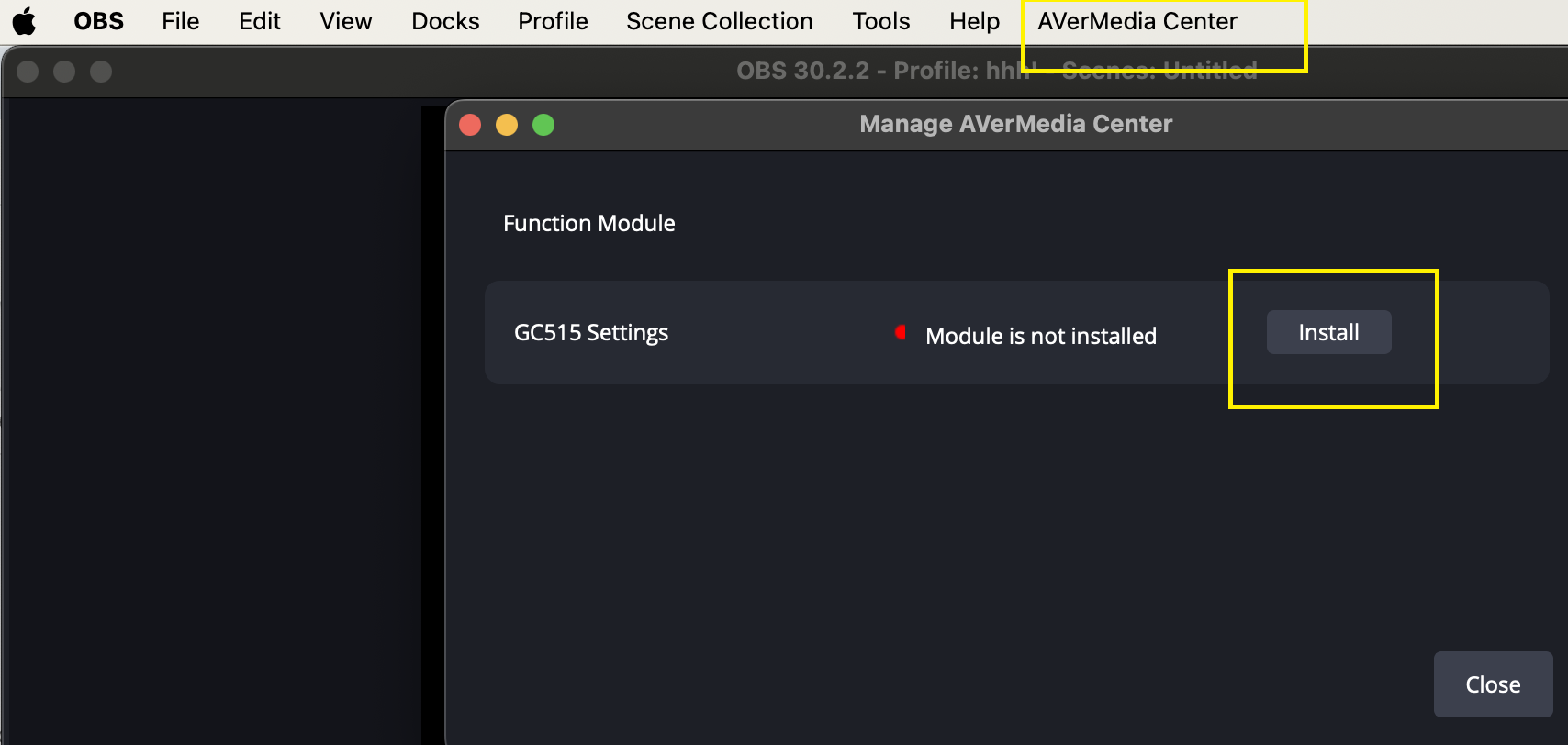
作業系統:macOS 13.x & macOS 14.x
說明:請將OBS Studio版本更新到V30.2之後
1. GC515 设定
1-1 选择录影品质
1-2. 监听耳机音量控制
1-3. HDCP Hand shake开关
1-4. 通知软体/韧体 更新
1-5. 显示软体版本、GC515韧体版本
2. Help and Advice(联系圆刚客服平台)
注1:请确认您的GC515已经连接在您的Mac,切换到撷取模式,才能在AVerMedia Center 安装 GC515 设定(组件):
注2:请参考以下图示
版本:AVerMediaCenter-1.0.24 (Win)
作業系統:Win10 x64; Win11
說明:
1. GC515 设定
1-1 选择录影品质
1-2. 监听耳机音量控制
1-3. HDCP Hand shake开关
1-4. 通知软体/韧体 更新
1-5. 显示软体版本、GC515韧体版本
2. AVerMedia HyperDecoder
降低预览延迟(Windows)
3. Help and Advice(联系圆刚客服)
注1:请确认您的GC515已经连接在PC,并切换到撷取模式,才能在AVerMedia Center安装 GC515 设定和 AVerMediaHyperDecoder:
注2:请参考以下图示

作業系統:Win10 x64; Win11
說明:
1. GC515 设定
1-1 选择录影品质
1-2. 监听耳机音量控制
1-3. HDCP Hand shake开关
1-4. 通知软体/韧体 更新
1-5. 显示软体版本、GC515韧体版本
2. AVerMedia HyperDecoder
降低预览延迟(Windows)
3. Help and Advice(联系圆刚客服)
注1:请确认您的GC515已经连接在PC,并切换到撷取模式,才能在AVerMedia Center安装 GC515 设定和 AVerMediaHyperDecoder:
注2:请参考以下图示
版本: Streamer ULTRA Update_v1.1.1.2
作业系统: macOS 13.x & macOS 14.x
1. 修正了切换软体设定档(例如解析度)时产生的杂音问题。
2. 修正无 HDMI 输入时 PC 无法辨识 GC531 的问题。
作业系统: macOS 13.x & macOS 14.x
1. 修正了切换软体设定档(例如解析度)时产生的杂音问题。
2. 修正无 HDMI 输入时 PC 无法辨识 GC531 的问题。
版本 Streamer ULTRA Update_v1.1.1.2
OS: Win10 x64, Win11 x64
描述:
1. 修正了切换软体设定档(例如解析度)时产生的杂音问题。
2. 修正无 HDMI 输入时 PC 无法辨识 GC531 的问题。
3. 优化Streaming Center 回报客服系统机制稳定性。
OS: Win10 x64, Win11 x64
描述:
1. 修正了切换软体设定档(例如解析度)时产生的杂音问题。
2. 修正无 HDMI 输入时 PC 无法辨识 GC531 的问题。
3. 优化Streaming Center 回报客服系统机制稳定性。
版本 LiveGamerULTRAUpdate_v1.5.13.1
OS: macOS 13.x & macOS 14.x
描述:
1.修正特定DSLR输入画面不稳定问题
2.修正MAC系统中设备插拔对GC553视讯画面的影响
OS: macOS 13.x & macOS 14.x
描述:
1.修正特定DSLR输入画面不稳定问题
2.修正MAC系统中设备插拔对GC553视讯画面的影响
版本:LiveStreamerCAP4K_FW_Update_Tool_1.144.5.14
作业系统:Win10 x64, Win11
说明:
此韧体版本仅适用于Zoom Room软体上使用( 通过Zoom Rooms 认证)(此版本於2024年6月更新)
作业系统:Win10 x64, Win11
说明:
此韧体版本仅适用于Zoom Room软体上使用( 通过Zoom Rooms 认证)(此版本於2024年6月更新)
版本:LiveStreamerCAP4K_FW_Update_Tool_1.144.5.14
作业系统:macOS 13, macOS 14 or later
说明:
此韧体版本仅适用于Zoom Room软体上使用( 通过Zoom Rooms 认证 )(此版本於2024年6月更新)
作业系统:macOS 13, macOS 14 or later
说明:
此韧体版本仅适用于Zoom Room软体上使用( 通过Zoom Rooms 认证 )(此版本於2024年6月更新)
版本:FW v1.45.1
作业系统:macOS 13, macOS 14
说明:
1. 当 外接麦克风或 AW111 未接 3.5mm音源线到 PA511D 时, 只可用 PA511D 麦克风, 并可以打开/关闭 PA511D 波束成形设定。
2. 当 外接麦克风或 AW111 有接 3.5mm音源线到 PA511D 时, 只可用 外接麦克风或 AW111 麦克风收音, 暂停使用 PA511D 麦克风, 并强制关闭 PA511D 波束成形设定。
作业系统:macOS 13, macOS 14
说明:
1. 当 外接麦克风或 AW111 未接 3.5mm音源线到 PA511D 时, 只可用 PA511D 麦克风, 并可以打开/关闭 PA511D 波束成形设定。
2. 当 外接麦克风或 AW111 有接 3.5mm音源线到 PA511D 时, 只可用 外接麦克风或 AW111 麦克风收音, 暂停使用 PA511D 麦克风, 并强制关闭 PA511D 波束成形设定。
版本:FW v1.45.1
作业系统:Win10 x64; Win11
说明:
1. 当 外接麦克风或 AW111 未接 3.5mm音源线到 PA511D 时, 只可用 PA511D 麦克风, 并可以打开/关闭 PA511D 波束成形设定。
2. 当 外接麦克风或 AW111 有接 3.5mm音源线到 PA511D 时, 只可用 外接麦克风或 AW111 麦克风收音, 暂停使用 PA511D 麦克风, 并强制关闭 PA511D 波束成形设定。
作业系统:Win10 x64; Win11
说明:
1. 当 外接麦克风或 AW111 未接 3.5mm音源线到 PA511D 时, 只可用 PA511D 麦克风, 并可以打开/关闭 PA511D 波束成形设定。
2. 当 外接麦克风或 AW111 有接 3.5mm音源线到 PA511D 时, 只可用 外接麦克风或 AW111 麦克风收音, 暂停使用 PA511D 麦克风, 并强制关闭 PA511D 波束成形设定。
版本:AVerMedia_Streaming_Center_Installer_v1.3.14.4
作业系统:Win10 x64, Win11
说明:
1 启用GC531/535 系统诊断报告
2 支援GC531/535 HDR 录影
3 使用者介面改善
作业系统:Win10 x64, Win11
说明:
1 启用GC531/535 系统诊断报告
2 支援GC531/535 HDR 录影
3 使用者介面改善
版本 GC535FWUpdateTool_1.1.6.7
作业系统 macOS 13, macOS 14 or later
韧体 v1.1.6.7
说明
1.优化视讯萤幕相容性问题。
2.解决耳机监听时偶尔出现低频杂音的问题。
作业系统 macOS 13, macOS 14 or later
韧体 v1.1.6.7
说明
1.优化视讯萤幕相容性问题。
2.解决耳机监听时偶尔出现低频杂音的问题。
版本:LiveStreamerCAP4K_FW_Update_Tool_1.144.5.11
作业系统:macOS 13, macOS 14 or later
说明:
此韧体版本仅适用于Zoom Room软体上使用( 通过Zoom Rooms 认证)
作业系统:macOS 13, macOS 14 or later
说明:
此韧体版本仅适用于Zoom Room软体上使用( 通过Zoom Rooms 认证)
版本:LiveStreamerCAP4K_FW_Update_Tool_1.144.5.11
作业系统:Win10 x64, Win11
说明:
此韧体版本仅适用于Zoom Room软体上使用( 通过Zoom Rooms 认证)
作业系统:Win10 x64, Win11
说明:
此韧体版本仅适用于Zoom Room软体上使用( 通过Zoom Rooms 认证)
版本:GC575FwUpdateTool_1.0.5.2
作业系统:Win10 x64, Win11
说明:
1. 支援直通解析度(Pass through) 2560X1440p240 & 1920X1080p360
2. 支援RGB24 4KP30录制(请在Gaming Utility切换至HDMI2.0)
作业系统:Win10 x64, Win11
说明:
1. 支援直通解析度(Pass through) 2560X1440p240 & 1920X1080p360
2. 支援RGB24 4KP30录制(请在Gaming Utility切换至HDMI2.0)
版本:AS311 Firmware 1.2.10.1 (Win)
作业系统:Win10 x64; Win11
说明:
为 WWCB(Works With Chromebook)认证而加入的新功能:
1. Google Meet 的增强功能包括免持静音和结束通话。
2. 解决了影响特定 Chromebook 型号音量设定的装置同步问题,确保增强使用者体验。
更新前请注意:请在 Win 10 / Win 11 电脑上更新 AS311 固件。上述功能将在 Chromebook 上生效。
作业系统:Win10 x64; Win11
说明:
为 WWCB(Works With Chromebook)认证而加入的新功能:
1. Google Meet 的增强功能包括免持静音和结束通话。
2. 解决了影响特定 Chromebook 型号音量设定的装置同步问题,确保增强使用者体验。
更新前请注意:请在 Win 10 / Win 11 电脑上更新 AS311 固件。上述功能将在 Chromebook 上生效。
版本: AVerMedia PW513 Firmware 0.0.8000.48 (Mac)
作业系统: macOS 12, macOS 13
说明 :
因应Microsoft Teams & Skype 近期新版变更, 修改PW513韧体确保高效运行。
作业系统: macOS 12, macOS 13
说明 :
因应Microsoft Teams & Skype 近期新版变更, 修改PW513韧体确保高效运行。
版本: AVerMedia PW513 Firmware 0.0.8000.48 (Win)
作业系统: Win10, Win11
说明 :
因应Microsoft Teams & Skype 近期新版变更, 修改PW513韧体确保高效运行。
作业系统: Win10, Win11
说明 :
因应Microsoft Teams & Skype 近期新版变更, 修改PW513韧体确保高效运行。
版本:GC513 Firmware 2.1.7.14 (Win)
作业系统:Win10 x64, Win11
说明:
只有在特定情境下才需要更新此版本固件:当游戏主机是 Xbox Series X|S 或 PS5,并且GC513所连接的屏幕支持VRR(可变刷新率)时,才需要进行固件更新。请注意,GC513本身并不支持VRR功能,但更新固件后可避免出现黑屏或无信号问题,同时HDMI Passthrough可以正常显示不包含VRR的画面。
固件更新分成两部分:
步骤1. 执行固件更新工具:
1) 先将GC513模式切换开关切换到PC模式,执行"LiveGamerPortable2PlusUpdate....exe"档
2) 按照固件更新工具上的说明进行操作(过程不要中断)。等到显示固件更新完成后,重新插拔USB接到电脑。
步骤2. 更新Bin档:
1) 先将GC513模式切换开关切换到读卡机模式,将Micro SD卡插入GC513,用USB线连接电脑。将固件的“update”资料夹复制到Micro SD卡。
2) 将GC513切换到PC-Free免电脑模式,此时LED是红色恒亮。 当固件开始更新时,LED会持续慢速闪烁蓝灯,更新过程将在一分钟内完成(过程不要中断)等到 LED 完全熄灭,表示固件已更新完成。
3) 将模式切换开关切换到PC模式,重新插拔USB接到电脑,确认GC513装置可被侦测到,开启RECentral 并透过设定页面检查固件版本。
备注: 为确保最好的相容性, 请参照此连结中microSD 卡列表使用其中一个, 来进行韧体更新:
ADATA microSDHC Premier UHS-I U1 16GB CL10 (16GB)
ADATA microSDHC Premier UHS-I U1 32GB CL10 (32GB)
ADATA AUSDX64GUICL 10A1-RA1 (64GB)
Kingston microSDHC Class 10 (32GB)
Patriot EP Pro Series microSD C10 UHS-I U3 (64GB)
Patriont V30 A1 (64GB)
Patriot microSDHC C10 (32GB)
SAMSUNG microSDXC UHS-1 C10 (64GB)
SanDisk Ultra microSD UHS-I (16GB)
SanDisk Ultra microSD HC U1 (32GB)
SanDisk Ultra microSD UHS-I (32GB)
SanDisk Extreme SDXC UHS-I (128GB)
SanDisk Extreme Pro SDXC UHS-I(V30) (128GB)
Transcend microSD UHS-I 400x (16GB)
Transcend microSD UHS-I PREMIUM 200x (32GB)
Transcend microSD UHS-I PREMIUM 400x (32GB)
Transcend microSD UHS-I PREMIUM 400x (128GB)
Western Digital WD Purple (32GB)
作业系统:Win10 x64, Win11
说明:
只有在特定情境下才需要更新此版本固件:当游戏主机是 Xbox Series X|S 或 PS5,并且GC513所连接的屏幕支持VRR(可变刷新率)时,才需要进行固件更新。请注意,GC513本身并不支持VRR功能,但更新固件后可避免出现黑屏或无信号问题,同时HDMI Passthrough可以正常显示不包含VRR的画面。
固件更新分成两部分:
步骤1. 执行固件更新工具:
1) 先将GC513模式切换开关切换到PC模式,执行"LiveGamerPortable2PlusUpdate....exe"档
2) 按照固件更新工具上的说明进行操作(过程不要中断)。等到显示固件更新完成后,重新插拔USB接到电脑。
步骤2. 更新Bin档:
1) 先将GC513模式切换开关切换到读卡机模式,将Micro SD卡插入GC513,用USB线连接电脑。将固件的“update”资料夹复制到Micro SD卡。
2) 将GC513切换到PC-Free免电脑模式,此时LED是红色恒亮。 当固件开始更新时,LED会持续慢速闪烁蓝灯,更新过程将在一分钟内完成(过程不要中断)等到 LED 完全熄灭,表示固件已更新完成。
3) 将模式切换开关切换到PC模式,重新插拔USB接到电脑,确认GC513装置可被侦测到,开启RECentral 并透过设定页面检查固件版本。
备注: 为确保最好的相容性, 请参照此连结中microSD 卡列表使用其中一个, 来进行韧体更新:
ADATA microSDHC Premier UHS-I U1 16GB CL10 (16GB)
ADATA microSDHC Premier UHS-I U1 32GB CL10 (32GB)
ADATA AUSDX64GUICL 10A1-RA1 (64GB)
Kingston microSDHC Class 10 (32GB)
Patriot EP Pro Series microSD C10 UHS-I U3 (64GB)
Patriont V30 A1 (64GB)
Patriot microSDHC C10 (32GB)
SAMSUNG microSDXC UHS-1 C10 (64GB)
SanDisk Ultra microSD UHS-I (16GB)
SanDisk Ultra microSD HC U1 (32GB)
SanDisk Ultra microSD UHS-I (32GB)
SanDisk Extreme SDXC UHS-I (128GB)
SanDisk Extreme Pro SDXC UHS-I(V30) (128GB)
Transcend microSD UHS-I 400x (16GB)
Transcend microSD UHS-I PREMIUM 200x (32GB)
Transcend microSD UHS-I PREMIUM 400x (32GB)
Transcend microSD UHS-I PREMIUM 400x (128GB)
Western Digital WD Purple (32GB)
版本 LiveGamerULTRAUpdate_v1.5.12.2
OS: Win10 x64, Win11 x64
描述:GC553韧体更新失败后,重新插拔GC553及重新执行此版韧工具,可修复GC553更新失败的问题。
OS: Win10 x64, Win11 x64
描述:GC553韧体更新失败后,重新插拔GC553及重新执行此版韧工具,可修复GC553更新失败的问题。
版本:GC311 Firmware 2.3.4.8 (MAC)
作业系统:macOS 15, macOS 26
说明:
1. 增加保护机制,使撷取卡不受某些电脑平台的AI降噪影响,使能保持高品质的游戏音效撷取效果。
2. 新增对 macOS 26 的支持。
作业系统:macOS 15, macOS 26
说明:
1. 增加保护机制,使撷取卡不受某些电脑平台的AI降噪影响,使能保持高品质的游戏音效撷取效果。
2. 新增对 macOS 26 的支持。
版本:GC311 Firmware 2.3.4.8 (Win)
作业系统:Win10 x64 ; Win11
说明:
增加保护机制,使撷取卡不受某些电脑平台的AI降噪影响,使能保持高品质的游戏音效撷取效果。
作业系统:Win10 x64 ; Win11
说明:
增加保护机制,使撷取卡不受某些电脑平台的AI降噪影响,使能保持高品质的游戏音效撷取效果。
版本:GC513 Firmware 2.1.7.13
作业系统:N/A
说明:
1. 提升开机运行的效能
2. 增加保护机制,使撷取卡不受某些电脑平台的AI降噪影响,使能保持高品质的游戏音效撷取效果。
备注: 为确保最好的相容性, 请参照此连结中microSD 卡列表使用其中一个, 来进行韧体更新:
ADATA microSDHC Premier UHS-I U1 16GB CL10 (16GB)
ADATA microSDHC Premier UHS-I U1 32GB CL10 (32GB)
ADATA AUSDX64GUICL 10A1-RA1 (64GB)
Kingston microSDHC Class 10 (32GB)
Patriot EP Pro Series microSD C10 UHS-I U3 (64GB)
Patriont V30 A1 (64GB)
Patriot microSDHC C10 (32GB)
SAMSUNG microSDXC UHS-1 C10 (64GB)
SanDisk Ultra microSD UHS-I (16GB)
SanDisk Ultra microSD HC U1 (32GB)
SanDisk Ultra microSD UHS-I (32GB)
SanDisk Extreme SDXC UHS-I (128GB)
SanDisk Extreme Pro SDXC UHS-I(V30) (128GB)
Transcend microSD UHS-I 400x (16GB)
Transcend microSD UHS-I PREMIUM 200x (32GB)
Transcend microSD UHS-I PREMIUM 400x (32GB)
Transcend microSD UHS-I PREMIUM 400x (128GB)
Western Digital WD Purple (32GB)
固件更新步骤:
1) 先将GC513模式切换开关切换到读卡机模式,将Micro SD卡插入GC513,用USB线连接电脑。将固件的“update”资料夹复制到Micro SD卡。
2) 将GC513切换到PC-Free免电脑模式,此时LED是红色恒亮。 当固件开始更新时,LED会持续慢速闪烁蓝灯,更新过程将在一分钟内完成(过程不要中断)等到 LED 完全熄灭,表示固件已更新完成。
3) 将模式切换开关切换到PC模式,重新插拔USB接到电脑,确认GC513装置可被侦测到,开启RECentral 并透过设定页面检查固件版本。
作业系统:N/A
说明:
1. 提升开机运行的效能
2. 增加保护机制,使撷取卡不受某些电脑平台的AI降噪影响,使能保持高品质的游戏音效撷取效果。
备注: 为确保最好的相容性, 请参照此连结中microSD 卡列表使用其中一个, 来进行韧体更新:
ADATA microSDHC Premier UHS-I U1 16GB CL10 (16GB)
ADATA microSDHC Premier UHS-I U1 32GB CL10 (32GB)
ADATA AUSDX64GUICL 10A1-RA1 (64GB)
Kingston microSDHC Class 10 (32GB)
Patriot EP Pro Series microSD C10 UHS-I U3 (64GB)
Patriont V30 A1 (64GB)
Patriot microSDHC C10 (32GB)
SAMSUNG microSDXC UHS-1 C10 (64GB)
SanDisk Ultra microSD UHS-I (16GB)
SanDisk Ultra microSD HC U1 (32GB)
SanDisk Ultra microSD UHS-I (32GB)
SanDisk Extreme SDXC UHS-I (128GB)
SanDisk Extreme Pro SDXC UHS-I(V30) (128GB)
Transcend microSD UHS-I 400x (16GB)
Transcend microSD UHS-I PREMIUM 200x (32GB)
Transcend microSD UHS-I PREMIUM 400x (32GB)
Transcend microSD UHS-I PREMIUM 400x (128GB)
Western Digital WD Purple (32GB)
固件更新步骤:
1) 先将GC513模式切换开关切换到读卡机模式,将Micro SD卡插入GC513,用USB线连接电脑。将固件的“update”资料夹复制到Micro SD卡。
2) 将GC513切换到PC-Free免电脑模式,此时LED是红色恒亮。 当固件开始更新时,LED会持续慢速闪烁蓝灯,更新过程将在一分钟内完成(过程不要中断)等到 LED 完全熄灭,表示固件已更新完成。
3) 将模式切换开关切换到PC模式,重新插拔USB接到电脑,确认GC513装置可被侦测到,开启RECentral 并透过设定页面检查固件版本。
版本 v1.1.3.18
作业系统:macOS 11 or later
1 新增widget [群组], 提供更多应用组合
2 提供 AM330 建议设置套装,请于混音设定资料夹还原初始设定以获得最新设置
3 支援 Creator Central 视窗开机设置,请于一般设定中调整
4 修补主程式漏洞
作业系统:macOS 11 or later
1 新增widget [群组], 提供更多应用组合
2 提供 AM330 建议设置套装,请于混音设定资料夹还原初始设定以获得最新设置
3 支援 Creator Central 视窗开机设置,请于一般设定中调整
4 修补主程式漏洞
版本 v1.1.3.18
作業系統 Win10 x64, Win11 x64
v1.0.0.7
Win10 x64, Win11 x64
1. 更新Creator Central 版本至v1.1.3.18
2. 斗鱼直播伴侣Hotkey Plug-in版本更新
3. 直播聊天室Plug-in (虎牙, 斗鱼, Bilibili)版本更新
作業系統 Win10 x64, Win11 x64
v1.0.0.7
Win10 x64, Win11 x64
1. 更新Creator Central 版本至v1.1.3.18
2. 斗鱼直播伴侣Hotkey Plug-in版本更新
3. 直播聊天室Plug-in (虎牙, 斗鱼, Bilibili)版本更新
版本:GC573 Driver 2.2.64.95
作业系统:Win10 x64, Win11
说明:
1. 改善 Multi-App 性能。
2. 修复 HDMI pass-through 3440x1440 问题。
作业系统:Win10 x64, Win11
说明:
1. 改善 Multi-App 性能。
2. 修复 HDMI pass-through 3440x1440 问题。
版本 v1.1.3.10
作業系統 Win10 x64, Win11 x64
說明 1. 包含Creator Central 1.1.3.10
2. Voicemod plug-in
3. 虎牙, Bilibili弹幕plug-in
4. 直播聊天室Plug-in (虎牙, 斗鱼, Bilibili, 抖音)
5. 斗鱼快捷键Plug-in
6.支援 OBS Studio 28 版的 Websocket 連線
作業系統 Win10 x64, Win11 x64
說明 1. 包含Creator Central 1.1.3.10
2. Voicemod plug-in
3. 虎牙, Bilibili弹幕plug-in
4. 直播聊天室Plug-in (虎牙, 斗鱼, Bilibili, 抖音)
5. 斗鱼快捷键Plug-in
6.支援 OBS Studio 28 版的 Websocket 連線
版本:AVerMedia Creator Central 1.1.3.10
作业系统:macOS 11.x & 12.x
说明:
Creator Central软体可以控制Live Streamer AX310音效控制、软体设定及硬体设定。 例如快速键设定(Hot Key)、即时聊天、关注者和观看者人数;也可以调整您的麦克风音频设置,甚至更改您的RGB亮度,背景图等等。
问题解决:
1. 包含Creator Central 1.1.3.10
2. Voicemod plug-in
3. 虎牙, Bilibili弹幕plug-in
4. 直播聊天室Plug-in (虎牙, 斗鱼, Bilibili, 抖音)
5. 斗鱼快捷键Plug-in
6.支援 OBS Studio 28 版的 Websocket 連線
- 版本:[Driver & FW] Driver v8.0.64.61 & FW 1.1.1.5(Beta)
- 作业系统:Win10 x64
- 说明:
- 1. Audio
-Fix no audio with Source Panasonic 49 EX600W TV source
2. Video
- Fix interlaced video has been split and duplicated
- 版本:[Driver & FW] Driver: 2.2.64.89 (Remove ISP tool)
- 作业系统:Win10 x64,Win11(24H2)
- 说明:
- Fix pass-through flashing during open RECentral
Fix AP can't close
Fix memory management
Update EDID: remove 2560x1440@60, add 2560x1440@120
- Version:v1.1.5.0
- OS: Win 7 x64, Win 8.1 x64, Win 10 x64
- Description:
1. Fix display error (picture enlargement) upon input resolution change
2. Fix black screen issue upon pressing "Alt+Tab" in connected computer's PC game
3. Fix pass-through monitor compatibility issue.
4. Fix platform compatibility issue when running firmware upgrade.
- 版本:[Driver] v3.0.64.126
- 操作系统:Win10 x64
- 描述:
1. 修復机率性画面冻结。
2. 修復切换解析度机率性无画面问题。
3. 改善驱动程式稳定性。
4. 当系统睡眠装置进入省电模式。
- 版本:[Application] RECentral: v1.3.0.116
- 操作系统:Win7 x86, Win7 x64, Win8.1 x86, Win8.1 x64, Win10 x86, Win10 x64
- 描述:
1. 修正无法串流至Twitch。
- 版本:[Driver] v3.3.x.52
- 操作系统:Win7 x86, Win7 x64, Win8.1 x86, Win8.1 x64, Win10 x86, Win10 x64
- 描述:
1. 部分问题修正。
- 版本:[Driver] 3.3.x.78 (Beta)
- 操作系统:Win7 x64, Win7 x86, Win8.1 x64, Win8.1 x86, Win 10 x86, Win 10 x64
- 描述:
修正在第三方软体(XSplit, OBS) 无法选择720p60fps问题
- 版本:GH337 Driver & GUI Install Package: V.1.02
- 操作系统:Win 7 x32/64, Win 8 x32/64, Win 8.1 x32/64, Win 10 x32/64
- 描述:WHQL version (Include Driver & GUI Package)
- 版本:Firmware ver 1.1.9
- 操作系统:
- 描述:1. Firmware upgrade notice
(1) First extract the downloaded FW zip file, there will be the *.bin file in the folder.
(2) Make sure to copy the *.bin files to the root path of your USB Flash drive.
(3) Plug the USB Flash drive on to EzRecorder 130, go to Settings to run firmware upgrade.
2. Release note
Support GPT partition.
- 描述: CH : 简体中文; CZ : 捷克文; DU : 荷兰文; EN : 英文; FR : 欧洲法文; GK : 希腊文; GR : 德文; HU : 匈牙利文; IT : 义大利文; KR : 韩文; PL : 波兰文; PO : 葡萄牙文(葡萄牙); RU : 俄文; SP : 西班牙文; TK : 土耳其文; TW : 繁体中文
- 描述: English, Polski, Deutsch, Türkçe, Español, Magyar, Français, Pусский, Italiano, Ελληνικά, Português, 한국어, Čeština, 繁体中文, Nederlands, 简体中文,
- 版本:[Application & Driver] RECentral:1.3.0.116 Driver:3.3.x.52 (Beta)
- 操作系统:Win7 x86, Win7 x64, Win8.1 x86, Win8.1 x64, Win10 x86, Win10 x64
- 描述:1. Fixed Twitch crash issue.
- 版本:v25 (Beta)
- 操作系统:Win 7 x86, Win 7 x64, Win 8.1 x86, Win 8.1 x64, Win 10 x86, Win 10 x64
- 描述:•Fixed bug to support "Nintendo Switch game machine".
•Fixed bug of Current PC mode black screen blinking.
- 版本:[Application & Driver] RECentral:1.3.0.115 Driver:3.3.x.52 (Beta)
- 操作系统:Win7 x86, Win7 x64, Win8.1 x86, Win8.1 x64, Win10 x86, Win10 x64
- 描述:1. Support AVerMedia mic devices.
- 版本:Firmware ver 1.1.7
- 操作系统:
- 描述:1. Firmware upgrade notice
(1) First extract the downloaded FW zip file, there will be the *.bin file in the folder.
(2) Make sure to copy the *.bin files to the root path of your USB Flash drive.
(3) Plug the USB Flash drive on to EzRecorder 130, go to Settings to run firmware upgrade.
2. Release note
Minor bug fixes and other improvements
- 版本:[Application & Driver] RECentral:1.3.0.112 Driver:3.3.x.52 (Beta)
- 操作系统:Win7 x86, Win7 x64, Win8.1 x86, Win8.1 x64, Win10 x86, Win10 x64
- 描述:1. Fixed windows desktop black screen when Open/Close setting wizard.
- 版本:Firmware ver 1.1.6
- 操作系统:
- 描述:1. Firmware upgrade notice
(1) First extract the downloaded FW zip file, there will be the *.bin file in the folder.
(2) Make sure to copy the *.bin files to the root path of your USB Flash drive.
(3) Plug the USB Flash drive on to EzRecorder 130, go to Settings to run firmware upgrade.
2. Release note
Minor bug fixes and other improvements
- 版本:[Application & Driver] RECentral:v1.3.0.109 (Beta) Driver:v3.3.x.52 (Beta)
- 操作系统:Win7 x64, Win7 x86, Win8.1 x64, Win8.1 x86, Win 10 x86, Win 10 x64
- 描述:A. update win10 logo driver
B. fixed youtube streaming fail if title or discription include Chinese
- 版本:[Application & Driver] RECentral:v1.3.0.109 (Beta) Driver:v3.3.x.52 (Beta)
- 操作系统:Win7 x64, Win7 x86, Win8.1 x64, Win8.1 x86, Win 10 x86, Win 10 x64
- 描述:1. Fixed youtube streaming fail with specific youtube user account
2. Fixed crash issue if "ASUS virtual camera" has been installed
3. Fixed sometimes recording or streaming be interrupted issue
4. Fixed twitch streaming fail issue
5. Fixed recording crash if mix mic at current pc mode
6. Fixed recorded file audio mute if change source audio sample rate when recording
7. Fixed sometimes crash when streaming
- 版本:[Driver] 3.3.x.52(Beta)
- 操作系统:Win7 x64, Win7 x86, Win8.1 x64, Win8.1 x86, Win 10 x86, Win 10 x64
- 描述:•Minor bug fixes and other improvements.
- 版本:[Application & Driver] RECentral:v1.3.0.104 (Beta) Driver:v3.3.x.52(Beta)
- 操作系统:Win7 x64, Win7 x86, Win8.1 x64, Win8.1 x86, Win 10 x86, Win 10 x64
- 描述:•Minor bug fixes and other improvements.
- 版本:Stream Engine v1.3.0.13 (Beta)
- 操作系统:Win7 x86, Win7 x64, Win8.1 x86, Win8.1 x64, Win10 x86, Win10 x64
- 描述:•The Live Gamer HD Stream Engine makes Live Gamer HD compatible with DirectShow compliant software (e.g., OBS, WireCast, FME...) by creating a virtual device called Live Gamer HD Stream Engine”.
•Simultaneously record the Live Gamer HD video source while streaming.
* Live Gamer HD driver must be pre-installed before running the Live Gamer HD Stream Engine.
- 版本:Stream Engine V1.0.0.3
- 操作系统:Win 7 x86, Win 7 x64, Win 8 x86, Win 8 x64
- 描述:•The Live Gamer HD Stream Engine makes Live Gamer HD compatible with DirectShow compliant software (e.g., OBS, WireCast, FME...) by creating a virtual device called ??ive Gamer HD Stream Engine??
•Simultaneously record the Live Gamer HD video source while streaming.
* Live Gamer HD driver must be pre-installed before running the Live Gamer HD Stream Engine.

