KOTAKU


Live Gamer HD is a PCIe capture card made for hardcore PC gamers. The hardware encoder records and streams smooth, synced, and lag-free 1080p gameplay at the press of a button.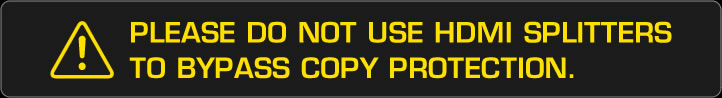
Live Gamer HD records at bitrates of up to 60 Mbps, indulging you and your viewers the pleasure of true-to-the-original picture quality.
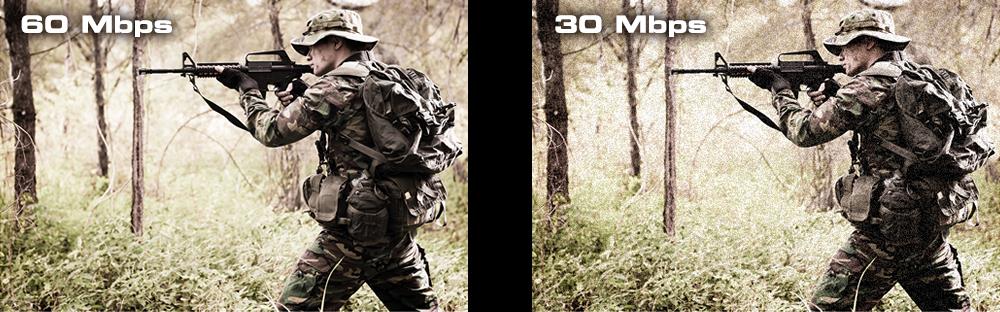

The advanced H.264 encoder in Live Gamer HD takes the burden off your CPU. Your games will now run smoother, your videos will be lag-free, and kept at more manageable sizes too.

A simple tap is all it takes to start your recording or streaming session in our bundled software RECentral. The Hot Button also acts as an indicator. It flashes red when a session is live, so you'll know in a glance whether it's OK to go back to your normal self.
Live Gamer HD works with any DirectShow compliant streaming application such as XSplit or OBS, and broadcasts to YouTube, Twitch, or Ustream right out of the box. You also have the privilege to record and stream with our exclusive RECentral.

| 接口 | |
|---|---|
| 插槽 | PCI-Express x1 |
| 视频输入 | 数字:HDMI / DVI-D |
| 音频输入 | 数字:HDMI 模拟:3.5mm音频线 |
| 视频输出 | 数字:HDMI / DVI-D(从HDMI输入直接输出) |
| 音频输出 | 数字:HDMI (从HDMI输入直接输出) 模拟:3.5mm立体声(从3.5mm音频输入直接输出) |
| 其他 | USB Hot Botton 热钮(仅Live Gamer HD包含 ) |
| 规格 | |
| 分辨率 | 输入/直接输出: 640 x 480 (60p), 720 x 480 (60p), 720 x 576 (50p), 800 x 600 (60p), 1024 x 768 (60p), 1280 x 720p (50p), 1280 x 720p (60p), 1280 x 768 (60p), 1280 x 800 (60p), 1280 x 1024 (60p), 1360 x 768 (60p), 1440 x 900 (60p), 1680 x 1050 (60p), 1920 x 1080 (50i), 1920 x 1080 (60i), 1920 x 1080 (24p), 1920 x 1080 (25p), 1920 x 1080 (30p), 1920 x 1080 (50p), 1920 x 1080 (60p) 采集: 640 x 480 (60p), 720 x 480 (60p), 720 x 576 (50p), 800 x 600 (60p), 1024 x 768 (60p), 1280 x 720p (50p), 1280 x 720p (60p), 1280 x 768 (60p), 1280 x 800 (60p), 1280 x 1024 (30p), 1360 x 768 (50p), 1440 x 900 (30p), 1680 x 1050 (30p), 1920 x 1080 (25p), 1920 x 1080 (30p), 1920 x 1080 (24p) 备注:不支持录制比原文件更大的分辨率设定。 |
| 色度抽样 | 输入/直接输出:YUV 4:4:4 采集: YUV 4:2:0 |
| 音频格式 | 输入: HDMI:立体声 3.5mm音频:立体声 采集: HDMI:立体声 3.5mm音频:立体声 |
| 硬件控制 | |
| 编码 | H.264硬压编码 |
| 用户界面 | USB热键单键控制录制/串流 |
| 尺寸 | 12.3x10.4x2.2 cm |
| 重量 | 102.5 g |
| 应用程序 | |
| 软件 | AVerMedia RECentral, XSPLIT Broadcaster - 包含3个月的许可 (仅Live Gamer HD包含 ) |
| 录制质量 | 最高: 60Mbps@1080p30 |
| 操作系统 | Windows 8(32/64 bit), Windows 7 (32/64 bit) |
| 内存 | Intel® Core™2 Duo 2.4GHz AMD Athlon™ 64X2 Dual Core 2.8GHz |
| 内存 | 2 GB RAM |
| 显卡 | 支持 DirectX 10.0c 或以上的显卡 |
| 包装包含 | |
| 设备 | 圆刚 易录卡 C985 |
| 线材 | HDMI线 DVI转HDMI转接口 HDMI转DVI线 3.5mm音频线 |
| 配件 | USB热键 |
| 其他 | 快速安装指南 |
Date : 2019-10-18 00:00:00
修正无法登入Twitch 问题
Date : 2017-06-15 00:00:00
1. 修正无法串流至Twitch。
Date : 2017-06-15 00:00:00
1. 部分问题修正。
Date : 2018-06-05 00:00:00
修正在第三方软体(XSplit, OBS) 无法选择720p60fps问题
Date : 2017-06-15 00:00:00
Date : 2017-10-19 00:00:00
Date : 2017-04-27 00:00:00
Date : 2017-02-22 00:00:00
Date : 2016-10-14 00:00:00
Date : 2016-09-23 00:00:00
Date : 2016-02-19 00:00:00
Date : 2016-02-19 00:00:00
Date : 2016-01-14 00:00:00
Date : 2013-11-08 00:00:00
Date : 2013-06-17 00:00:00

WASD.RO
2013-07-18

spielemagazin.de
2013-04-02

sweclockers.com
2013-03-05

Donanimhaber
2013-02-04

Donanimhaber
2013-02-04
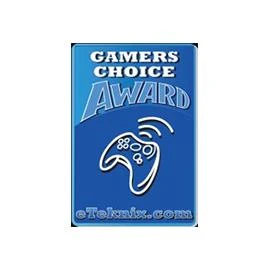
Eteknix.com
2013-01-04

4NEWS.it
2012-12-17

Overlockers
2012-10-24

Easycom.com.ua
2012-09-05

IXBT.COM
2012-08-31

Media Mixture
2012-08-09

Benchit hardware portal
2012-08-01

Atomic July issue
2012-06-21

PC3
2012-05-08

PCtuner.ru
2012-04-25