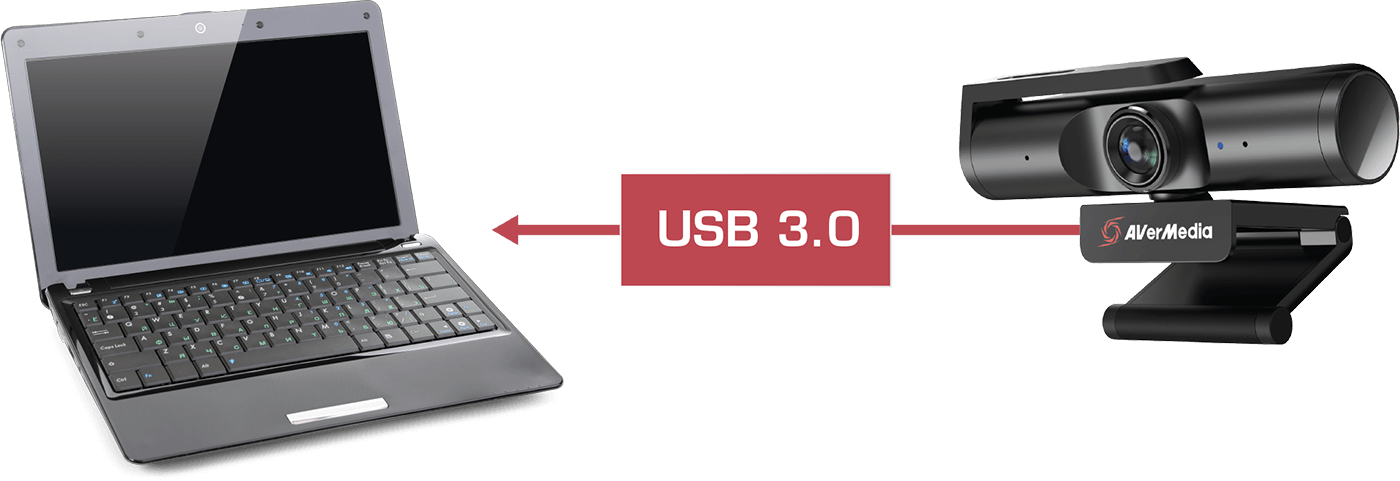4K超高清摄像头
栩栩如生的画质
圆刚PW513内置4K光学元件,捕捉超清4Kp30视频,满足了创作者对高质量Y影像的需求。使用Sony®Exmor™ 技术和AVerMedia的精度调整,您将能够获得4K UHD 栩栩如生的画面。
*为了获得更好的视频质量和体验,建议使用补光灯。开拓视野
PW513配备94°广角镜头。看到的越多,你能创造的也更多,也能为你的观众带来更好的代入感。它可用于更多的场合:视频教学、视讯会议、电商直播、娱乐直播等。
即插即用
无论是台式机还是笔记本只需插入USB3.0接口就能使用,无需安装驱动。支持Windows和Mac OS系统,同时兼容市面上主流的软件,如:OBS、RECentral、、、等。
保护你的隐私
网络直播隐私安全很重要。PW513旋转臂隐私快门设计让你可以快速挡住镜头屏蔽画面,只要你不想使用就可以立即关它,物理滑盖也不必担心黑客盗取隐私画面。
随心选择你要直播的画面
PW513搭配360°旋转镜头设计,在不同场景下都能随心选择想要的直播的画面。

Streaming Center升级版
Streaming Center 是一款操作简单、功能强大的软件,让您自定义视频设置并充分发挥网络摄像头的潜力。
通过视频质量调整、旋转、AI构图、ePTZ 和 FoV 调整等功能,您可以调试出自己满意的画质,并在任何流媒体平台或视频会议应用程序上专业呈现。
Connections